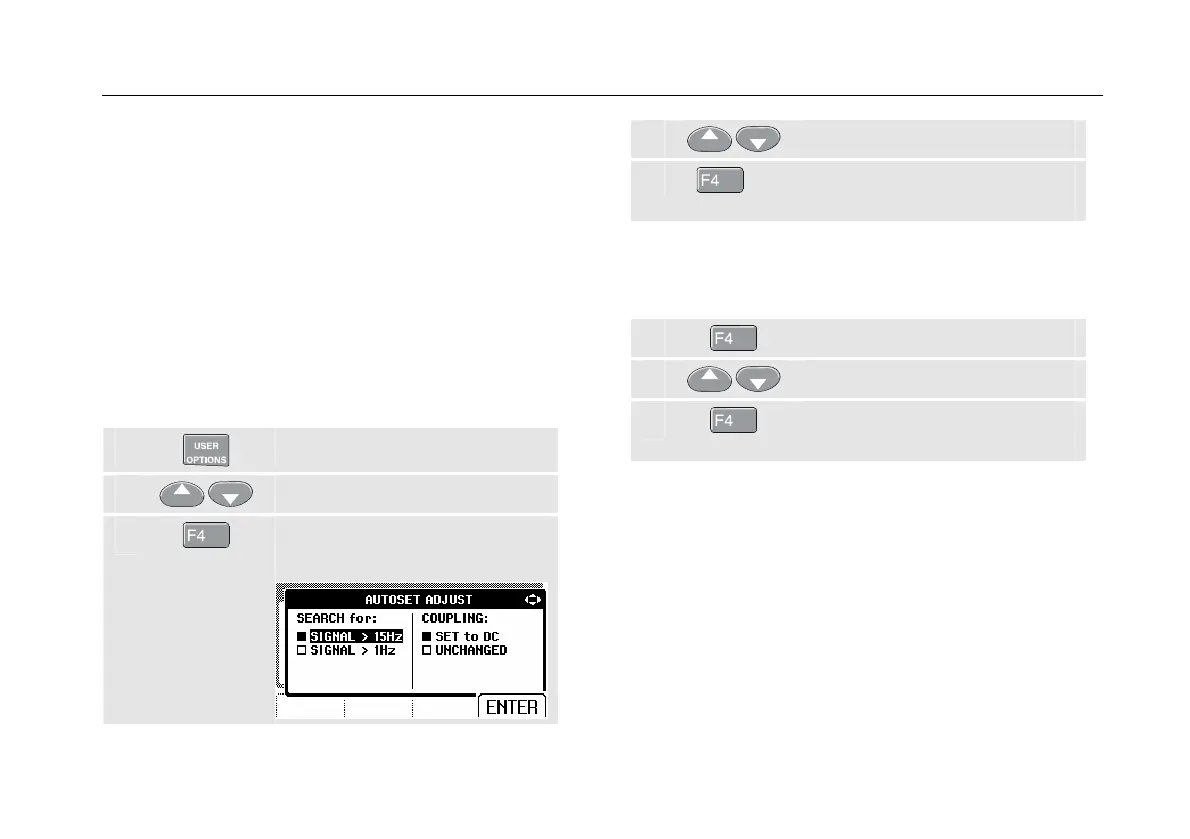Tips and Troubleshooting
Changing the Auto Set Options
9
9-5
Changing the Auto Set Options
On delivery or after a reset , the Auto Set function
captures waveforms from 15 Hz and faster and sets the
input coupling to DC.
To configure Auto Set for capturing slow waveforms down
to 1 Hz, do the following:
Note
Setting the Auto Set adjust to 1 Hz will slow down
the Auto Set response. The display will show
LF-AUTO.
c
Open the User Options menu.
d
Highlight AUTOSET ADJUST...
e
Open the AUTOSET ADJUST
submenu.
f
Highlight SIGNAL > 1 Hz.
g
2x
Accept the new Auto Set
configuration.
To configure Auto Set to maintain the actual input coupling
(AC or DC), continue from step 3 as follows:
f
Select COUPLING.
g
Highlight UNCHANGED.
h
Accept the new Auto Set
configuration.