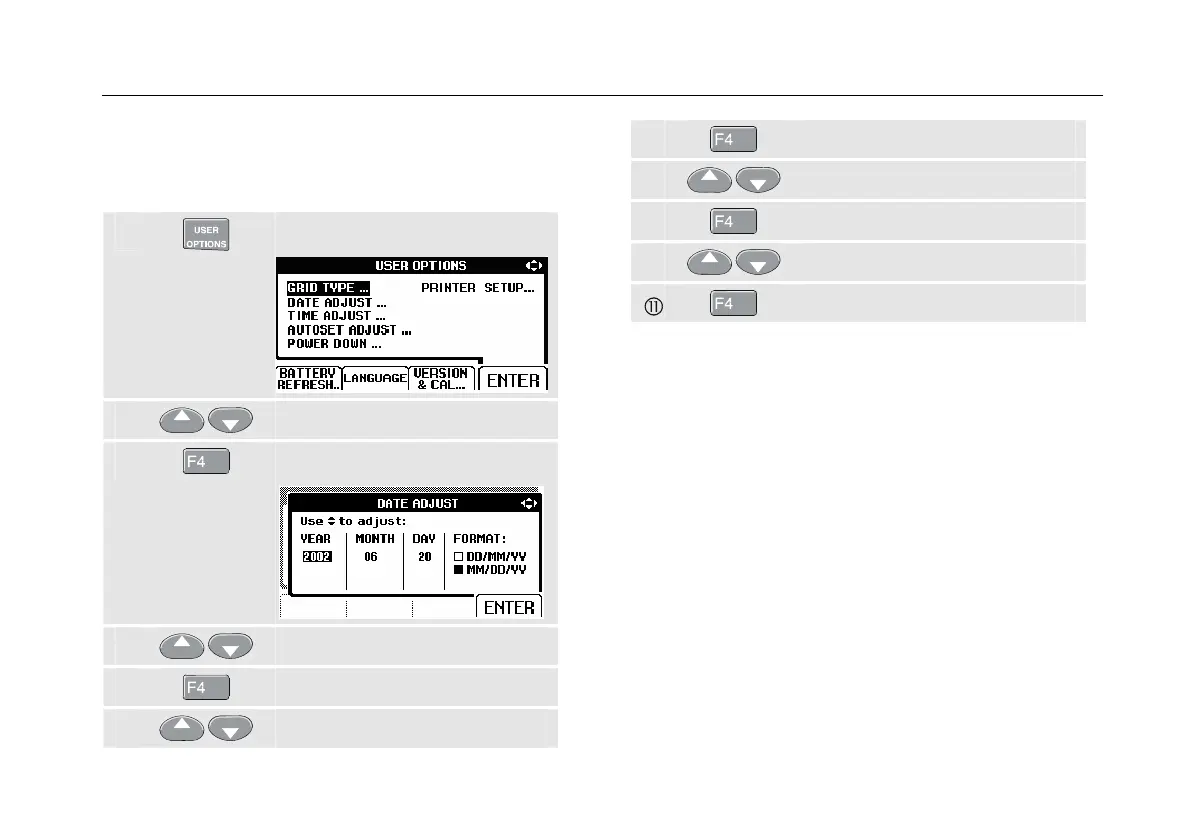Tips and Troubleshooting
Changing Date and Time
9
9-3
Changing Date and Time
The test tool has a date and time clock. To change the
date to (e.g.) 20 June, 2007, do the following:
c
Open USER OPTIONS menu.
d
Highlight DATE ADJUST.
e
Open DATE ADJUST submenu.
f
Choose 2007.
g
Jump to MONTH.
h
Choose 06.
i
Jump to DAY.
j
Choose 20.
k
Jump to FORMAT.
l
Choose DD/MM/YY.
Accept the new date.
You can change the time in a similar way by opening the
TIME ADJUST submenu. (steps d and e.)