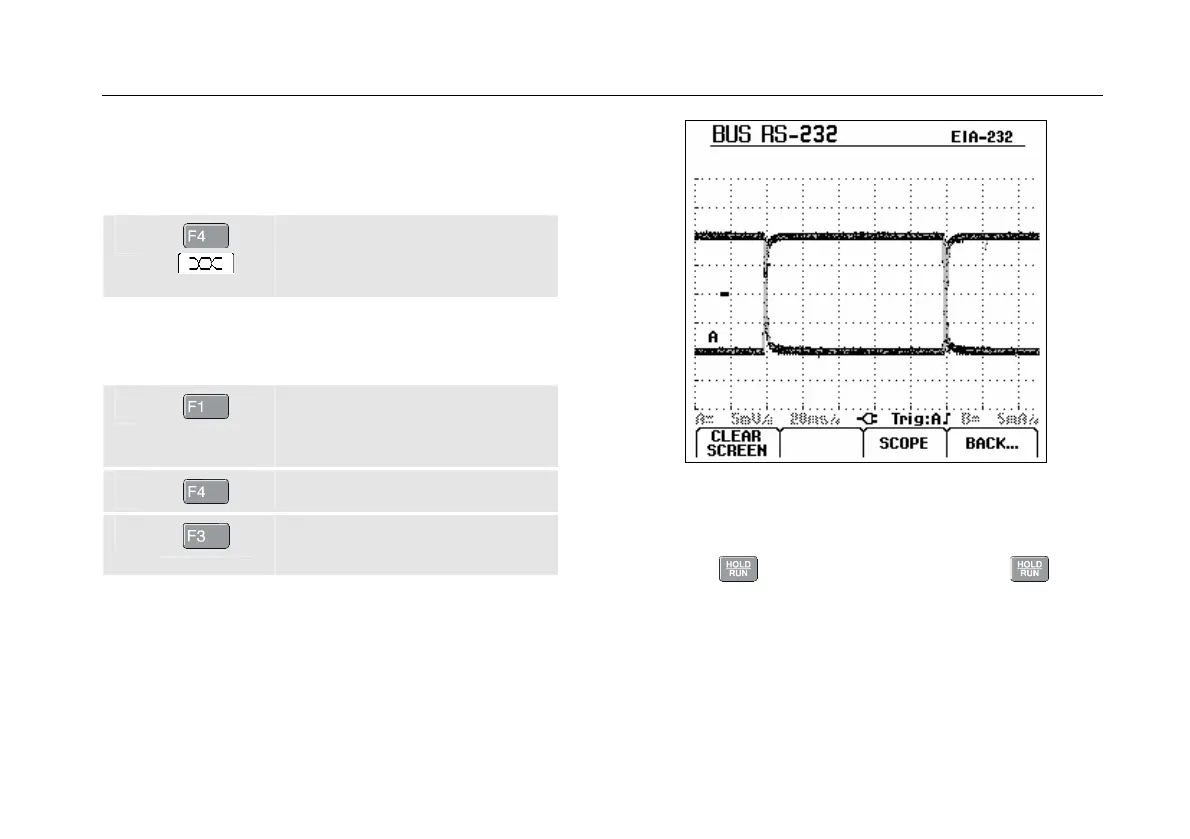Field Bus Measurements
Viewing the Bus Waveform Screen
4
4-7
Viewing the Bus Waveform Screen
To view the waveform eye pattern of the bus voltage, do
the following:
c
In the main screen select eye
pattern mode. You will see a
screen like figure 4-4.
The screen shows the waveforms of one bit time triggered
on a positive as well as on a negative edge in persistence
mode.
d
Clear the persisted waveforms
and restart showing the
waveform.
e
Return to the test screen.
f
Exit the Bushealth mode and
enter the Scope/Meter mode.
Figure 4-4. Eye Pattern Screen
Note
Press
to freeze the screen. Pressing
again will clear the persistence waveform and
restart showing the waveform eye pattern.