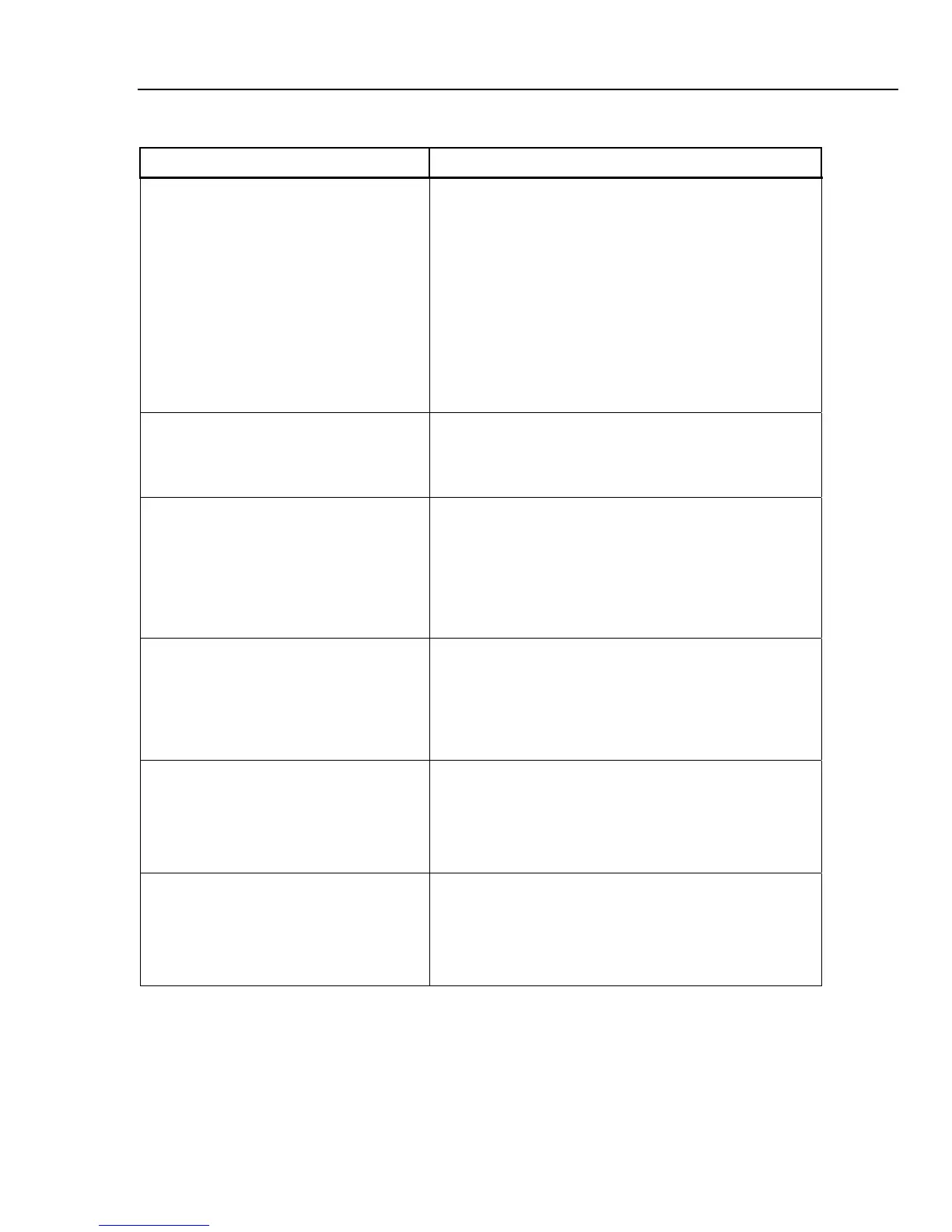Front-Panel Operation
Controls and Indicators 3
3-5
Table 3-1. Front-Panel Features (cont.)
Item Description
E Impedance and RCD Terminals XWWarning
Electric shock hazard. Lethal voltages are either
applied to or supplied from these terminals when the
Calibrator is operating. Ensure the Calibrator and UUT
is in standby mode before connecting or removing
leads to these terminals. AC Line Voltage is supplied
from these terminals when the Calibrator is performing
a Loop Impedance, Line Impedance or RCD
calibration.
Provides connection points for the Loop and Line
impedance testing as well as RCD testing.
F Meter Terminals Provides connection points for meter measurements. The
V terminal is for ac and dc voltages. The A terminal is for
ac and dc currents. The COM terminal is the return for all
meter measurements.
G Display Panel A 16-color active LCD display panel used to indicate
Calibrator status, output levels, measured voltage,
resistance and current, and active terminals. In addition,
the bottom line of the display indicates the function of the
five softkeys just below the display panel. See the “Display
Panel” section below for more details on the displayed
information.
H Softkeys The functions of the five unlabeled softkeys are identified
by labels in the display panel directly above each key. The
functions change during operation so that many different
functions are accessible through these keys. A group of
softkey labels is called a menu. A group of interconnected
menus is called a menu tree.
I Output Function Keys Selects the output function. The output functions are:
V AC/DC Voltage Calibration (5320A/VLC only)
L Low Resistance
N Leakage Current
H High Resistance
J Impedance and RCD Keys Selects the impedance and RCD functions. These
functions are:
Z Loop/Line Impedance
G Ground Bond Resistance
R RCD Time & Trip current