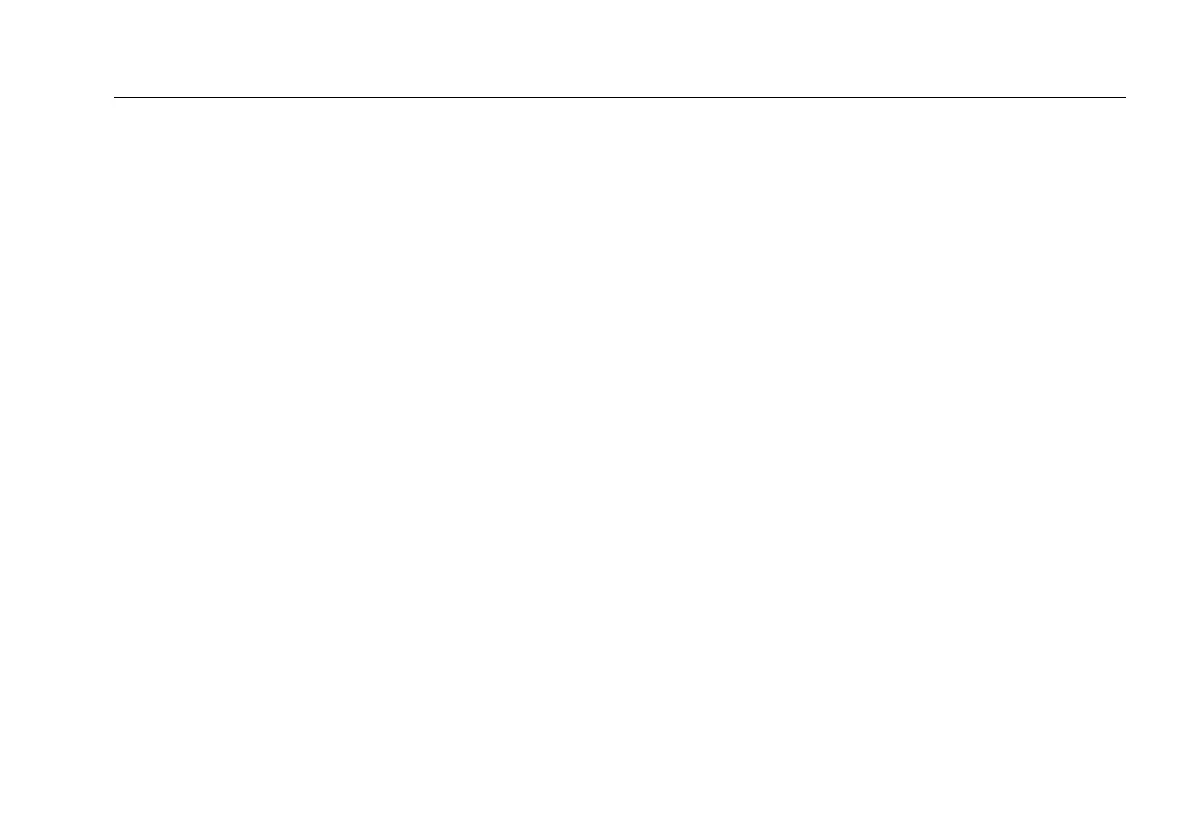Testing Twisted Pair Through a PoE Device
Running the AC Wire Map Test as a Single Test
4-7
4
Running the AC Wire Map Test as a
Single Test
To run the AC Wire Map test as a single test, enable the test
in SETUP, turn the rotary switch to SINGLE TEST; then select
Wire Map.
