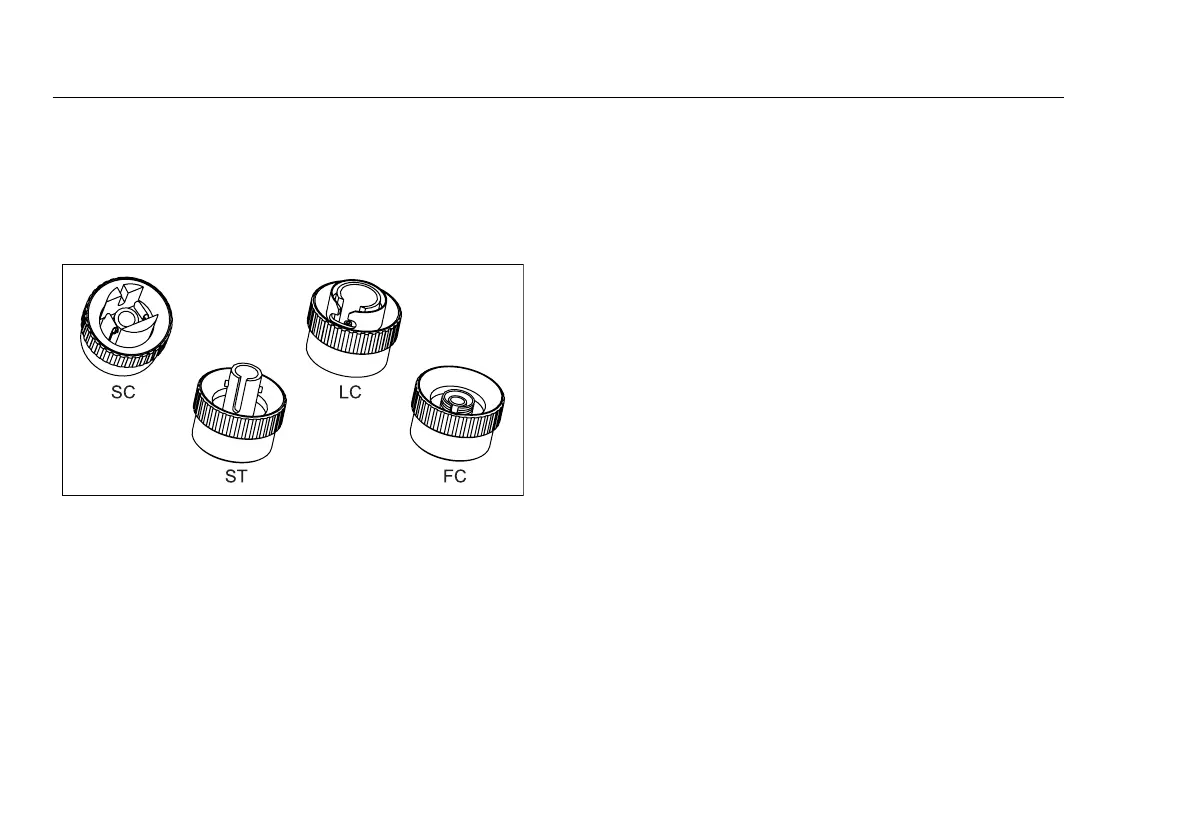DTX Series CableAnalyzer
Technical Reference Handbook
7-6
Installing the Connector Adapter
You can change the fiber module's input connector adapter
to connect to SC, ST, LC, and FC fiber connectors (Figure 7-
3). Additional adapter styles may be available. Check the
Fluke Networks web site for updates.
amd37f.eps
Figure 7-3. SC, ST, LC, and FC Connector Adapters
WCaution
•
Cover all connectors with dust caps when not in
use.
•
Store the connector adapters for the fiber module
in the canisters provided.
•
Do not touch the photodiode lens (see Figure 7-4).
•
Do not overtighten the adapter or use tools to
tighten the adapter.
To install a connector adapter, refer to Figure 7-4 and do
the following:
1
Locate the slot in the fiber module connector and the
key on the adapter ring.
2
Holding the adapter so it does not turn in the nut,
align the adapter's key with the module connector's
slot and slide the adapter onto the connector.
3
Screw the nut onto the module connector.
