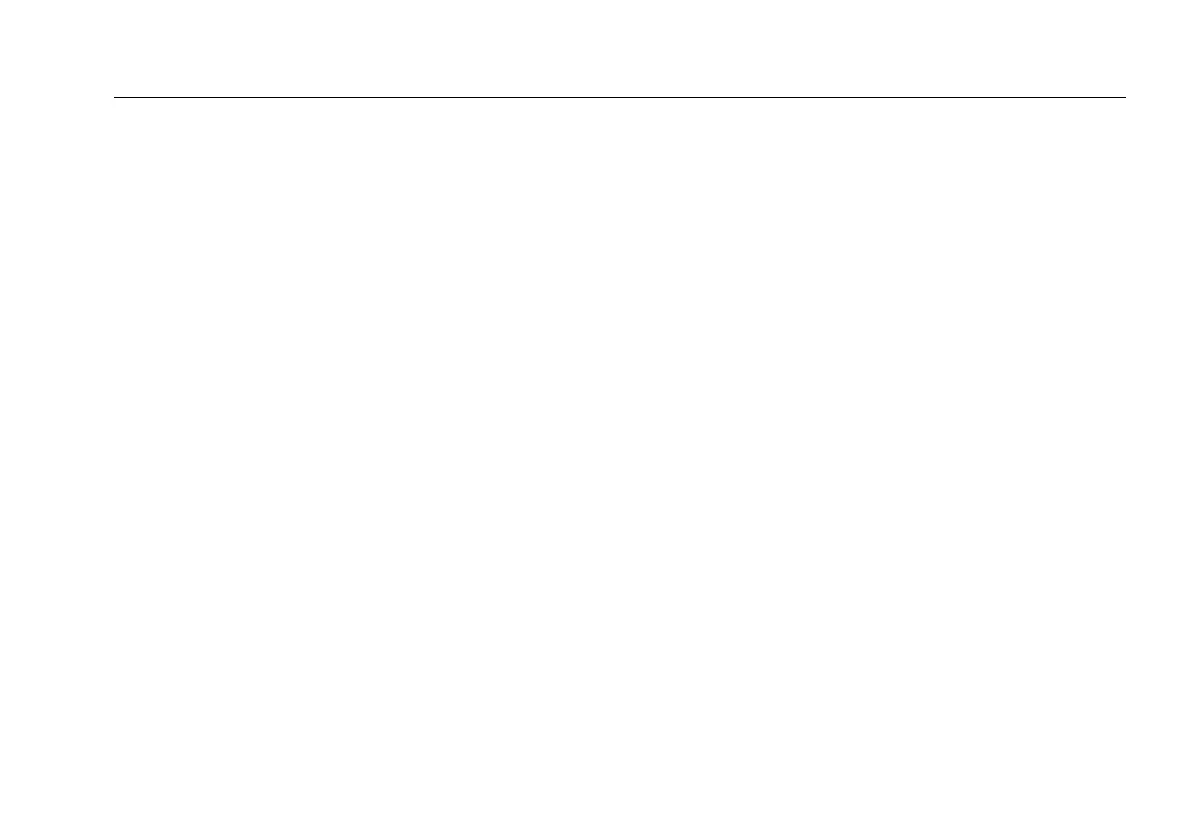Tutorials on Setup and Test Procedures
Using the Auto Increment and Sequential Cable ID Features
2-23
2
To use an ID from the auto sequence list:
1
Verify that the Cable ID Source in SETUP is set to Auto
Sequence.
2
Run a test; then press N.
3
To scroll through the ID list, use AD. To scroll
one page at a time, use BC.
4
Select an ID from the ID list; then press N again.
About ANSI/TIA/EIA-606-A Cable IDs
The following sections give basic examples of the 606-A IDs.
For detailed information, including ID formats for other
elements in cabling installations, contact the TIA to
purchase a copy of the 606-A standard.
The examples use the following abbreviations:
•
f = floor number
•
s = telecom room letter
•
a = patch panel letter
•
n = For a horizontal link: port number
For a backbone: backbone cable letter or number
•
d = copper pair or fiber strand number in backbone
cable
•
b = building
Horizontal Link Identifier
Horizontal links run between telecommunications closets
and work areas.
Format: fs-an
Example: 11C-D32
The link tested was on floor 11 in telecom room C, patch
panel D, port 32.
Backbone Cable Identifier
Backbone cables run between telecommunication closets,
usually on different floors.
Format: fs1/fs2-n.d
Example: 01B/5C-D.10
The cable tested is in the backbone cable that runs between
floor 1, telecom room B and floor 5, telecom room C. The
backbone cable is cable D. The cable or fiber tested is fiber
10 in backbone cable D.
