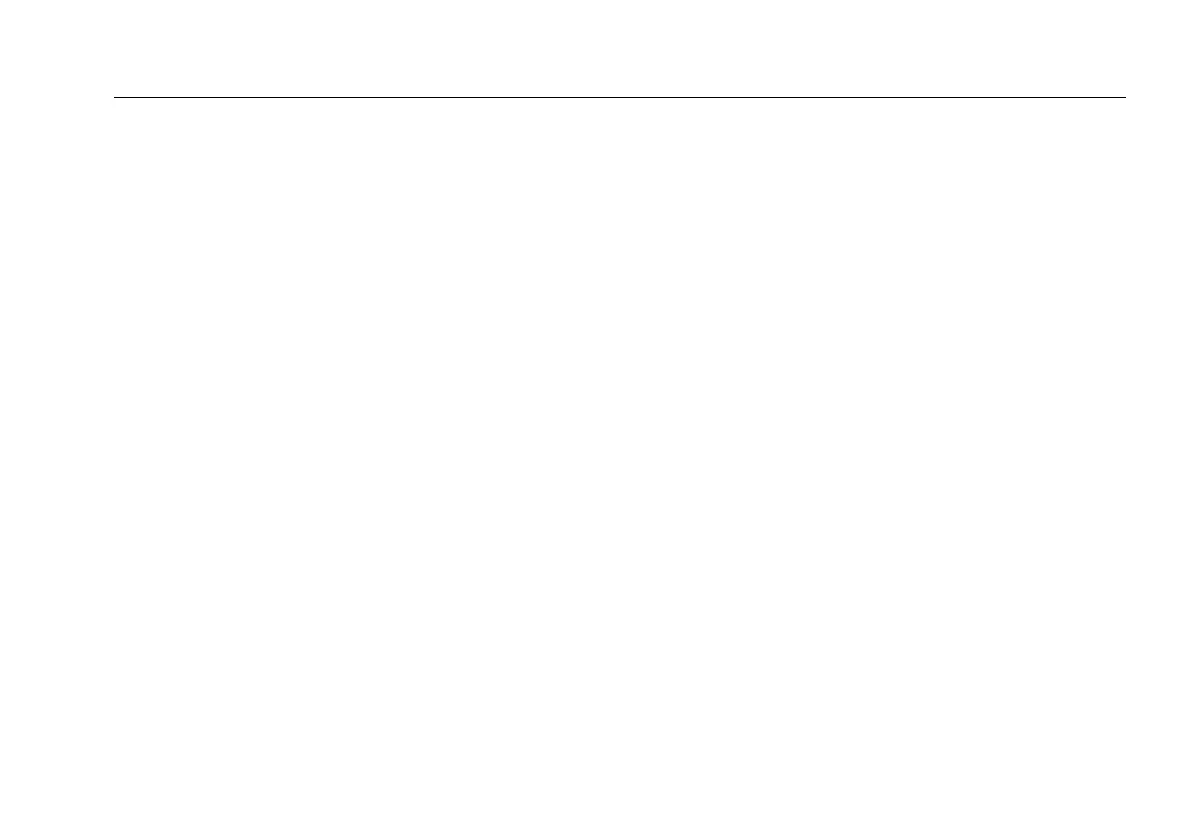Custom Test Settings
Creating a Custom Outlet Configuration
11-5
11
Creating a Custom Outlet Configuration
You can create up to nine custom outlet configurations. A
custom outlet configuration includes the following settings:
•
Custom outlet name
•
Baseline outlet configuration for default settings
•
Testing enabled or disabled for each wire pair
To create a custom outlet configuration:
1
Turn the rotary switch to SETUP; then select Tw is t ed
Pair.
2
Select Outlet Configuration; then select Custom.
3
Press J Create.
4
On the Custom screen, select Name; then use the text
editing screen to enter a name for your custom
configuration. Press
N when you are done.
5
On the Custom screen, select Use Default Values From;
then select an outlet configuration as a baseline for
your custom configuration.
6
On the Custom screen use AD and H to
select wire pairs to enable or disable.
7
If the baseline configuration has additional wire pairs,
use BC to move among the tabs.
8
From the Custom screen, press N when you are done
creating the outlet configuration.
The tester saves the custom configuration in the
Custom list, with asterisks (*) before and after the
name.
