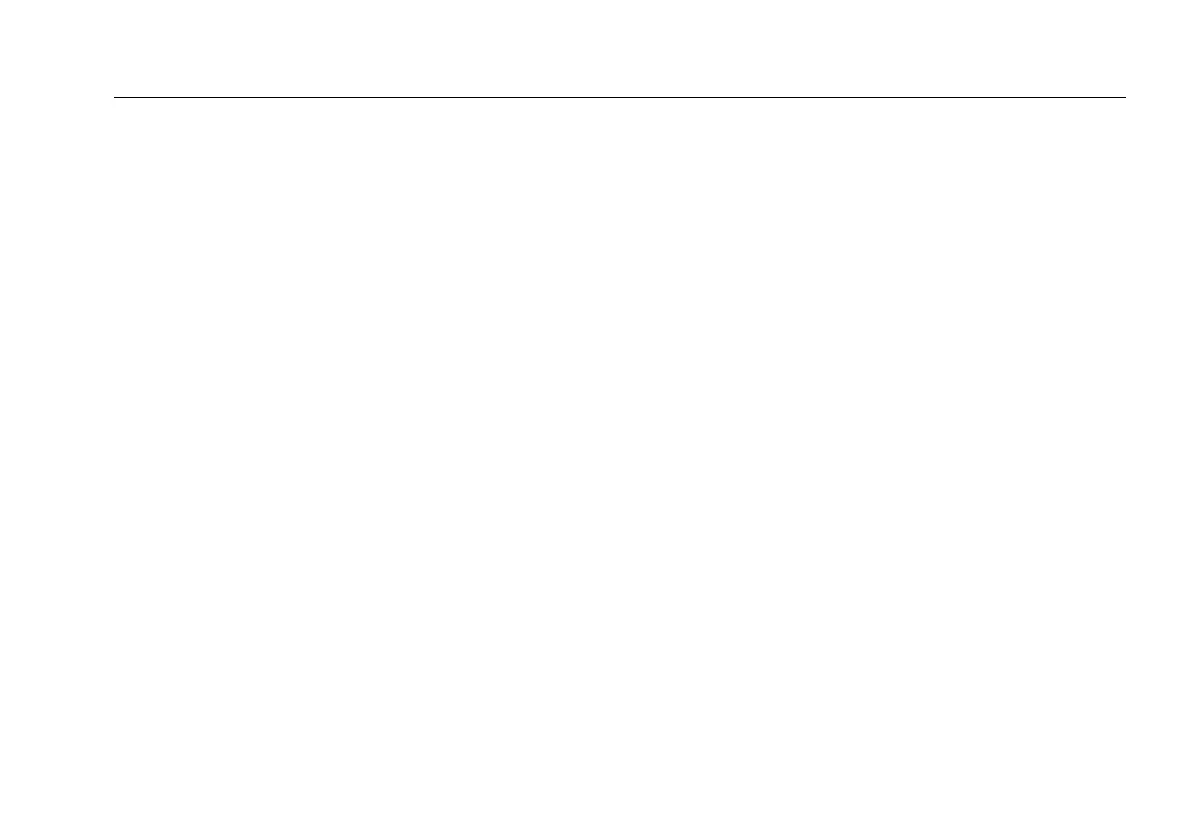Tutorials on Setup and Test Procedures
Using the Auto Increment and Sequential Cable ID Features
2-21
2
Creating a List of Sequential IDs
The tester includes templates for creating a list of
sequential IDs. Three of these templates meet the ANSI/TIA/
EIA-606-A standard for documenting cabling installations,
as summarized in the next section. A fourth template lets
you create your own ID pattern.
Letters and numbers in sequential IDs increment from right
to left. The following characters are not incremented:
•
Special characters: / # * - . , : [ ] space
•
Characters that match between the start and stop IDs.
For example if the start and stop IDs were ROOM1 and
ROOM25, the characters “ROOM” would not
increment.
For example, the following start and stop IDs could be used
for testing the cabling in two rooms where each room has
three cable drops:
Start ID: ROOM A DROP#1
Stop ID: ROOM B DROP#3
These IDs produce the following ID list:
ROOM A DROP#1
ROOM A DROP#2
ROOM A DROP#3
ROOM B DROP#1
ROOM B DROP#2
ROOM B DROP#3
The steps below guide you through creating a sequential ID
list for the following scenario:
•
You will test 12 cables in two patch panels: cables 1
through 6 in panel A and cables 1 through 6 in panel B.
•
Both panels are located in telecommunications closet A
on the third floor of the building.
Your IDs will follow the ANSI/TIA/EIA-606-A standard for
horizontal links. See “About ANSI/TIA/EIA-606-A Cable IDs”
on page 2-23 for details.
1
Turn the rotary switch to SETUP.
2
Use D to highlight Instrument Settings, then
press H.
3
Press H to select Cable ID Source.
-continued-
