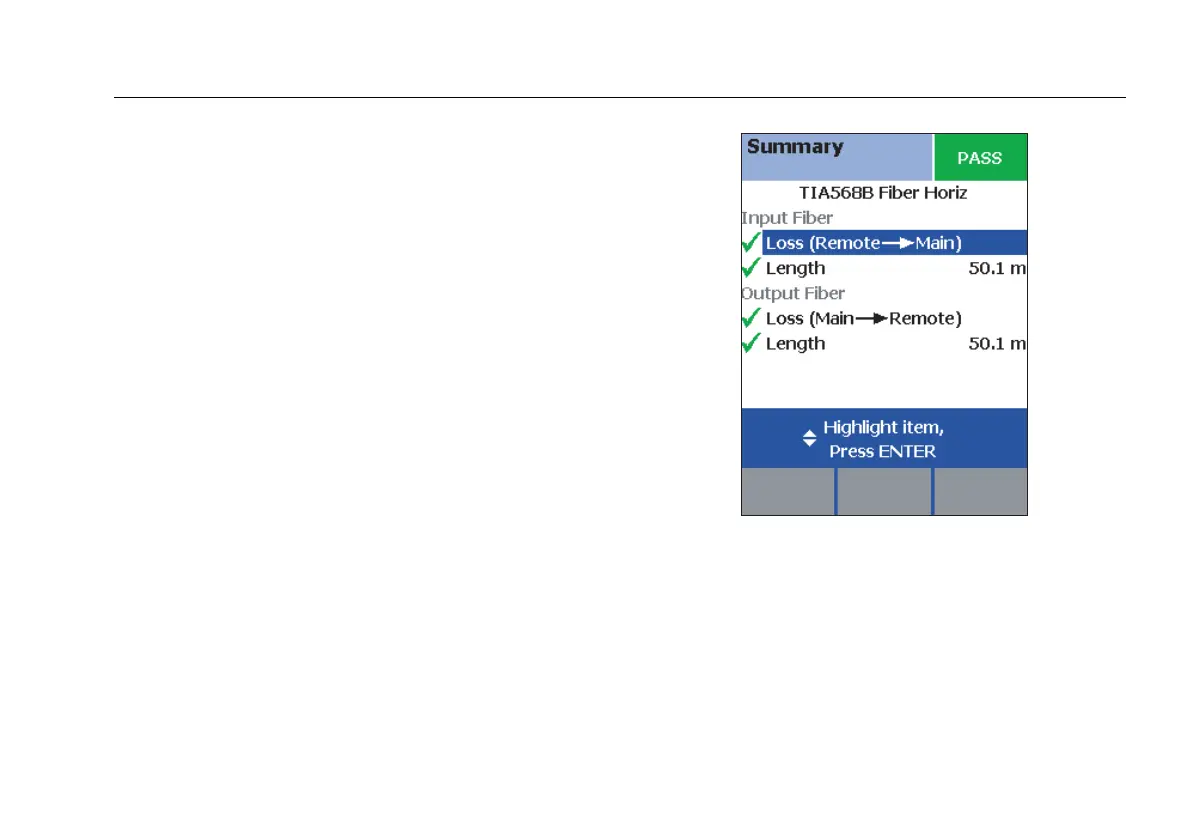Tutorials on Setup and Test Procedures
Certifying Fiber Cabling
2-19
2
Step 7: Viewing the Results
The Summary screen, shown in Figure 2-12, tells you if the
test results met the selected test limit. This screen also
shows a status for each measurement:
E: PASS
F: FAIL
i: The results are for informational purposes only. The
measurement is not required by the selected test
limit.
To see the results for an individual measurement, use
D to highlight the test; then press H.
See Chapter 7 for details on fiber test results.
Step 8: Saving the Results
8-1
Press N.
8-2
Use the text editing screen to enter a name for the
results. See Figure Figure 2-1 on page 2-3 for details on
editing text.
8-3
Press N when you are done.
This concludes the tutorial on testing fiber cabling. For more information on testing fiber cabling, see Chapter 6.
amd121f.eps
Figure 2-12. Summary Results Screen for an Autotest on
Fiber
