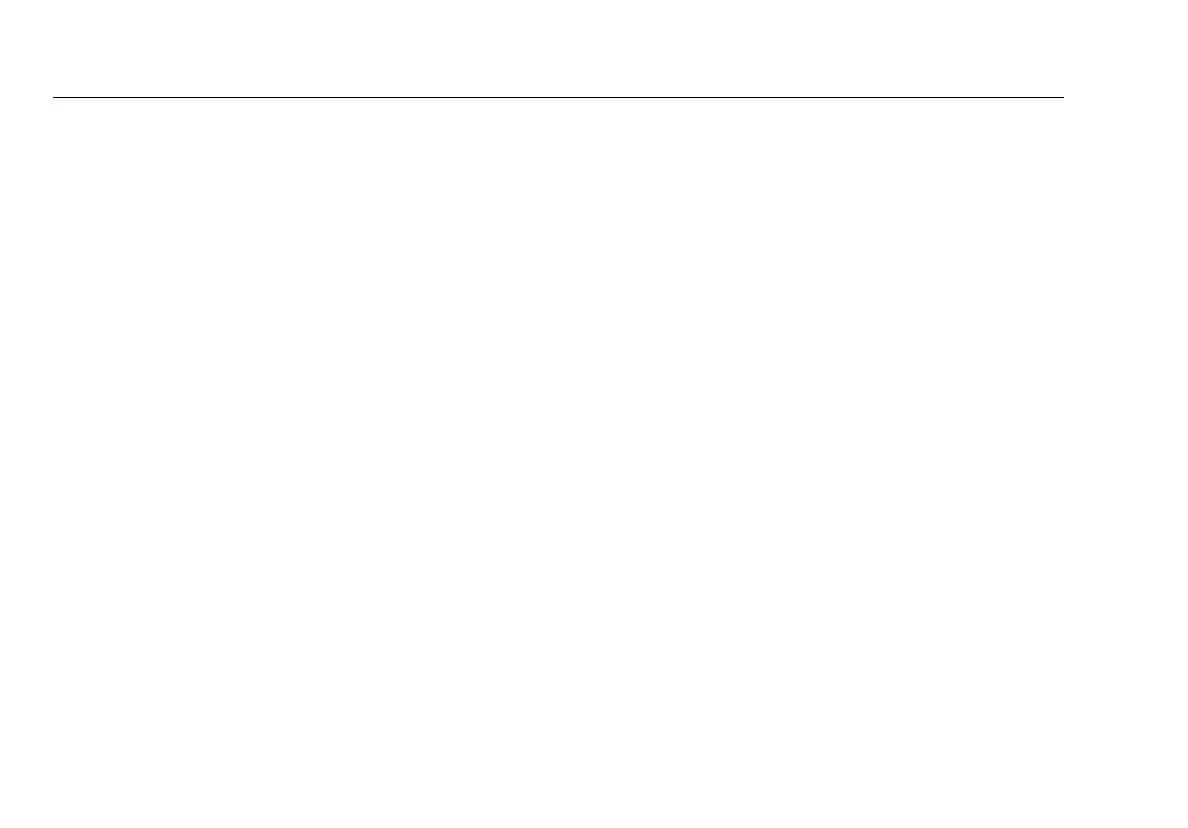DTX Series CableAnalyzer
Technical Reference Handbook
10-6
Running the Connectivity Test
To test for network connectivity:
Note
The network connectivity test will not run on links
with ground loops, analog telephone voltages,
ISDN voltages, or other voltages (except PoE
voltage). The tester warns you if it detects these
conditions.
1
Select DHCP or Static mode and enter ping addresses in
Setup, as described on pages 10-4 and 10-5.
2
Connect to the network as shown in Figure 10-3.
3
Turn the rotary switch to MONITOR; then select
Network Connectivity.
4
Press P. Figure 10-4 describes the network
connectivity results.
Saving Connectivity Results
You can save the network connectivity results in a separate
record or with an existing cable test record.
1
To save the results in a separate record:
2
Run the network connectivity test, then press N.
3
Select Save Standalone Result. Create an ID; then press
N again.
4
To save the results with an existing cable test record:
Note
You can add network connectivity results only to
results for cables of the same type.
5
Run the network connectivity test, then press N.
6
Select Add to Cable Test Result.
7
Highlight the record you want to save the results with;
then press K Add.
