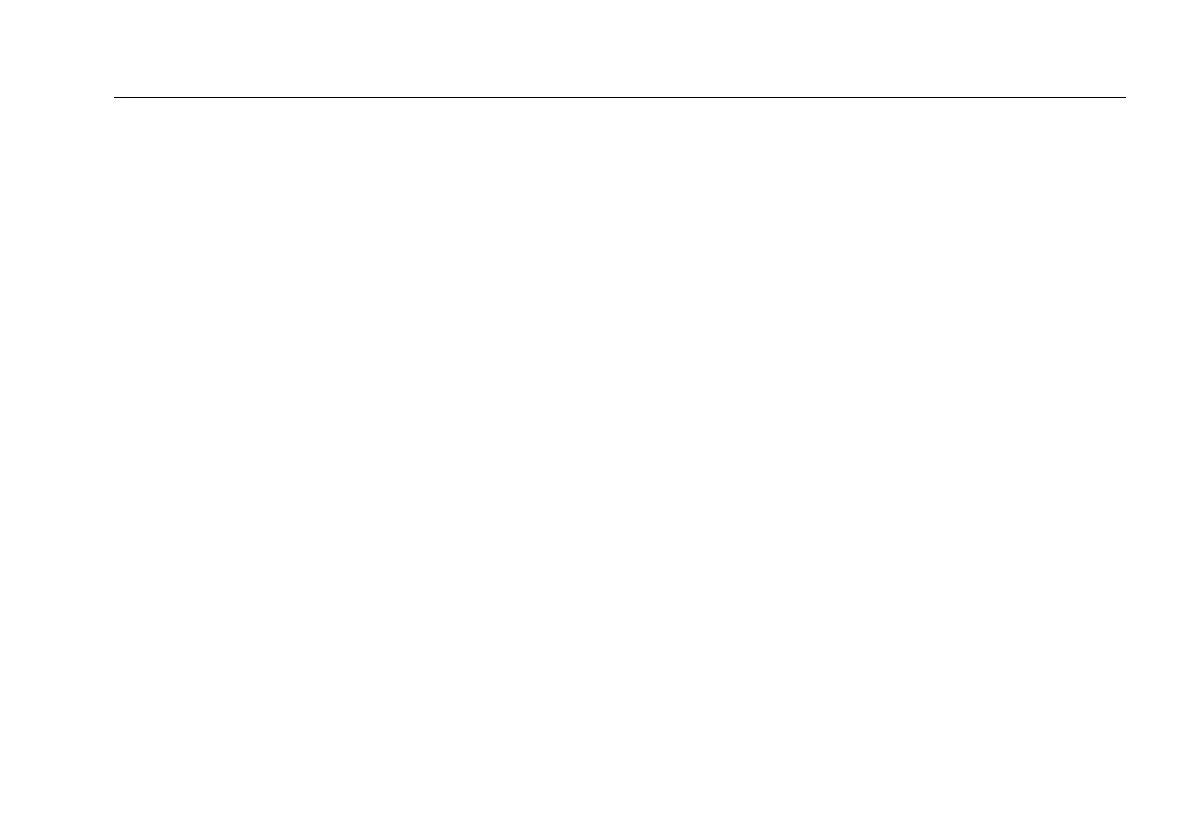Memory Functions
Viewing and Managing Saved Results
12-7
12
Moving or Copying Results to a Memory Card (DTX-
1800, DTX-1200)
To move or copy all results from internal memory to the
memory card:
1
Turn the rotary switch to SPECIAL FUNCTIONS.
2
Select Move/Copy Internal Results; then select an
option:
•
Move to Memory Card: Moves all results and their
folders to the memory card and deletes all results
from internal memory.
•
Copy to Memory Card: Copies all results and their
folders to the memory card.
•
Delete from Internal Memory: Deletes all results
from internal memory.
The tester displays a message if it cannot move or copy
a result. This occurs in the following cases:
•
A result with the same ID and timestamp already
exists on the memory card.
•
The memory card is full.
•
The memory card is not formatted or is damaged.
Deleting Results
To delete results:
1
Turn the rotary switch to SPECIAL FUNCTIONS.
2
Use D to highlight View/Delete Results; then
press H.
3
If necessary, press J Change Folder to find the
result(s) you want to delete.
4
Press K Delete; then use D to highlight an
option:
•
Current Result: Deletes the result highlighted on
the previous screen.
•
All Results in Folder: Deletes all results in the
current folder.
•
All Results in Tester: Deletes all results in internal
memory.
•
Current Folder: Deletes the current folder and all its
contents.
5
Press L Delete.
