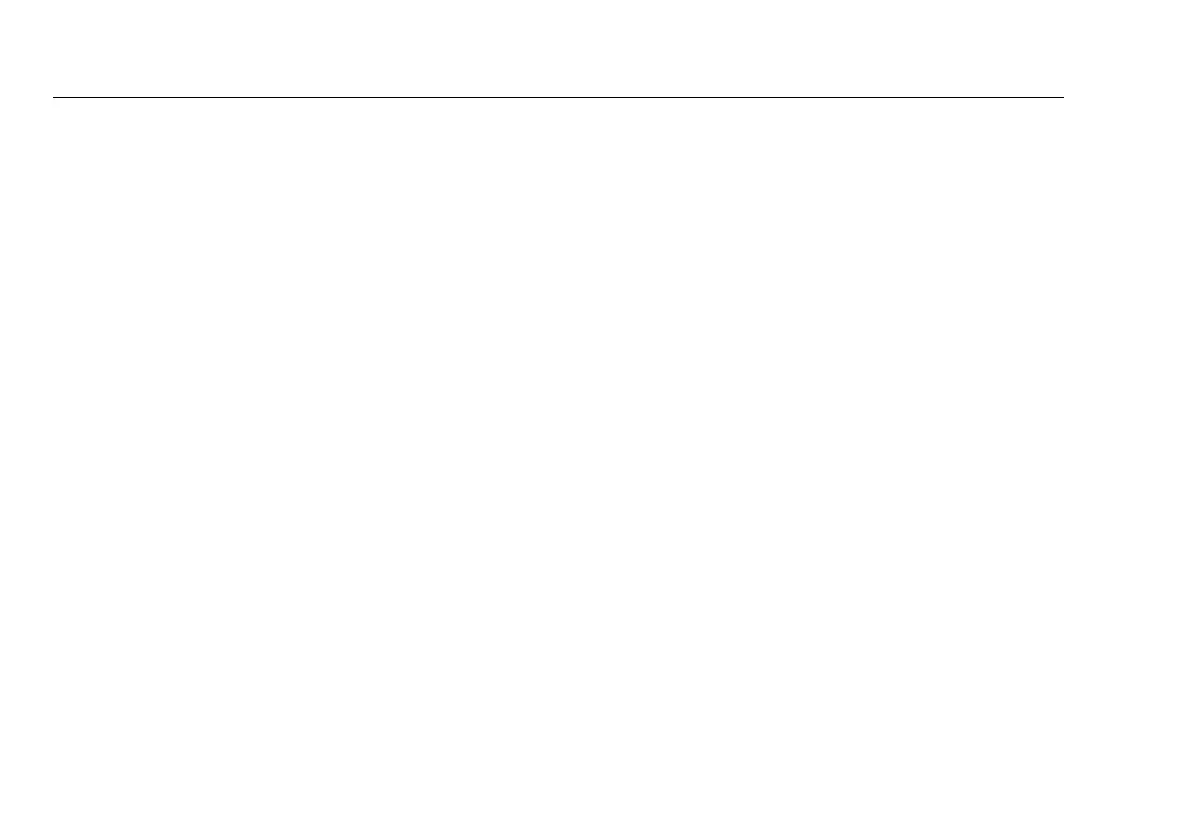DTX Series CableAnalyzer
Technical Reference Handbook
2-8
Step 3: Running the Autotest
3-1
Attach the correct adapters to the tester and smart
remote.
3-2
Turn on the tester and smart remote; then connect them
to the cabling. Figures 2-4 and 2-5 show connections for
permanent link and channel installations.
To run an Autotest without connecting to installed cabling,
connect the tester and remote as shown in Figure 2-3 on
page 2-6, or connect using two channel adapters and a
patch cord.
3-3
Turn the rotary switch to AUTOTEST.
3-4
If a fiber module is installed, verify that the media type
is set to Twisted Pair. Press
J Change Media to
change it if necessary.
3-5
Press P on the tester or smart remote.
