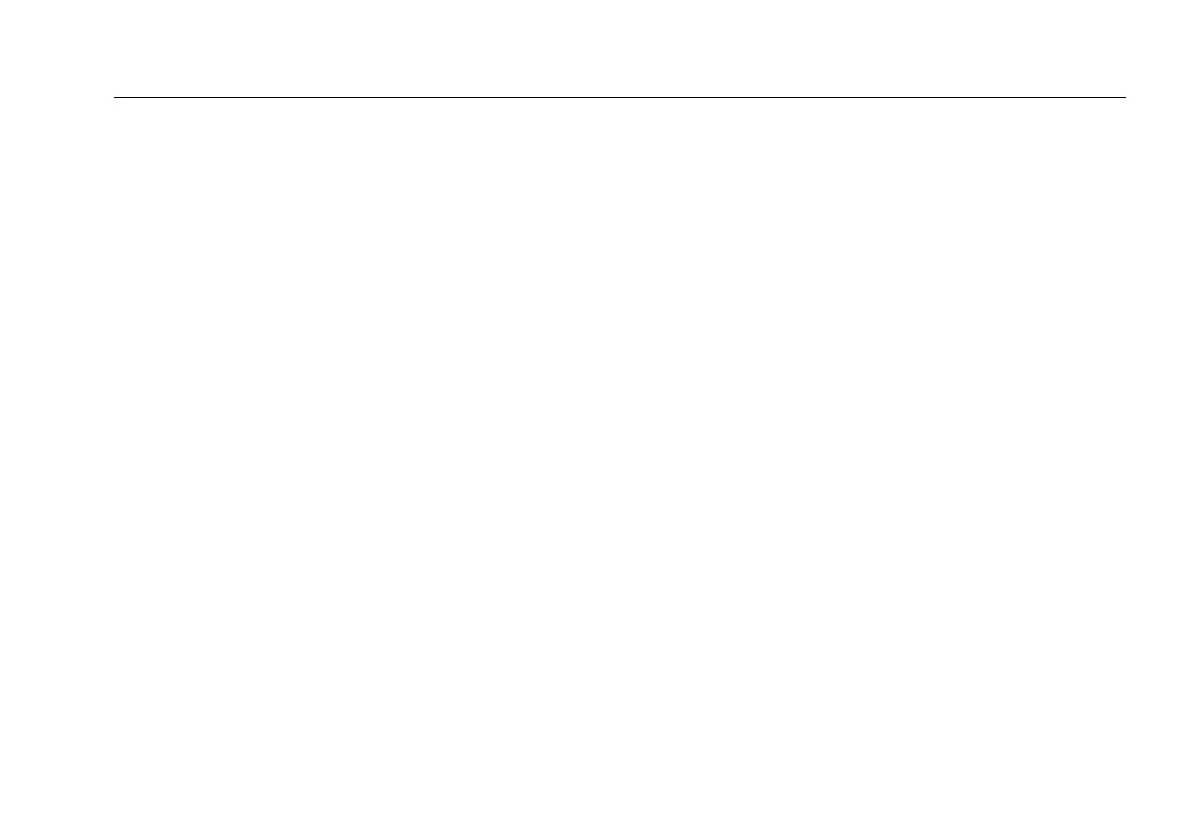Custom Test Settings
Changing the NVP
11-7
11
Changing the NVP
The tester uses an NVP value (nominal velocity of
propagation) and the signal delay through cable to
calculate the length of twisted pair and coaxial cabling.
The default value defined by the selected cable type
represents the typical NVP for that cable type. These values
are usually accurate enough for certifying cable; however,
you can increase the accuracy of length measurements by
adjusting the NVP to a specified or actual value.
Note
NVP values can vary among cable types, lots, and
manufacturers. In most cases, these differences are
minor and may be disregarded.
Setting the NVP to a Specified Value
This procedure lets you set the NVP to a specified value,
such as the value specified by the manufacturer. The NVP
value applies to the selected cable type.
To enter a specified NVP value:
1
If you are in the middle of creating a custom cable
type, go to step 4.
2
Turn the rotary switch to SETUP.
3
Select Twisted Pair or Coax.
4
Do one of the following:
5
To change the NVP for the selected cable type, select
NVP on the Twisted Pair or Coax menu.
6
To change the NVP for a custom twisted pair cable
type, create a custom cable type or select one for
editing; then select NVP on the Custom screen. See
page 11-1 for details on creating custom cable types.
7
Use AD to change the NVP value; then press
N.
Determining a Cable's Actual NVP
You can determine a cable's actual NVP by adjusting the
measured length to match a known length of cable. The
NVP value applies to the selected cable type.
To determine a cable's NVP:
1
If you are in the middle of creating a custom cable
type, and a twisted pair or coaxial adapter is already
attached to the tester, go to step 5.
2
Attach a twisted pair or coaxial adapter to the tester.
3
Turn the rotary switch to SETUP.
-continued-
