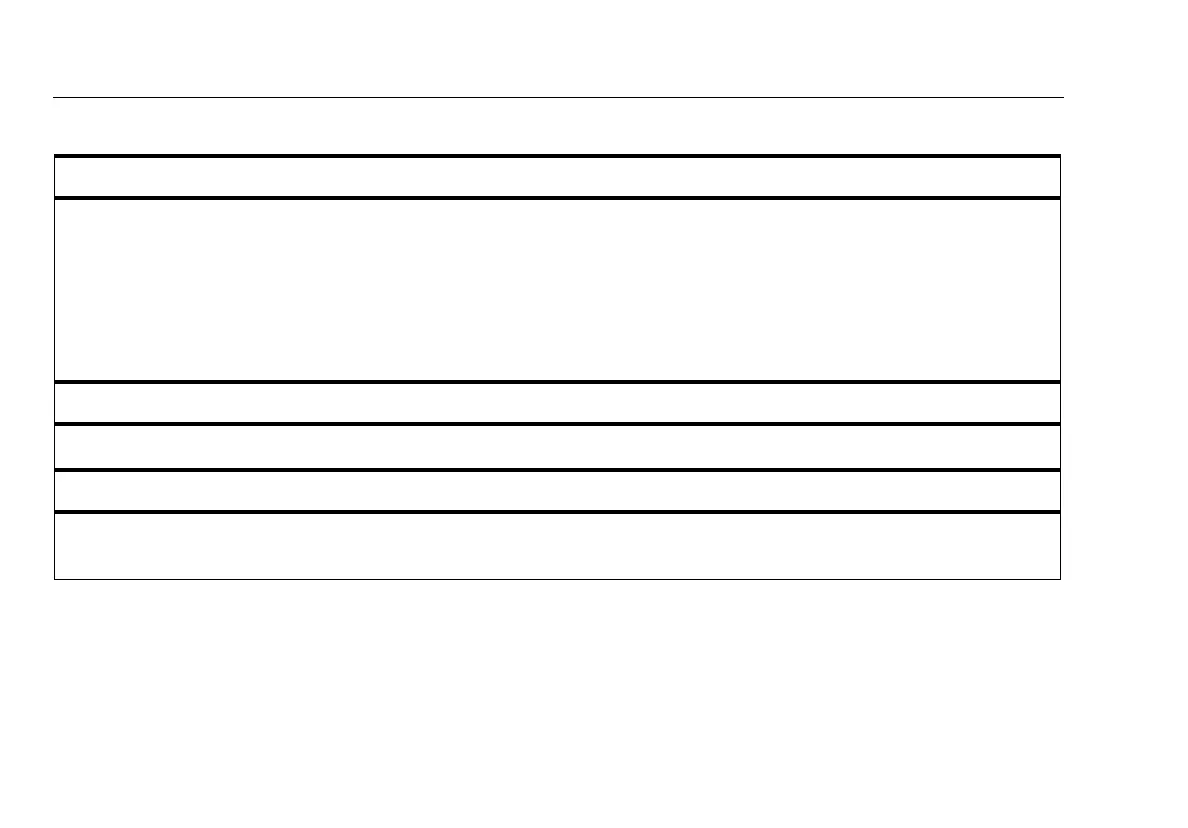DTX Series CableAnalyzer
Technical Reference Handbook
9-4
Table 9-2. Diagnosing Fiber Test Failures (cont.)
Power meter measurement is too low
•
Fiber endface is dirty or damaged.
•
Reference test cord not connected to tester’s INPUT port, or a connection is loose.
•
Wavelength selected on tester doesn’t match source wavelength.
•
Source set to modulated output.
•
Reference test cord or adapter is the wrong type (SM or MM) or reference test cord has the wrong core size.
•
Cabling is cracked or broken.
Power meter measurement is too high
Tester is connected to an active CATV fiber.
No FindFiber connection in Smart Remote or Loopback mode when fiber paths are complete
The remote tester is in Far End Source mode, indicated by a solid red or green LED below the OUTPUT port. To exit Far End
Source mode, press the button on the module until the LED blinks green.
