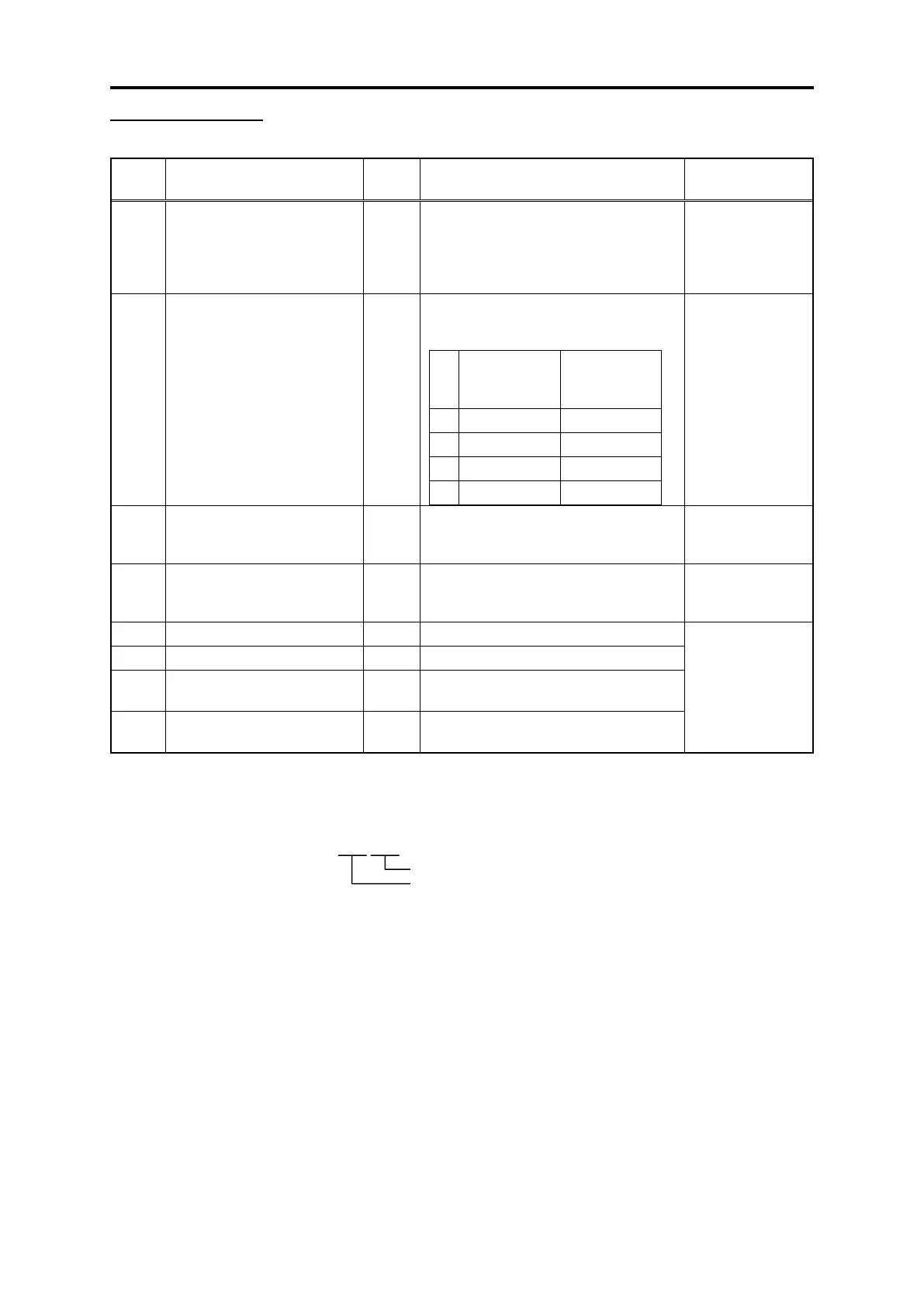11.22 Built-in Option Card Types and Ports in Which They Can be Installed
11-102
Function code settings
Table 11.22-18
G1, GX1 compatibility mode
0: Disable (factory default)
1: Reserved (cannot be set)
2: Enable (G1 compatible)
3: Enable (GX1 compatible)
Run, frequency command
source selection
Select from the following.
Operation selection when
DeviceNet communication
error detected
Refer to the communication card
instruction manual.
Operation timer when
DeviceNet communication
error detected
Output instance selection
After setting, it is
necessary to turn
the power OFF
and ON again to
reflect operation
to the inverter.
Write function code
assignment 1 to 4
See supplementary information below.
Read function code
assignment 1 to 4
See supplementary information below.
[Supplementary information] Inverter function code o40 to o43 and o48 to o51 setting method
Specify the function code type (Table11.22-19) and number with a 4 digit
hexadecimal number as shown below.
Fig. 11.22-9
□□□□
機能コード番号(16進表記)
機能コード種別(表11.4-82による)
Function code number (hexadecimal notation)
Function code type (based on Table11.22-19)
