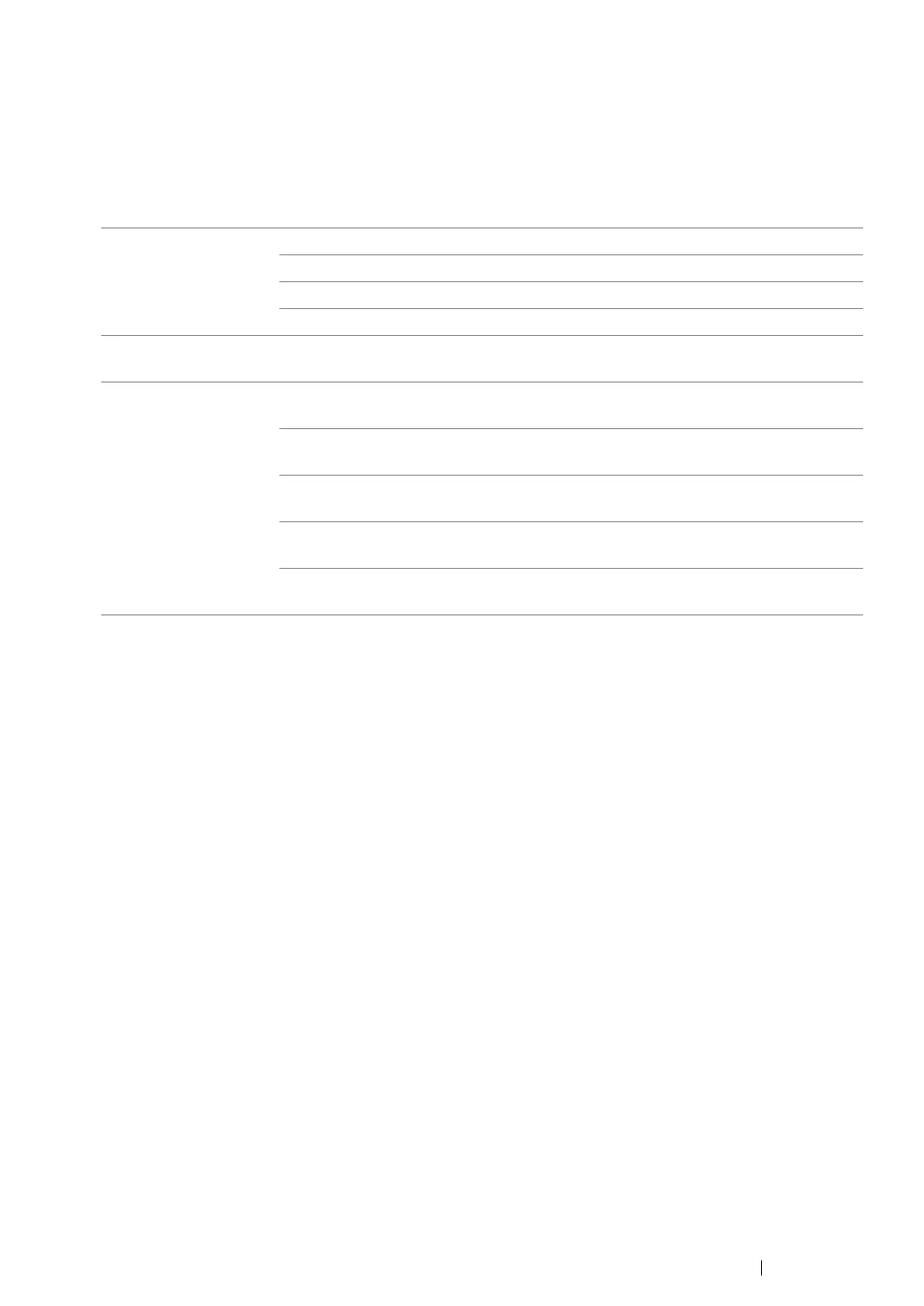Using the Operator Panel Menus and Keypad 293
• Wireless Status (DocuPrint M255 z only)
Purpose:
To display the information on the wireless signal strength. No changes can be made on the operator
panel to improve the status of the wireless connection.
Values:
NOTE:
• This menu item appears only when the printer is connected to a wireless network.
Connection Good Indicates good signal strength.
Acceptable Indicates marginal signal strength.
Low Indicates insufficient signal strength.
No Reception Indicates that no signal is received.
SSID XXXXX As the factory default menu setting,
"wireless_device" is specified in advance.
Encryption Type No Security A wireless network is configured with no
security.
WEP A wireless network is configured with the WEP
encryption.
WPA-PSK-TKIP A wireless network is configured with the WPA-
PSK-TKIP encryption.
WPA2-PSK-AES A wireless network is configured with the WPA2-
PSK-AES encryption.
Mixed Mode PSK A wireless network is configured with the Mixed
Mode PSK encryption.
