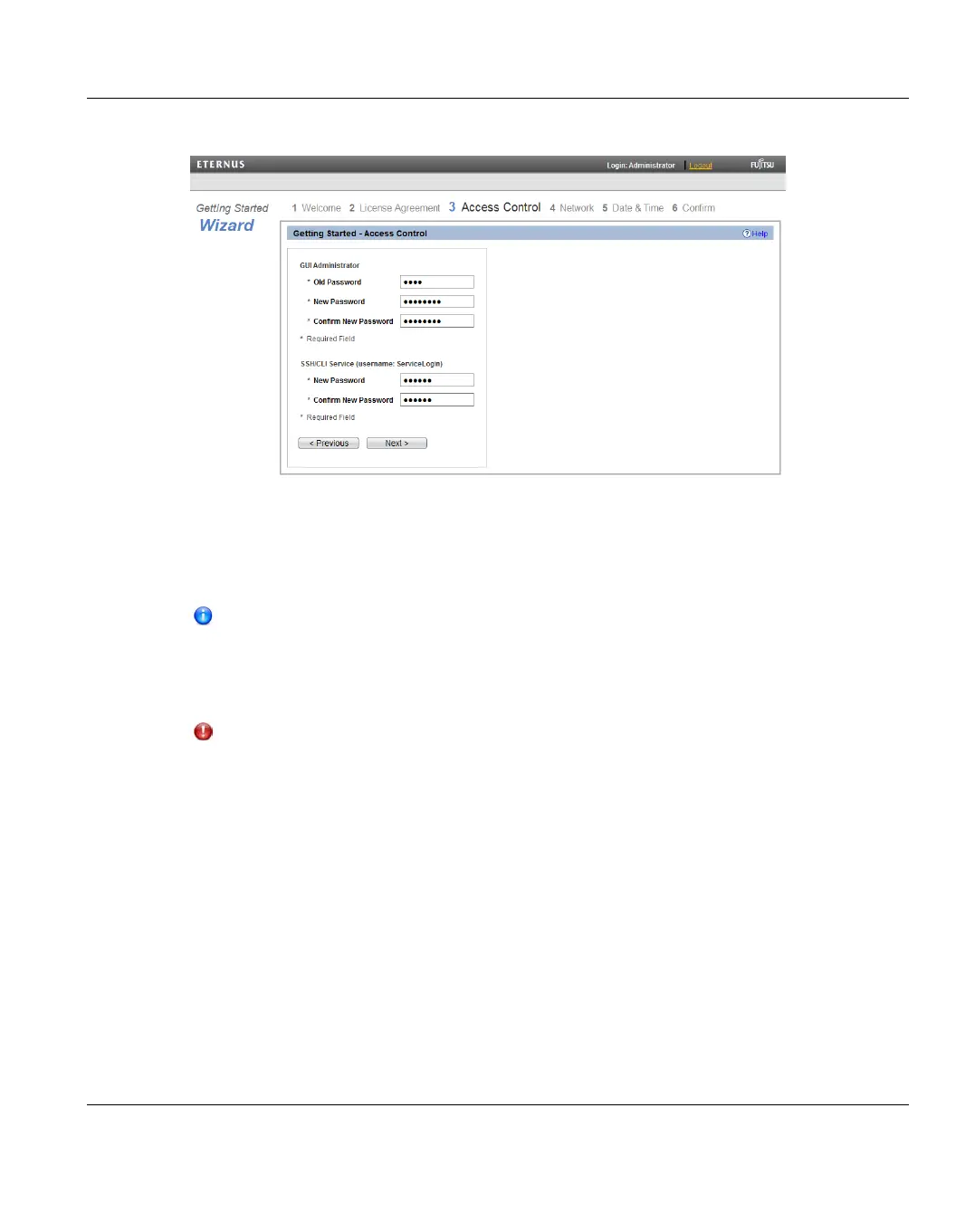6.3.2 Access Control
Figure 79: Access Control page
Initially only two accounts are enabled for access to the ETERNUS CS800 S6 system: The
GUI Administrator and the SSH CLI Service account.
It is necessary to specify a new password for both accounts.
l The SSH Service account (ServiceLogin) is intended for authorized service
personnel and Fujitsu Customer Support only.
l Optionally further accounts can be enabled at the Access Control page later on, see
"Access Control" on page 337.
CAUTION!
Keep both passwords in a safe place. If they get lost, you will not be able to access
your ETERNUS CS800 S6 anymore. Also the Fujitsu customer support will not be able
to help you in such a case.
After clicking at the Next button the Network Configuration page displays.
ETERNUS CS800 113
6 Initial Configuration, Connecting with the Network
