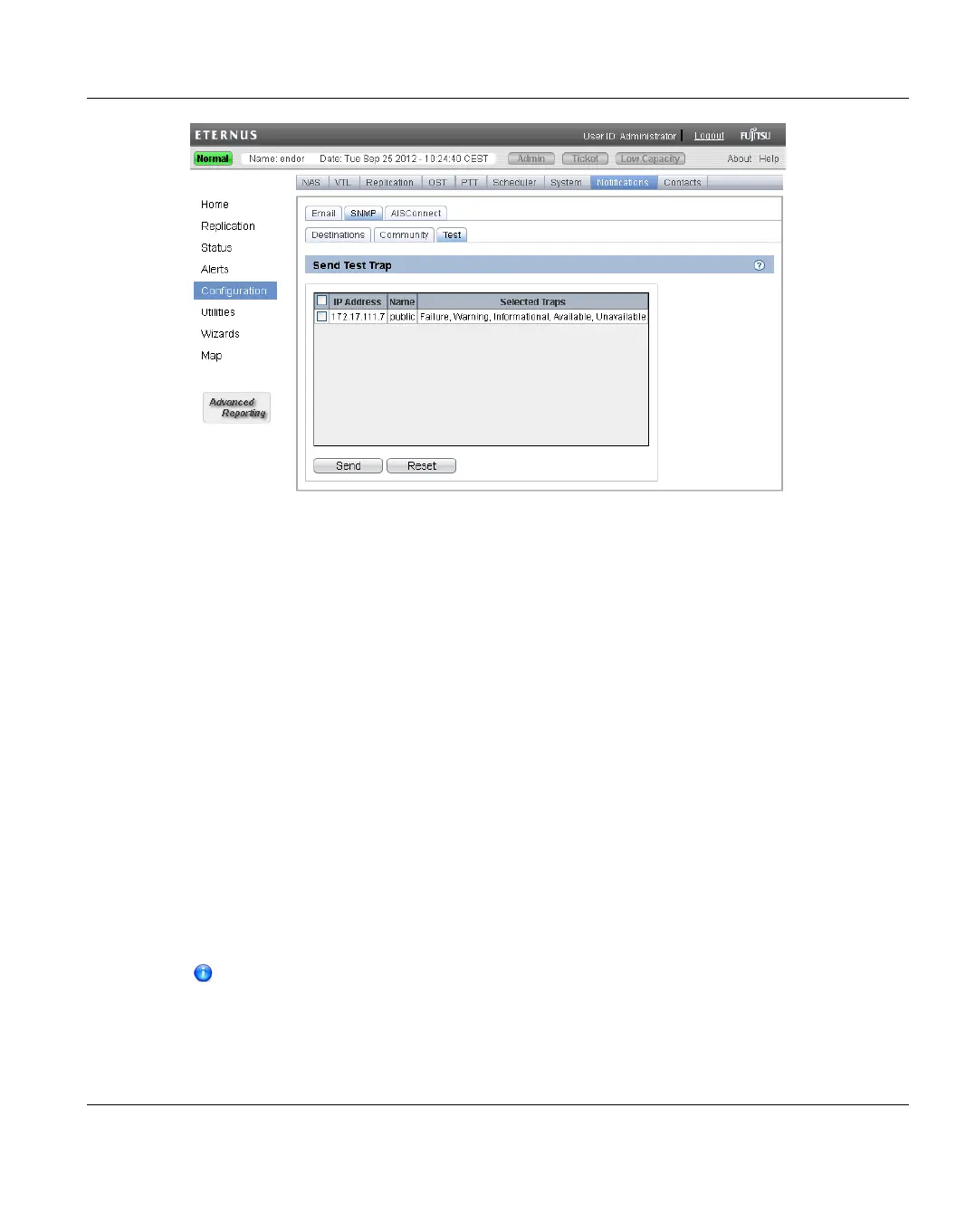Figure 201: SNMP Test Page
To send a test SNMP trap, select a destination in the list and click Send. If the destination
does not receive the SNMP trap, make sure that the destination IP address is correct (see
"Editing a Destination" on page 308). Also make sure that the community information is
correct (see "Community" on page 309).
10.8.3 AIS Connect
AIS (Advanced Infrastructure Solutions) Connect has the following functions:
l Call-home - Provides system monitoring: Service tickets which indicate hardware
failures are automatically sent to the Fujitsu Service Centre.
l Dial-in - Provides remote access: Allows Fujitsu support specialists to remotely
connect to the system. Remote access is only possible if it has been enabled on the
ETERNUS CS800 system
The setup of AISConnect consists of two tasks:
l Configuring and enabling the AISConnect service on the ETERNUS CS800 system,
which is described below.
l Registering the ETERNUS CS800 system with the Fujitsu Service Centre.
AISConnect uses the HTTP protocol to connect via the Internet to the Fujitsu Support
Centre. AISConnect allows to configure a HTTP proxy in order to connect from a
corporate network to the Internet. Please ask your network administrator about what
proxy and what proxy authentication to use.
ETERNUS CS800 315
10 Configuration
