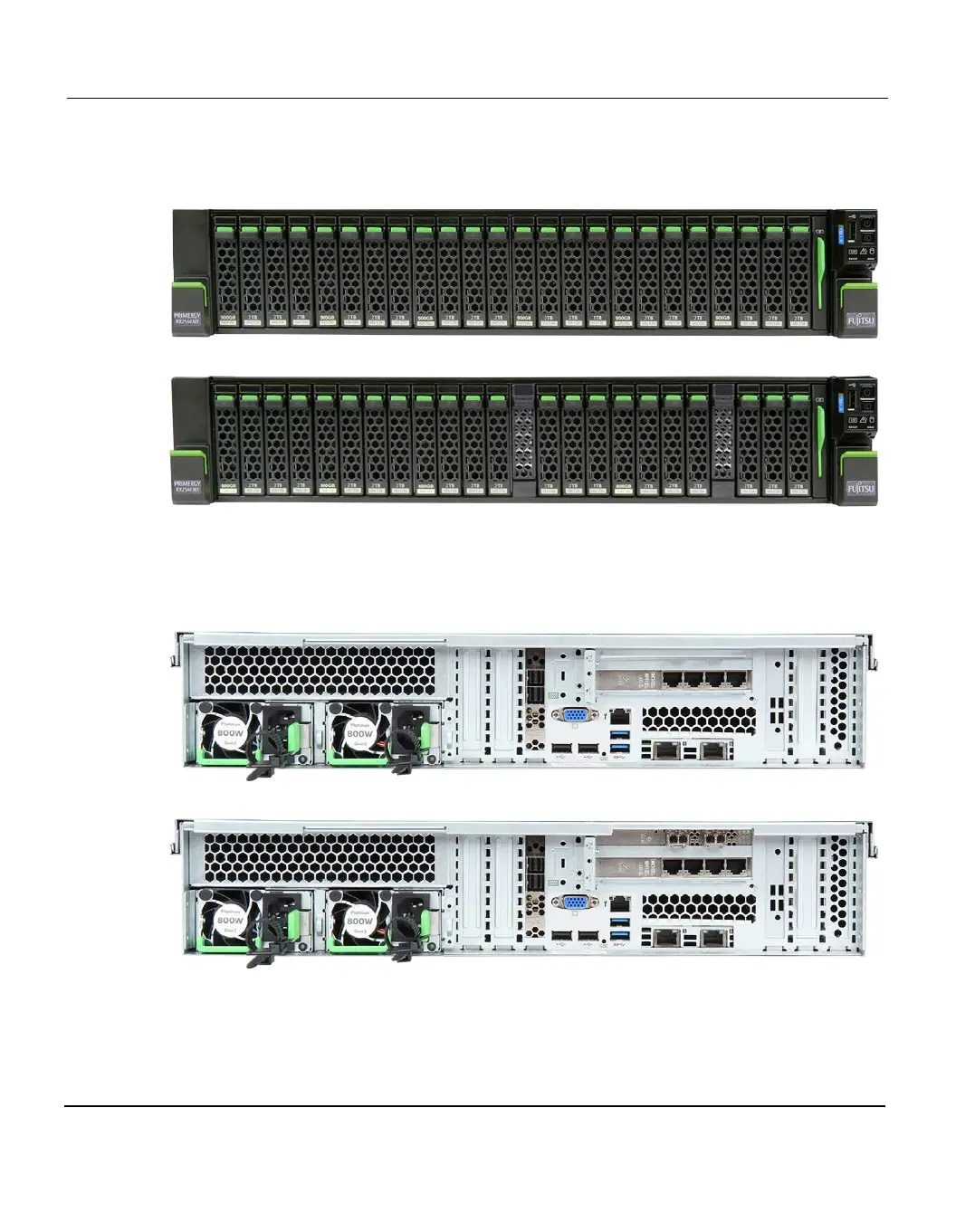3.1 Server
3.1.4 ETERNUS CS800 S6 - Entry System
The following figures show the HDDplacement on the front and equipping of the slots on the
rear panel for the Entry System configuration.
Figure 13: Entry System - front , with JX40 S2 Option
Figure 14: Entry System - front, without JX40 S2 Option
3.1.4.1 PCI Cards for ETERNUS CS800 S6 Entry
Entry with JX40 S2 Option
Figure 15: Entry System, no option variant
Figure 16: Entry System with 10 Gb/s Ethernet
54 ETERNUS CS800
