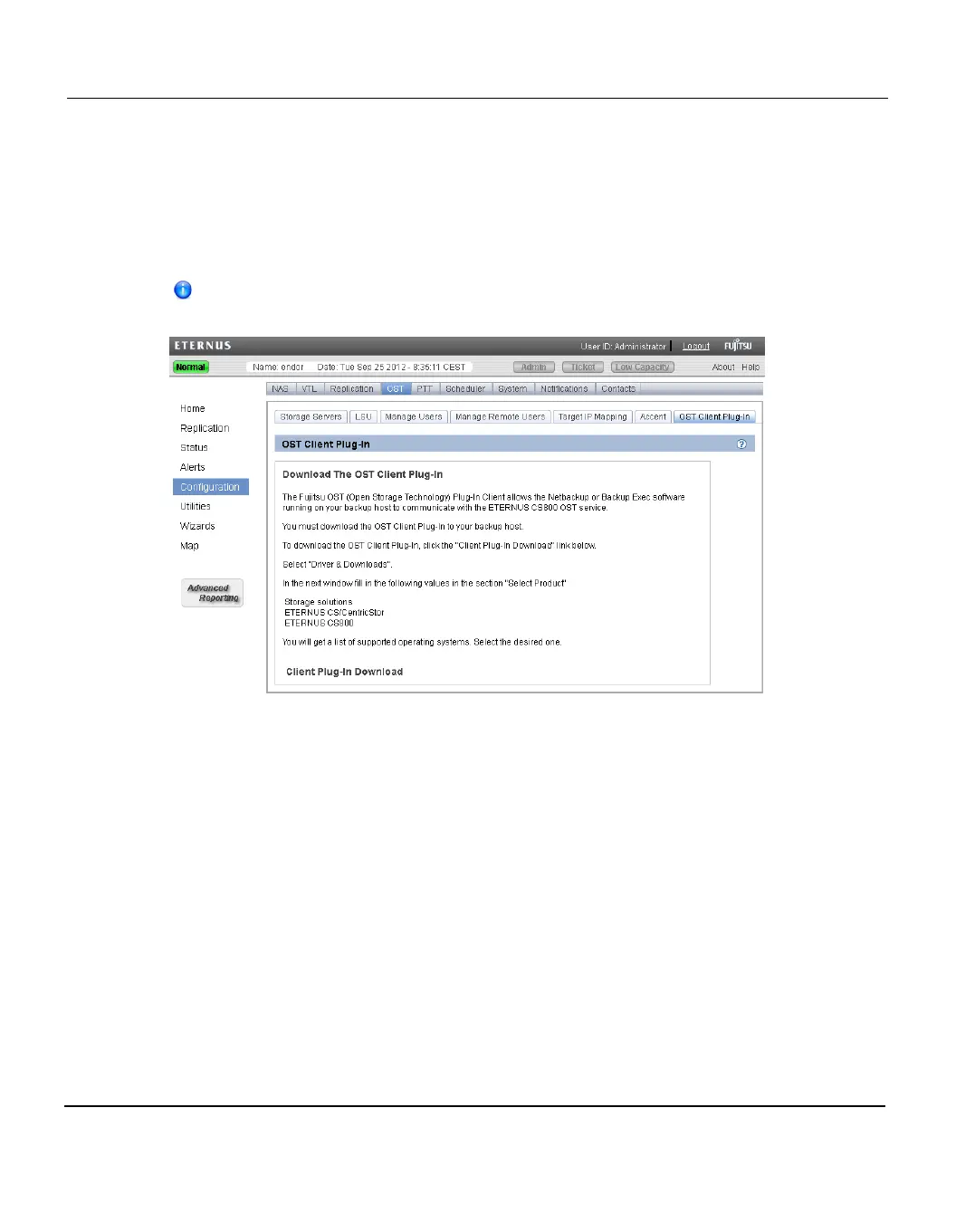10.5 Replication Configuration
system's capabilities, such as data deduplication and replication. To use OST, you must first
download the OST Plug-in and install it on the NetBackup or Backup Exec media server.
To download the OST Plug-in, click Client Plug-in Download. On the download page,
download the correct OST Plug-in for your backup application and operating system. Also on
the download page, click Installation Instructions, to download the OST Plug-in Installation
Instructions. Follow the included instructions to install the OST Plug-in on your media server.
For information about configuring and using OST with the ETERNUS CS800, see
the ETERNUS CS800 NetBackup and Backup Exec OST Configuration Guide.
Figure 176: OST Client Plug-in Download
10.5 Replication Configuration
The Replication Configuration page allows you to configure and manage replication targets
and allowed replication sources on the ETERNUS CS800. A source sends replicated data to
1 or 2 targets, and a target receives replicated data from up to 10 sources. An ETERNUS
CS800 can act as both a source and a target.
Additional Information
l For more information about data replication, or to perform data replication, see
"Replication" on page 363.
l If the ETERNUS CS800 is configured as a replication target and replication is performed
across a public network, with the source and target located behind NAT-enabled routers,
270 ETERNUS CS800
