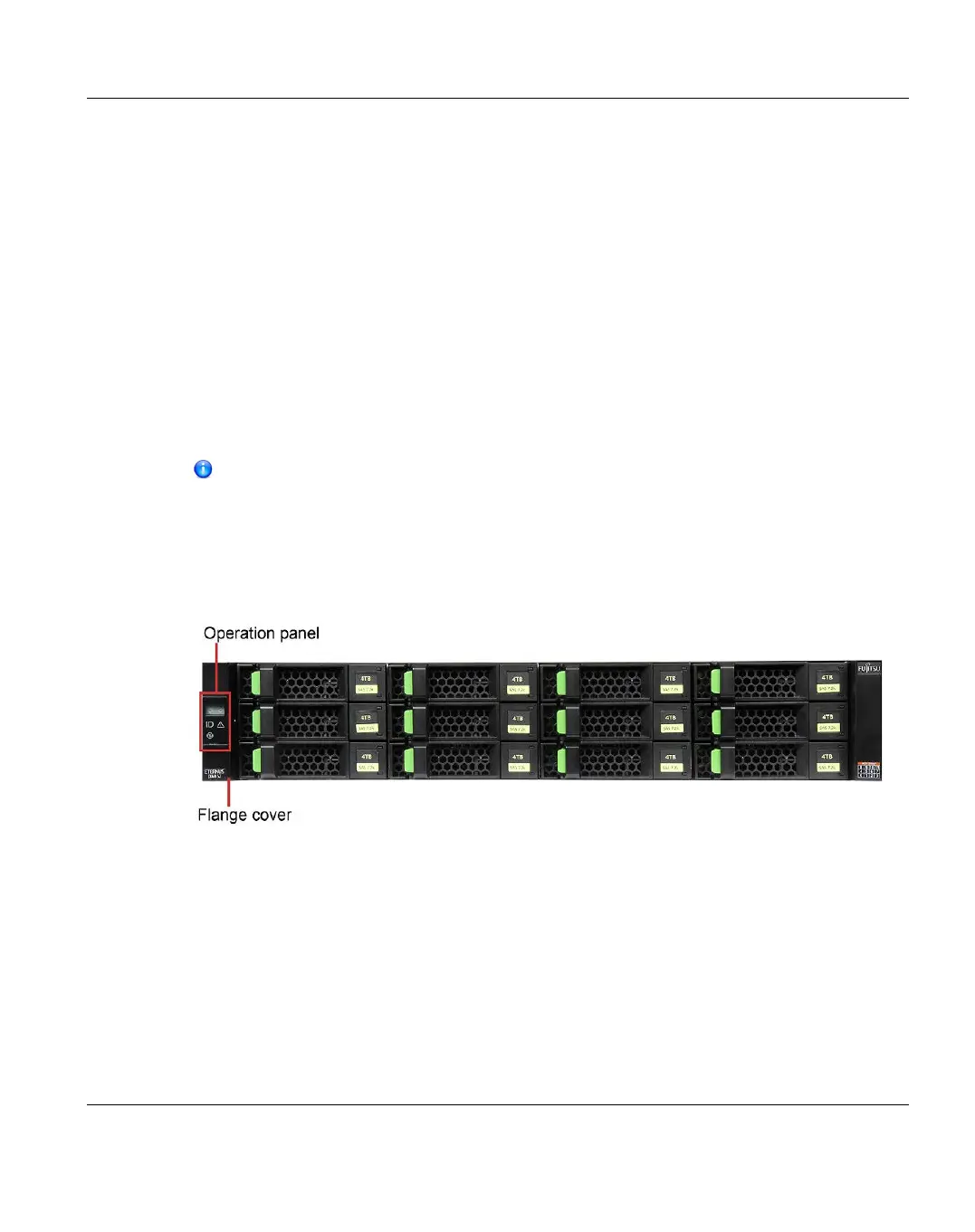3.2 Storage Modules
The Entry model of ETERNUS CS800 S6 with a capacity of more than 24TB uses up to three
ETERNUS JX40 S2 storage modules as backup data storage.
The Scale model of ETERNUS CS800 S6 uses ETERNUS DX100 S3 storage modules as
backup data storage. There are two variants of the ETERNUS DX100 S3 storage modules:
l a storage base module which is connected to the server component, and up to ten
optional
l storage expansion modules to provide additional capacity for backup data.
For detailed information on storage modules, see:ETERNUS JX and ETERNUS DX storage
module manuals
3.2.1 ETERNUSJX40 S2 Front View
ETERNUS JX40 S2 goes just with Entry model only.
This chapter describes the front view of JX40 S2 storage module, which includes panel
features and indicator.
The ETERNUS JX40 storage module contains 12 3.5-inch SAS hard disk drives in the front
and one controller module and two power supplies in the rear.
Figure 28: Front view of the JX40 S2 Module
ETERNUS CS800 61
3 Hardware Description