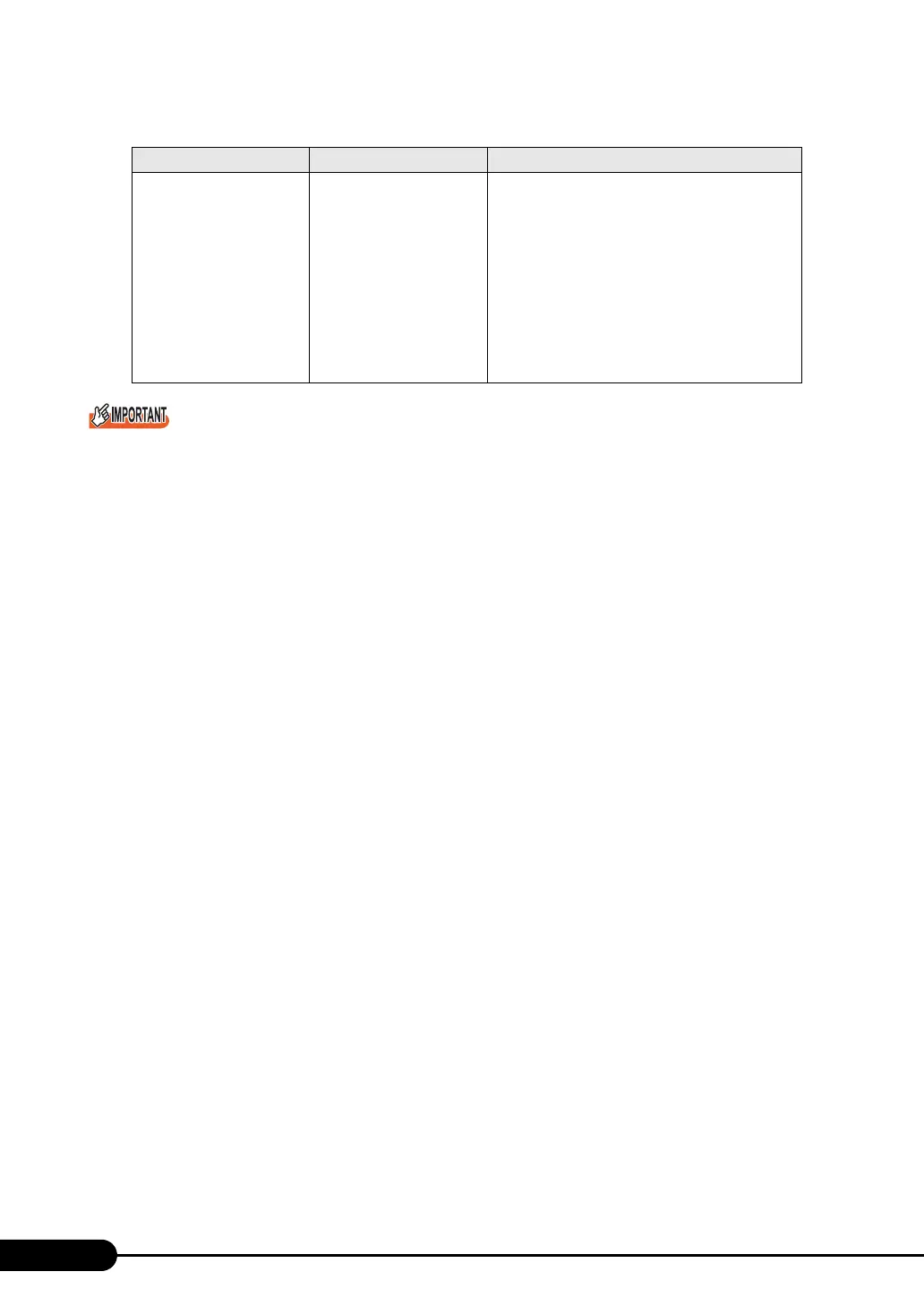182
Chapter 7 Configuring Hardware and Utilities
Note the following when returning a setting value to an initial value by pressing the [F9] key.
• When an onboard software RAID is not used, check that the setting value of the "S_ATA Mode" item
of "
ATA Controller Config submenu" (p.185) in the [Advanced] menu is "Compatible". When it is
set to "RAID", the system might not start.
• When using an onboard software RAID, "Embedded RAID CD/DVD-ROM" is displayed in the "Boot
Sequence" item of "7.2.4 Boot Options Submenu" (p.181).
Check that the boot order has no problem.
If the boot order of the Embedded RAID CD/DVD-ROM is the lowest, the system might not be
booted from a CD/DVD.
Boot Sequence Displays the Boot
Sequence by pressing the
[Enter] key.
• CD-ROM Drive
• Diskette
• Hard Drive
• Legacy LAN Card
• Embedded RAID CD/
DVD-ROM
Specifies the drives from which the OS is loaded
and the precedence order of the drives. Use the [+]
[-] keys to change the priority order for the selected
device. Booting from the selected device can be
disabled by pressing the [Space] key. (When it is
disabled, [ ! ] appears in front of the device name.)
If a non-existent device appears in the list, it can be
deleted by pressing the [*] key.
[Embedded RAID CD/DVD-ROM] is only
displayed when [S_ATA Mode] is [RAID] in the
"
ATA Controller Config submenu" (p.185).
table: Items on the Boot Options Submenu
Item Setting Description
