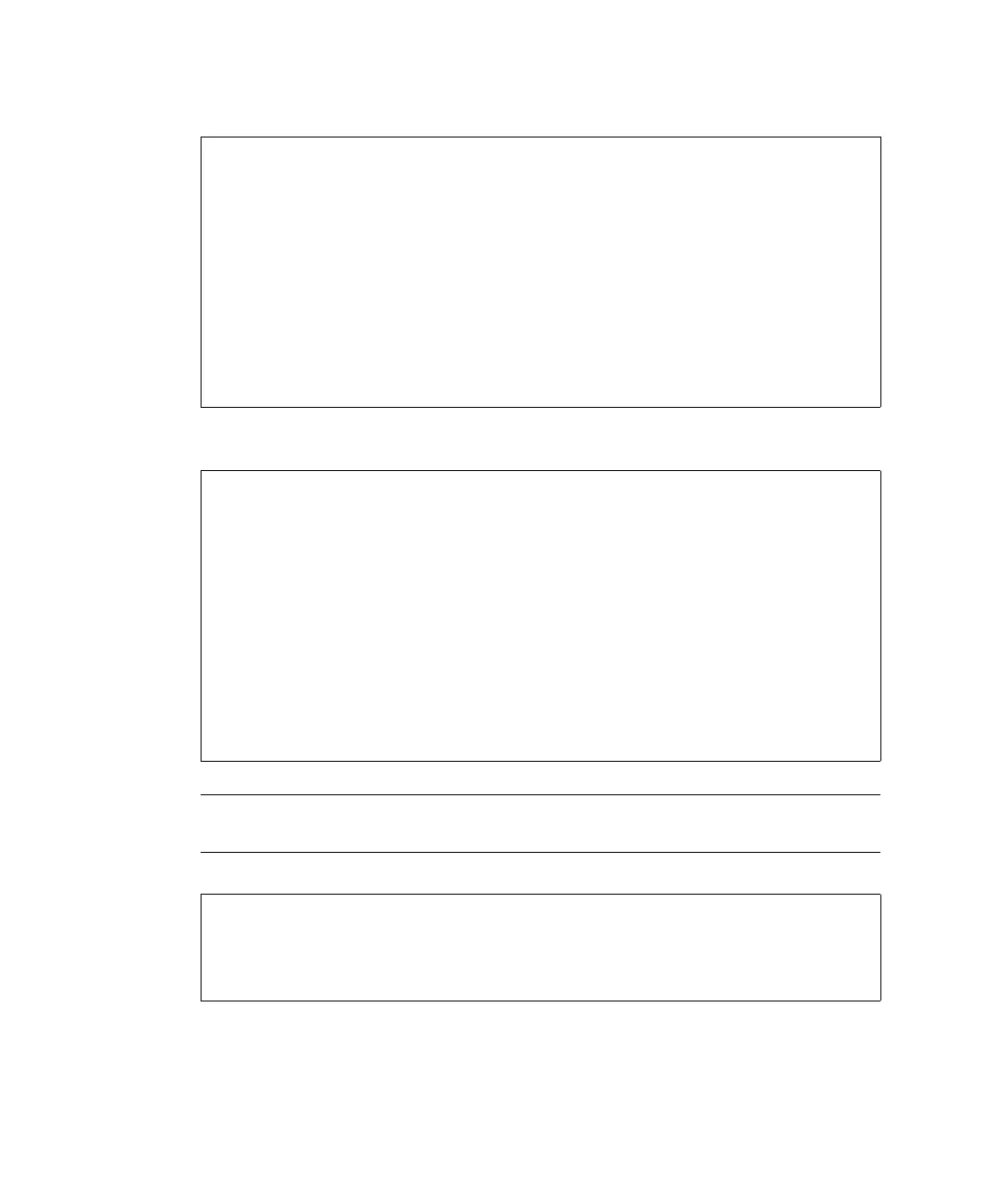F-2 SPARC Enterprise M3000 Server Service Manual • March 2012
2. Select the device and confirm that the RAID volume is reported but inactive.
3. Use the activate-volume command to activate the RAID volume.
Note – If there are multiple RAID volumes, they must be activated in descending
order, as shown below.
{0} ok select /pci@0,600000/pci@0/pci@0/scsi@0
{0} ok show-volumes
Volume 0 Target 82 Type IM (Integrated Mirroring)
Optimal Enabled Inactive
2 Members 585805824 Blocks, 299 GB
Disk 1
Primary Online
Target 0 FUJITSU MBD2300RC 3702
Disk 0
Secondary Online
Target 1 FUJITSU MBD2300RC 3702
{0} ok 0 activate-volume
Volume 0 is now activated
{0} ok show-volumes
Volume 0 Target 0 Type IM (Integrated Mirroring)
Degraded Enabled Resync In Progress
2 Members 585805824 Blocks, 299 GB
Disk 1
Primary Online
Target 8 FUJITSU MBD2300RC 3702
Disk 0
Secondary Online Out Of Sync
Target 1 FUJITSU MBD2300RC 3702
{0} ok 1 activate-volume
Volume 1 is now activated
{0} ok 0 activate-volume
Volume 0 is now activated
