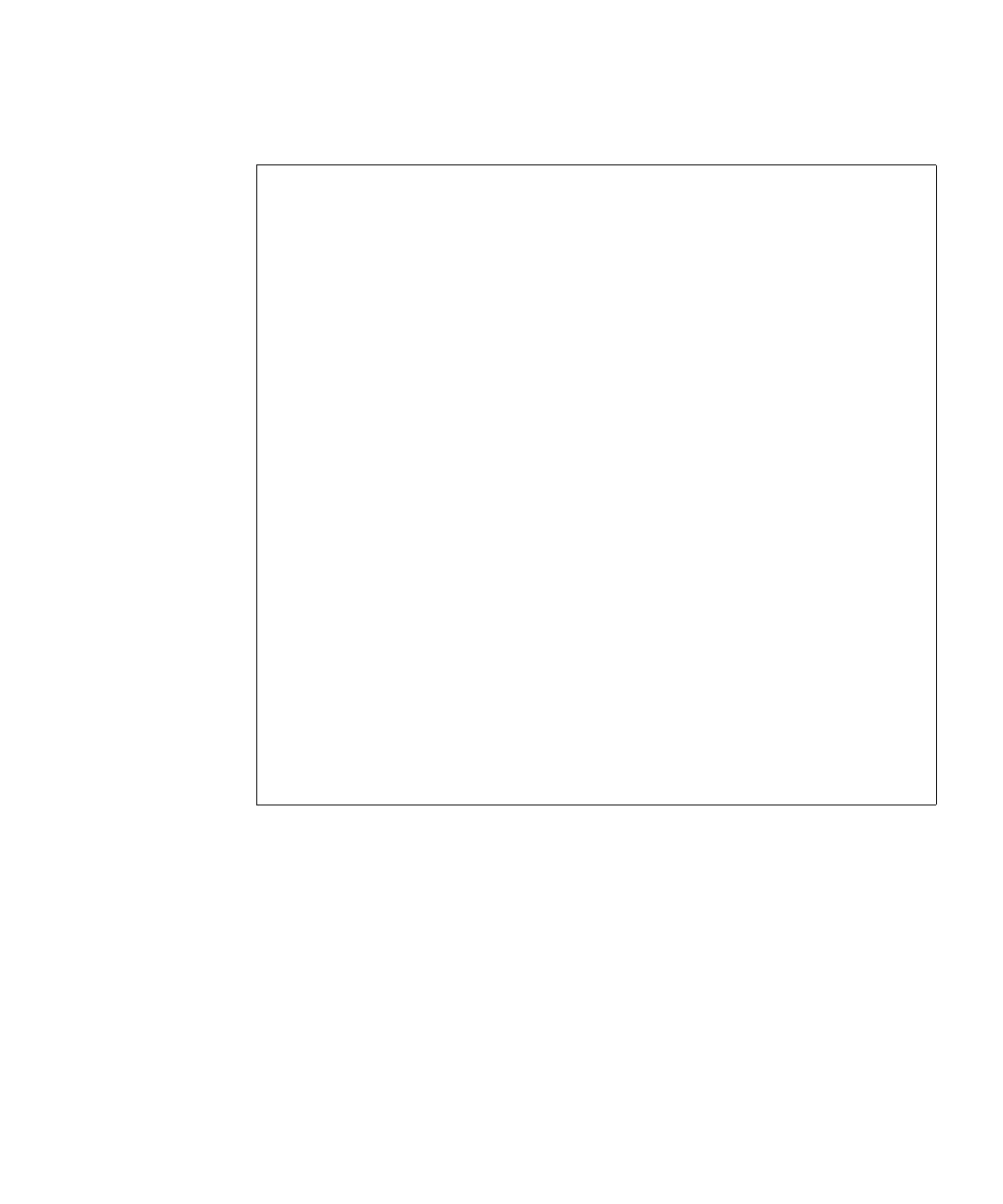Appendix F Reactivating a Hardware RAID Boot Volume F-3
4. Confirm that it is now possible to boot off the RAID volume.
Activating the RAID volume causes it to re-sync.
{0} ok unselect-dev
{0} ok setenv auto-boot? false
auto-boot? = false
{0} ok reset-all
Resetting...
{0} ok probe-scsi-all
/pci@0,600000/pci@0/pci@0/scsi@0
MPT Version 1.05, Firmware Version 1.31.00.00
Target 0 Volume 0
Unit 0 Disk LSILOGICLogical Volume 3000 585805824 Blocks,
299 GB
Target 4
Unit 0 Removable Read Only device TEAC DV-W28S-V J.0B
SATA device PhyNum 4
{0} ok boot
Boot device: disk:a File and args:
SunOS Release 5.10 Version Generic_142909-17 64-bit
Copyright (c) 1983, 2010, Oracle and/or its affiliates. All rights
reserved.
# raidctl -S
0 "LSI_1068E"
c0t0d0 2 0.0.0 0.1.0 1 SYNC
0.0.0 GOOD
0.1.0 GOOD
