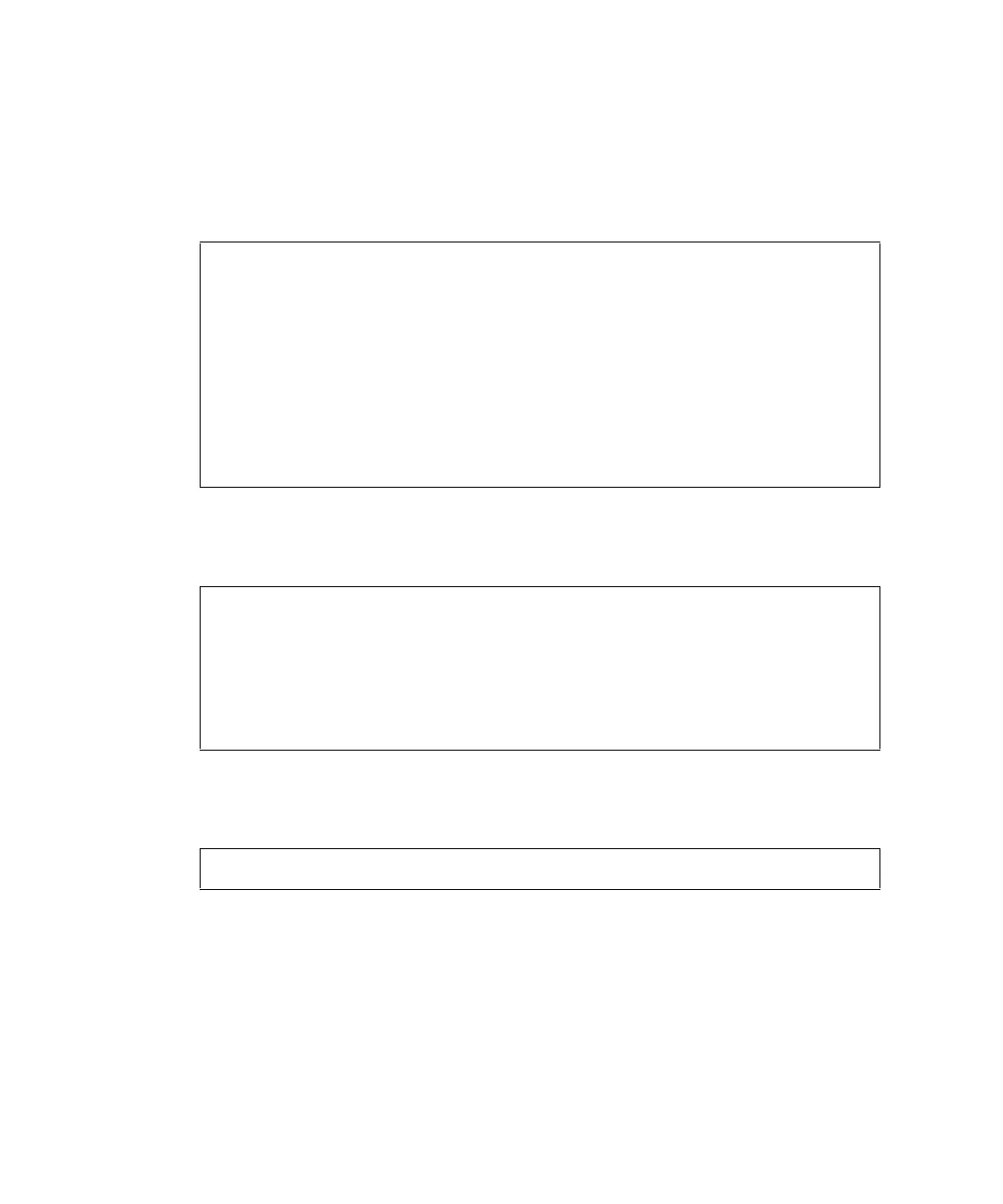2-108 SPARC Enterprise Mx000 Servers XSCF User’s Guide • January 2012
Enabling or Disabling SSH/Telnet
■ Command operation
1. Use the showssh(8) command to display SSH settings or use the
showtelnet(8) command to display telnet settings.
2. Use the setssh(8) command to make the SSH settings or use the settelnet(8)
command to make the telnet settings.
3. To enable the SSH and to disable the telnet, the XSCF reset is required. Use the
rebootxscf(8) command to reset the XSCF.
■ After the XSCF reset, the XSCF session is disconnected. Please log in again to the
XSCF.
<Example 1> Display SSH settings
XSCF> showssh
SSH status: enabled
SSH DSCP: accept
RSA key:
:
DSA key:
:
<Example 2> Display telnet settings
XSCF> showtelnet
Telnet status: disabled
<Example 1> Enable SSH.
XSCF> setssh -c enable
Continue? [y|n] :y
Please reset the XSCF by rebootxscf to apply the ssh settings.
<Example 2> Disable telnet.
XSCF> settelnet -c disable
Please reset the XSCF by rebootxscf to apply the telnet settings.
XSCF> rebootxscf
The XSCF will be reset. Continue? [y|n] :y
