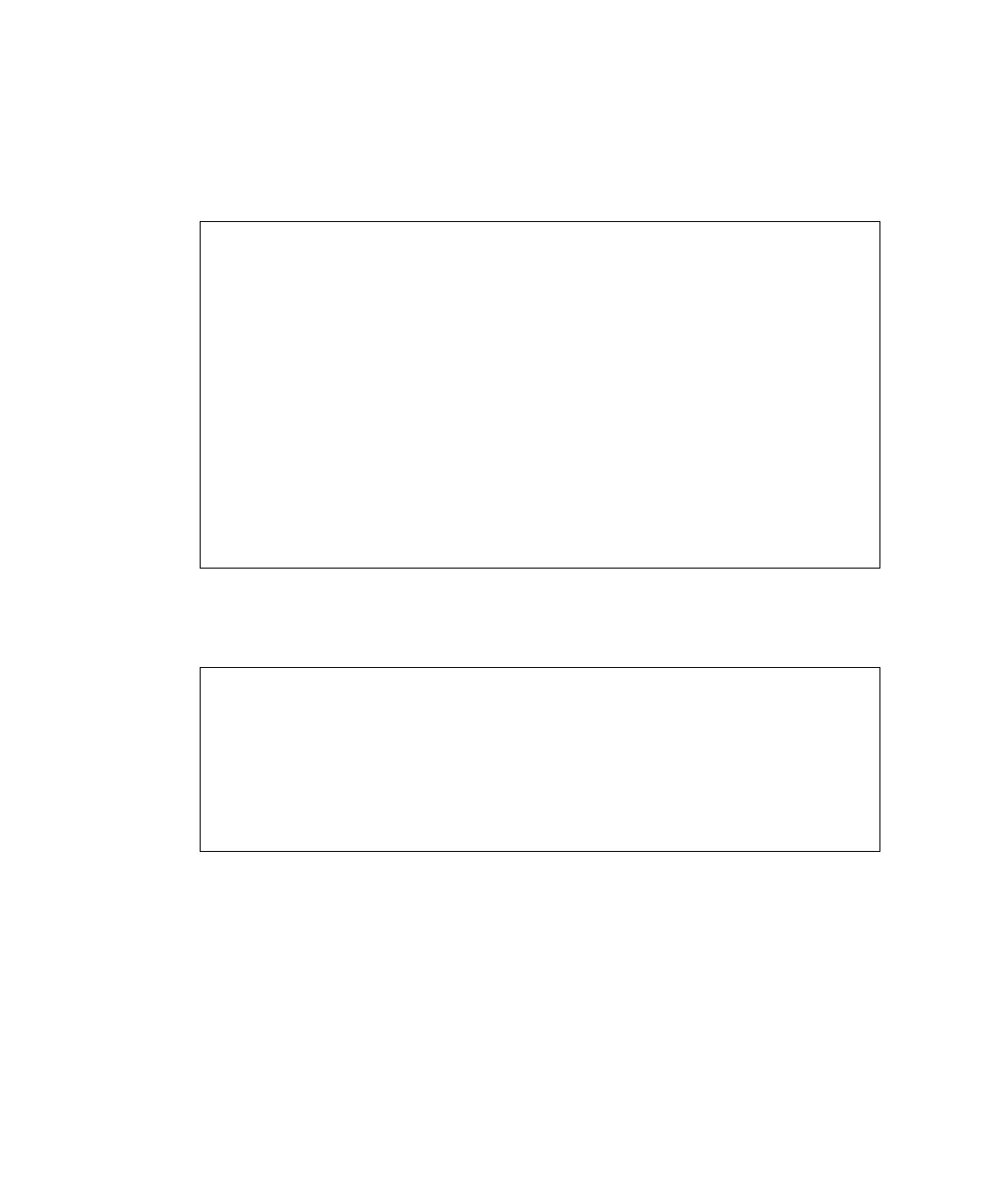2-194 SPARC Enterprise Mx000 Servers XSCF User’s Guide • January 2012
Changing the DVD Drive/Tape Drive Unit Settings
■ Command operation
1. Use the cfgdevice(8) command to display DVD drive/tape drive unit settings.
2. Use the cfgdevice(8) command to change the DVD drive/tape drive unit
settings.
3. Use the cfgdevice(8) command to display DVD drive/tape drive unit settings.
Confirm the enabling/disabling the specified IOUA number.
<Example> Display DVD drive/tape drive unit setting information.
XSCF> cfgdevice -l
Current connection for DVD/DAT:
Main chassis: port 0-2
Expansion chassis: port 8-0
Expander status
Port No. IOU/SAS-status SAS-status
------------------------------------------------------
0-0 enable up enable up
0-2 disable down enable up
0-4 disable down enable up
0-6 disable down enable up
1-0 disable down enable up
1-2 disable down enable up
1-4 disable down enable up
1-6 disable down enable up
2-0 disable down enable up
<Example 1> Specify the IOUA port number 0-0 for connecting.
XSCF> cfgdevice –c attach –p 0-0
Are you sure you want to attach the device [y|n] :y
Completed.( Reservation )
<Example 2> Specify the IOUA port number 0-0 for disconnection.
XSCF> cfgdevice –c detach –p 0-0
Are you sure you want to detach the device [y|n] :y
Completed.
