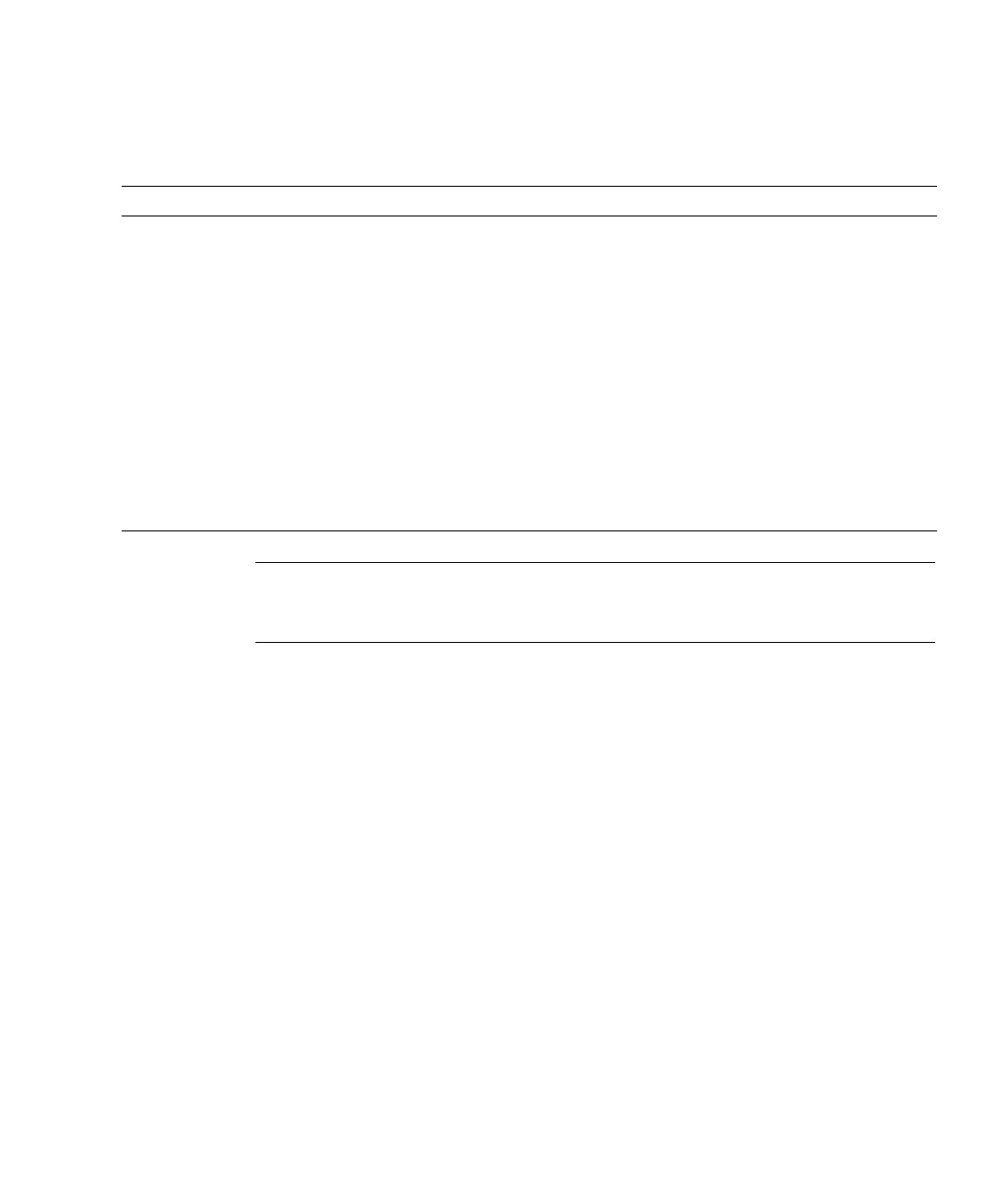Chapter 2 Setting Up XSCF 2-193
TABLE 2-38 lists the settings and the corresponding shell commands.
Note – After the drive units are used for a domain (even if domain configuration is
changed and CPU/Memory Board unit or the I/O unit is replaced) the settings of
the IOUA port number are valid.
TABLE 2-38 DVD Drive/Tape Drive Unit Configuration
Item Description Shell Command Remarks
Display DVD
drive/tape
drive unit
setting
information
Displays the DVD drive/tape drive unit setting
information for an IOUA port.
cfgdevice
DVD
drive/tape
drive unit
Sets the target IOUA port for connecting or
disconnecting DVD drive and tape drive units.
(Note)
Specify the following:
• Connect/disconnect
• IOUA port number (I/O unit number - IOUA
number)
I/O unit number: 0-7; basic cabinet
8-15; expansion cabinet
cfgdevice In the system with
expansion cabinet,
the IOUA port
number is
specified one per
cabinet.
