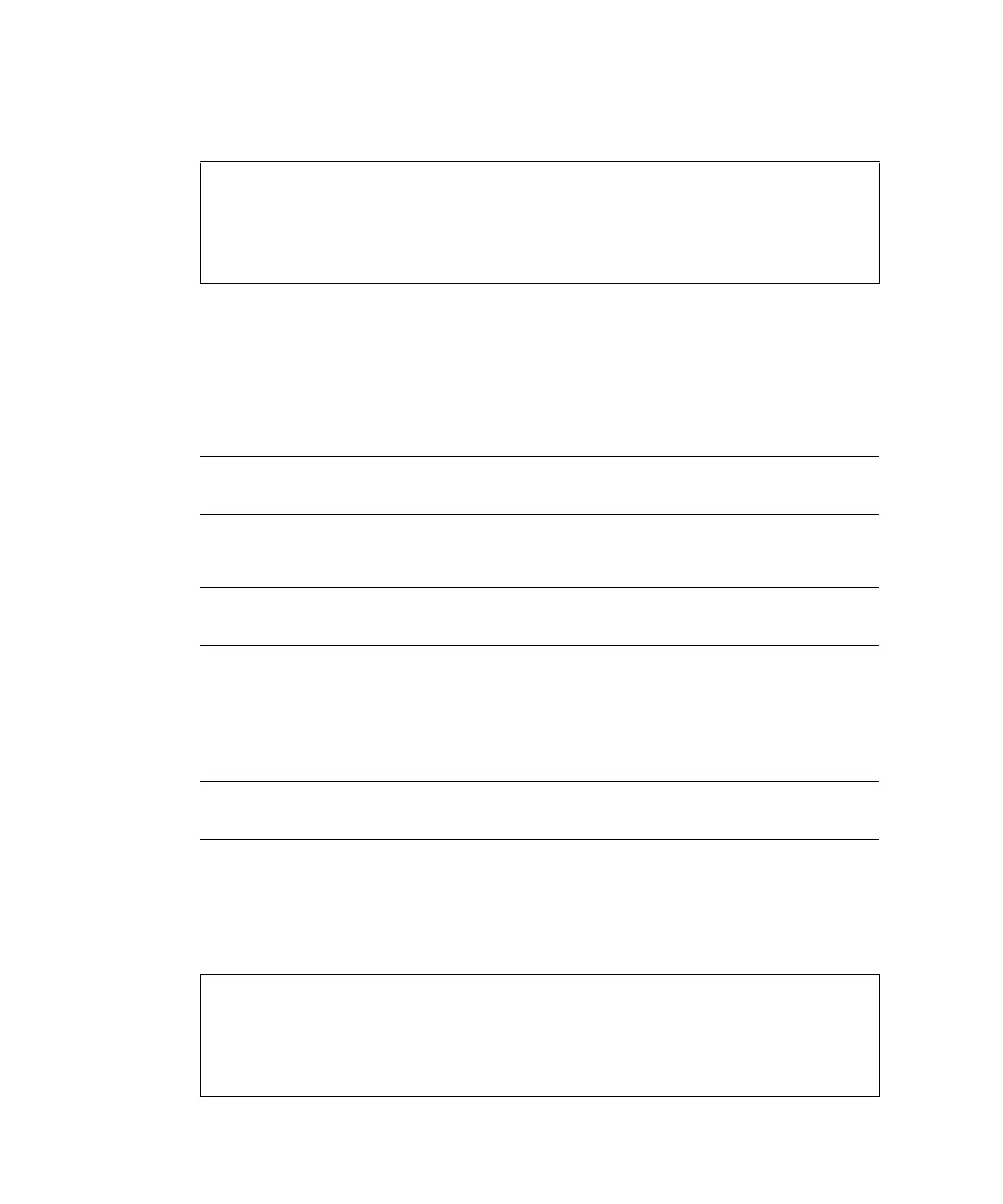2-198 SPARC Enterprise Mx000 Servers XSCF User’s Guide • January 2012
3. Perform the restoreconfig(8) command and specify the local USB device on
the XSCF Unit for the input file.
4. The message includes the identification data. Verify that the correct desired
configuration file was selected and answer yes to continue.
5. The XSCF will be reset. After about 10 minutes, the data is restored and the
XSCF halts. When the restoration is complete, disconnect the USB device from
the USB connector.
Note – If a serial terminal is connected to the XSCF Unit, you should see the
message, "XSCF BOOT STOP (recover by NFB-OFF/ON)".
6. Turn the input power supply of the server off, then on.
Note – For more about encrypted data, see the man page or the XSCF Reference
Manual of the restoreconfig(8) command.
Restoring the Configuration Information from a Specified Target
Directory Over a Network
Note – To view XSCF messages in the following procedure, connect a serial
connection terminal to the XSCF Unit.
■ Command operation
1. Power off all domains.
2. Perform the restoreconfig(8) command specifying the target directory.
XSCF> restoreconfig file:///media/usb_msd/backup-file.txt
Configuration backup created on Tue Jul 19 17:04:48 2011
:
*** You will need to power-cycle the entire system after this
operation is completed
*** Do you want to restore this configuration to your system? [y|n]:
XSCF> restoreconfig ftp://server/backup/backup-sca-ff2-16.txt
Configuration backup created on Tue Jul 19 17:04:48 2011
:
*** You will need to power-cycle the entire system after this
operation is completed
*** Do you want to restore this configuration to your system? [y|n]:
