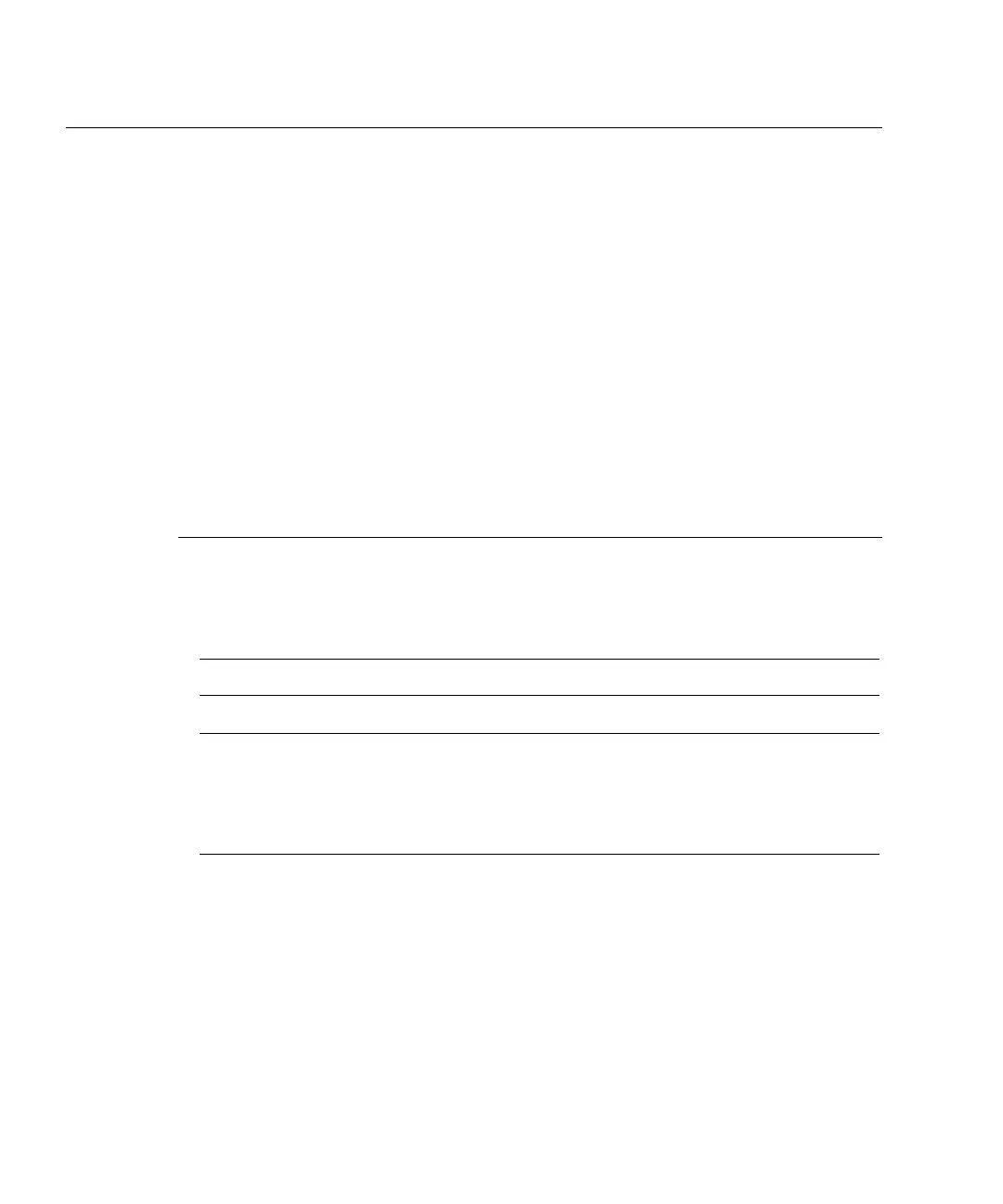4-30 SPARC Enterprise Mx000 Servers XSCF User’s Guide • January 2012
Note – (1) Also called uplink cards. They are mounted on I/O boards.
Note – (2) A locator LED that indicates a location. The names of locator LEDs
depend on the corresponding components. For the External I/O Expansion Unit and
LED types and the descriptions of components contained in an External I/O
Expansion Unit, see the External I/O Expansion Unit Installation and Service Manual for
your server.
Display/set
locator LED
(Note 2)
Displays and sets the locator LED state for
individual components in the specified
External I/O Expansion Unit.
Each locator LED is in one of the following
states:
•Blinking
•Lit
•Off
Any of the following locator LED states can be
set:
•Enabled (on)
• Disabled (off)
ioxadm Only one locator LED can
be enabled or disabled at a
time in an External I/O
Expansion Unit.
Power on/off Turns on or off power to the specified I/O
board or power supply unit.
Note: To forcibly disconnect an IO board
belonging to a domain, use the -f option.
ioxadm Even after the power
switch is set to off, LEDs
and fans continue
operating as long as they
are supplied with power.
Display/set
runtime of
card with
ESM
Displays and clears runtime of the card with
ESM.
ioxadm
TABLE 4-5 External I/O Expansion Unit Administration (Continued)
Item Description Shell Command Remarks
