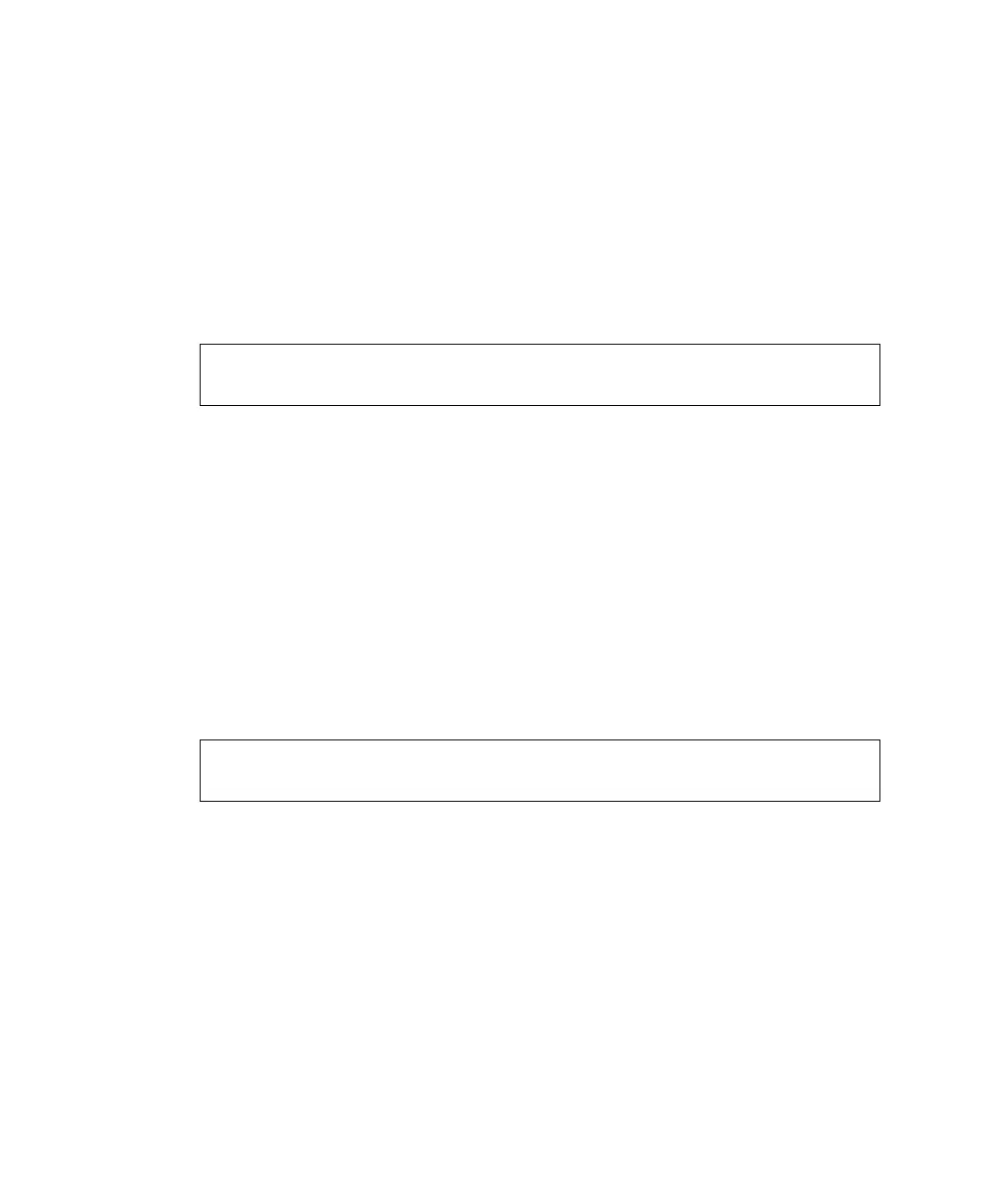8-22 SPARC Enterprise Mx000 Servers XSCF User’s Guide • January 2012
Confirming That the XSCF Firmware Is Updated When the XSCF Unit
Is Replaced (in a System With a Single XSCF Unit or Both Replacement
in a System With Redundant XSCF Units)
1. Turn on power to the server after completing the XSCF Unit replacement task.
2. If the replacement unit and the replaced unit have different versions, a message
is displayed such as the following. In this case, the firmware is not updated
automatically. The operator must perform a update to match the number of the
firmware versions.
3. When you update, follow the procedure in Updating XCP From External Media
or Updating XCP From the Network to update XCP, and confirm the version.
Confirming That the XSCF Firmware Is Updated When the MBU Is
Replaced (in the M3000 server)
1. Turn on power to the server after completing the Motherboard unit replacement
task.
2. If the replacement unit and the replaced unit have different versions, a message
is displayed such as the following. In this case, the firmware is not updated
automatically. The operator must match the number of the firmware versions.
3. When you update, follow the procedure in Updating XCP From External Media
or Updating XCP From the Network to update XCP, and confirm the version.
XCP version of Panel EEPROM and XSCF FMEM mismatched,
Panel EEPROM=1080, XSCF FMEM=1090
XCP version of Panel EEPROM and XSCF FMEM mismatched,
Panel EEPROM=1080, XSCF FMEM=1090
