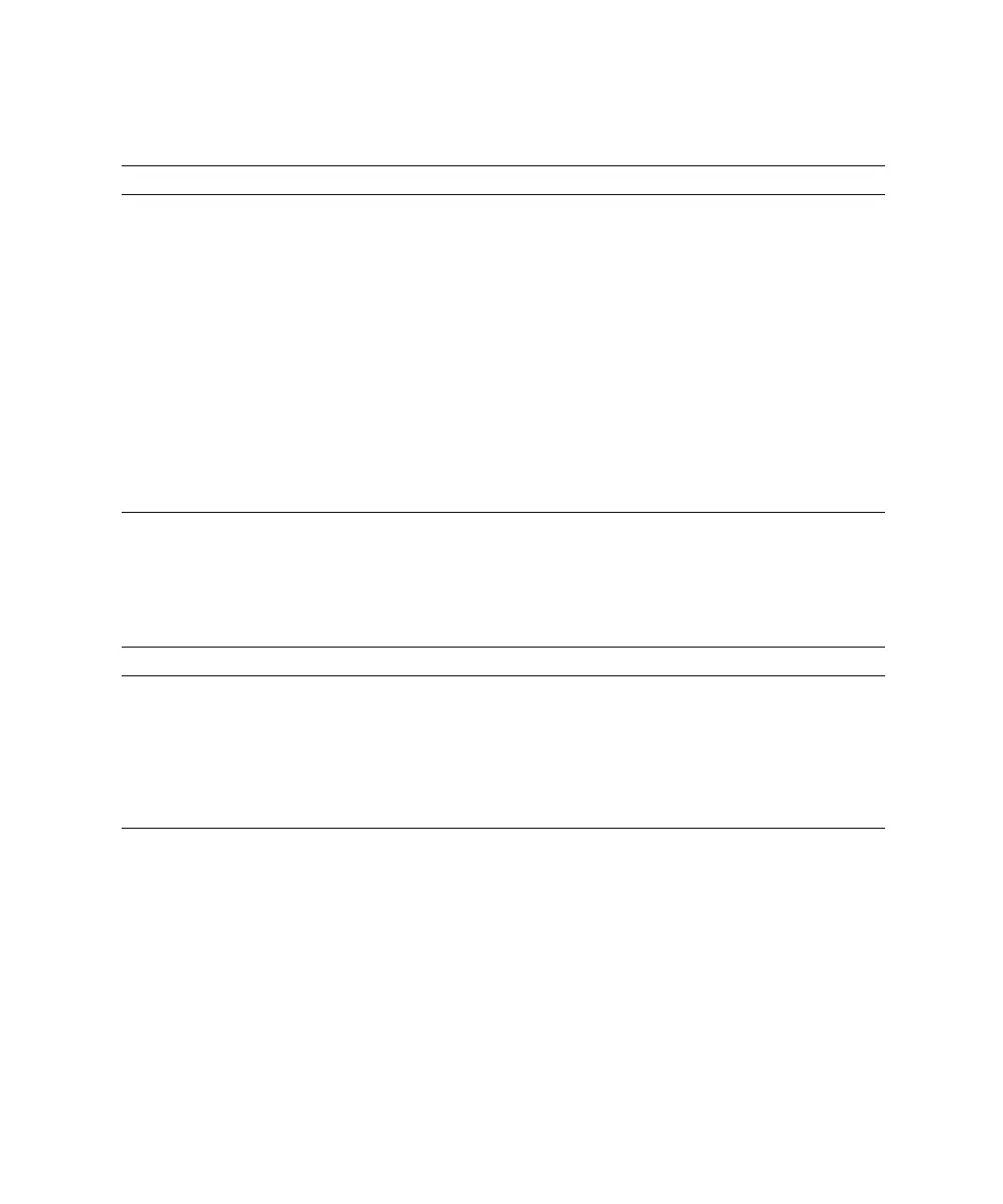Chapter 9 How to Use the XSCF Web 9-25
TABLE 9-19 lists the functions for configuring XSCF mail. This page provides the
email report settings. Select [Settings]-[Email Reporting] in the Menu tree.
TABLE 9-20 lists the functions for configuring SNMP for XSCF. This page provides the
SNMPv1v2c and SNMPv3 settings. Select [Settings]-[SNMP] in the Menu tree.
TABLE 9-18 Mail Configuration (SMTP)
Function Remarks
SMTP server display and configuration Displays SMTP server setting information. Sets the
host name and the port number of the SMTP
server.
These functions are equivalent to the showamtp(8)
and setsmtp(8) commands.
Authentication server display and configuration When you enable the Authentication, displays and
specifies the authentication mechanism and
authentication server.
These functions are equivalent to the showsmtp(8)
and setsmtp(8) commands.
Reply address server display and setting Displays and specifies the recipient address for
error mail.
These functions are equivalent to the showsmtp(8)
and setsmtp(8) commands.
TABLE 9-19 Mail Configuration (Email Reporting)
Function Remarks
Mail notification function display and
configuration
Displays and sets the mail report function. Enables
or disables the mail report function, and displays
and specifies the recipient address to be sent to the
system administrator.
These functions are equivalent to the
showemailreport(8) and setemailreport(8)
commands.
