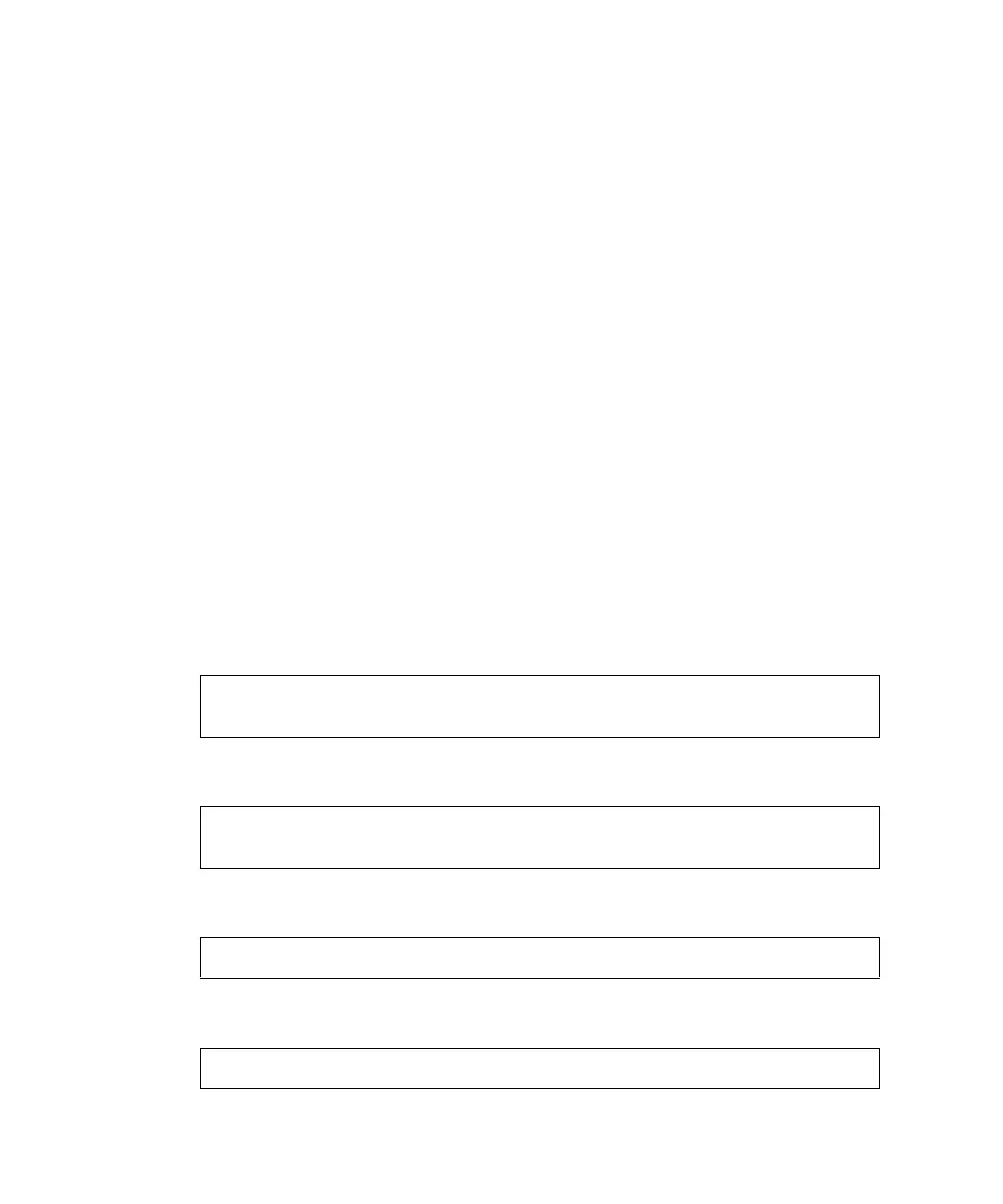D-6 SPARC Enterprise Mx000 Servers XSCF User’s Guide • January 2012
Method 1. Press and hold down the POWER switch on the operator panel of the
main unit for four seconds.
Method 2. Execute the poweroff(8) command from the XSCF Shell.
Q. What kind of processing is executed by XSCF from the time that input power to
the main unit is turned on until the Oracle Solaris OS starts?
A. The processing flow before system startup is as follows:
1. The operator turns on input power.
2. XSCF starts.
3. The operator turns on the power to the server.
4. XSCF initializes the hardware.
5. The POST starts and performs an initial diagnosis of hardware.
6. OpenBoot PROM starts.
7. OpenBoot PROM starts the boot process.
8. The Oracle Solaris OS starts.
Q. During normal log in to or log out from XSCF, what kind of messages are
displayed on the terminal?
A. The following example shows successful log in to XSCF:
The following example shows an unsuccessful log in:
The following example shows a successful log out from XSCF:
The following example shows an unsuccessful log out:
login: jsmith
Password: xxxxxxxx
XSCF>
login: jsmith
Password: xxxxxxxx
Login incorrect
XSCF> exit
logout
XSCF> exit
Not supported in this system.
