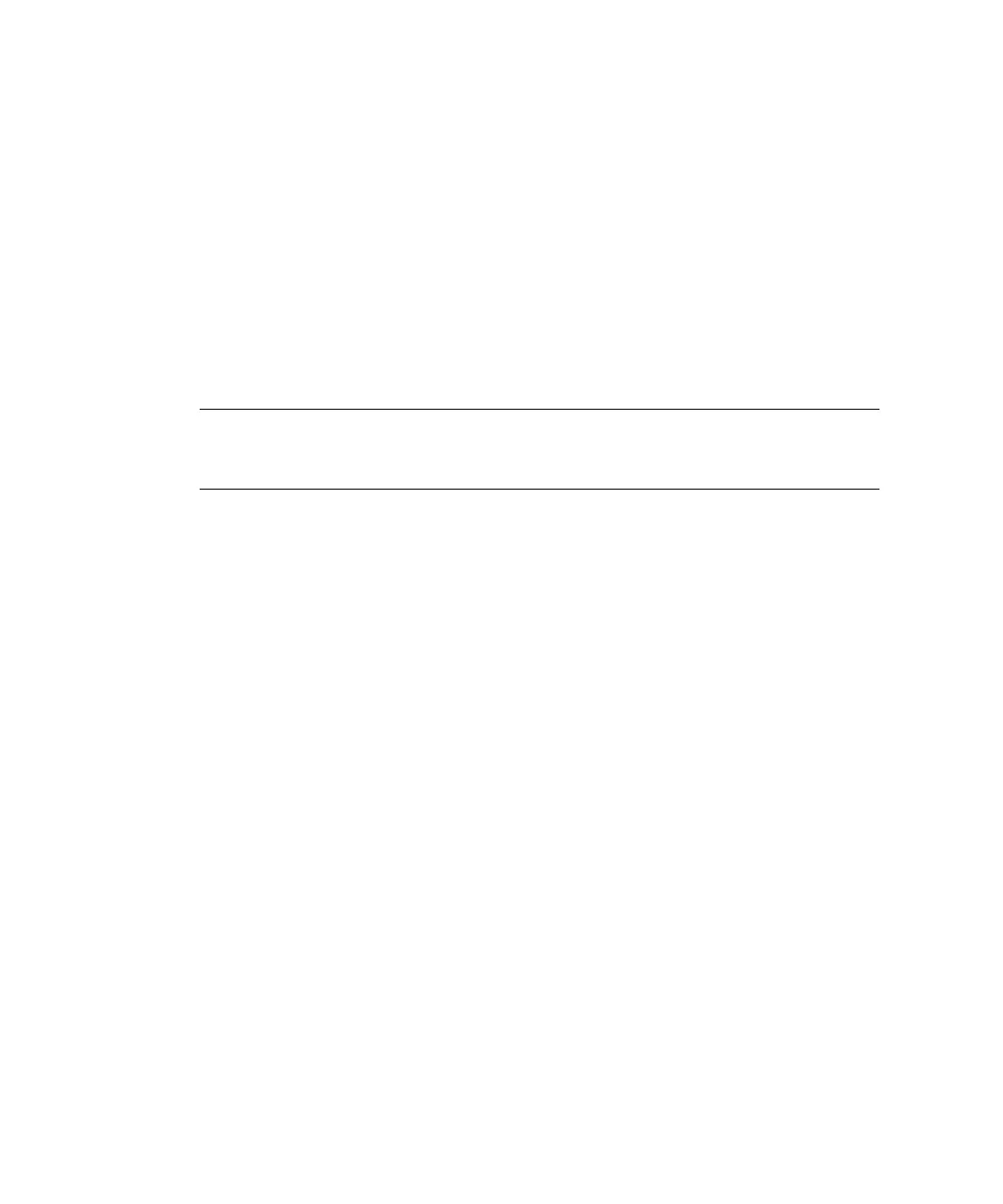2-24 SPARC Enterprise Mx000 Servers XSCF User’s Guide • January 2012
5. Specify the host name, routing, and DNS.
In the M8000/M9000 servers, subsequently to the XSCFU#0 side, specify the host
name and the routing of the XSCFU#1 side. (See showhostname(8),
sethostname(8), showroute(8), setroute(8), shownameserver(8), and
setnameserver(8).)
6. Configure IP packet filtering rules.
Configure IP packet filtering rules for XSCF-LANs. (See showpacketfilters(8),
setpacketfilters(8).)
7. Apply network settings.
(See applynetwork(8), rebootxscf(8).)
Note – An XSCF reset or failover might prevent any of the setting commands
operation from completing. If a reset or failover occurs during the setting operation,
log in to the active XSCF to determine if the operation succeeded. If not, try it again
