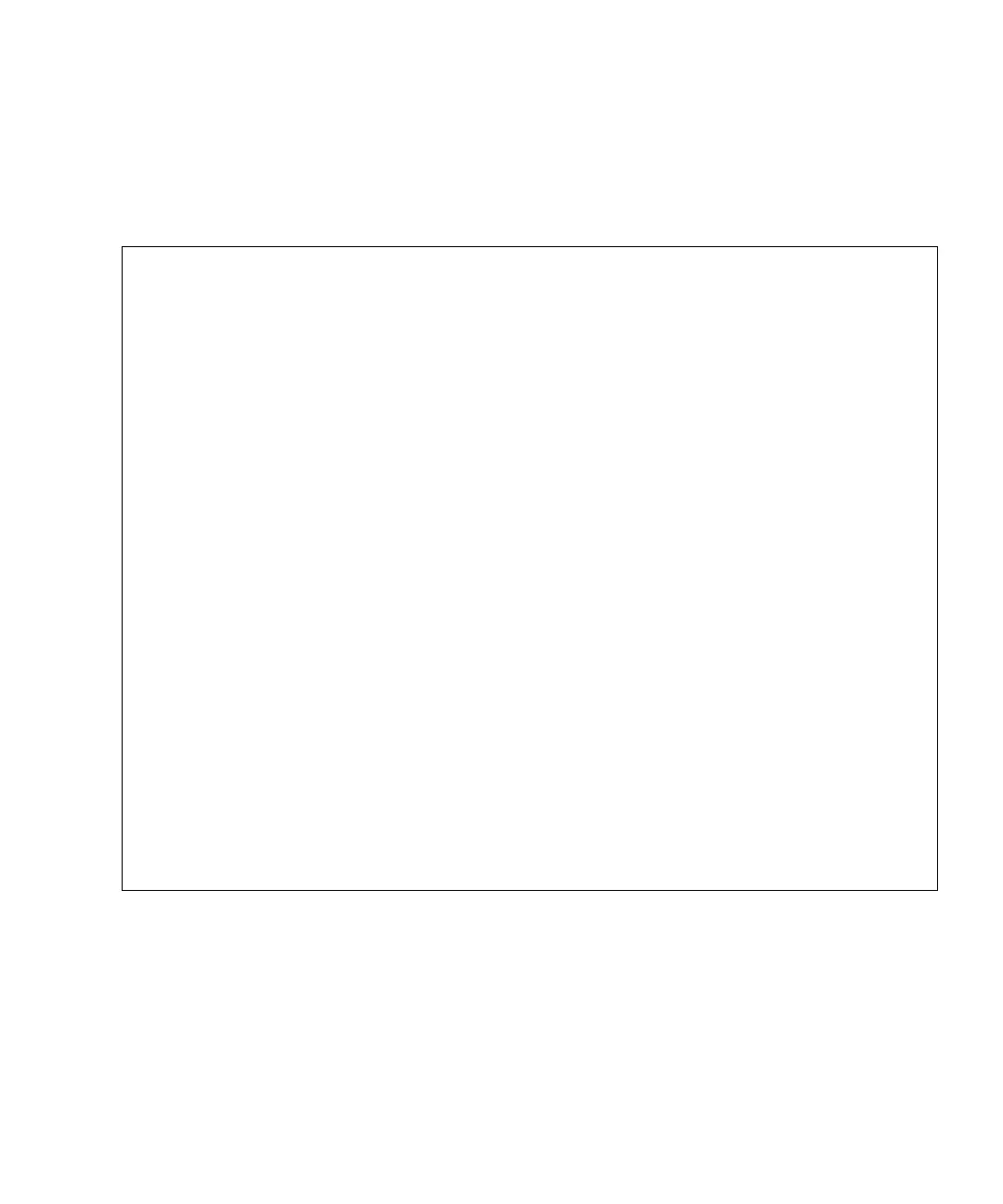Chapter 2 Setting Up XSCF 2-25
Enabling or Disabling the XSCF Network and Specifying an IP Address
and Netmask for the Network and DSCP
■ Command operation
1. Use the shownetwork(8) command to display network interface information.
<Example 1> Display information on all network interfaces of XSCF.
XSCF> shownetwork -a
<Example 2> Display information on network interfaces of LAN#1 in the
XSCF Unit #0 (XSCFU#0).
XSCF> shownetwork xscf#0-lan#1
xscf#0-lan#1
Link encap:Ethernet HWaddr 00:0A:48:09:C9:0E
inet addr:192.168.10.11 Bcast: 192.168.10.255 Mask:255.255.255.0
UP BROADCAST RUNNING MULTICAST MTU:1500 Metric:1
RX packets:54424 errors:0 dropped:0 overruns:0 frame:0
TX packets:14369 errors:0 dropped:0 overruns:0 carrier:0
collisions:0 txqueuelen:1000
RX bytes:20241827 (19.3 MiB) TX bytes:2089769 (1.9 MiB)
Base address:0xe000
<Example 3> Display the ISN information on network interfaces of XSCFU#0
XSCF> shownetwork xscf#0-if
xscf#0-if Link encap:Ethernet HWaddr 00:0A:48:09:C9:1E
inet addr:192.168.10.128 Bcast:192.168.10.255 Mask: 255.255.255.0
UP BROADCAST RUNNING MULTICAST MTU:1500 Metric:1
RX packets:54424 errors:0 dropped:0 overruns:0 frame:0
TX packets:14369 errors:0 dropped:0 overruns:0 carrier:0
collisions:0 txqueuelen:1000
RX bytes:0 (0.0 B) TX bytes:17010 (16.6 KiB)
Base address:0xe000
<Example 4> Display the takeover IP address information of the XSCF-LAN#0
XSCF> shownetwork lan#0
lan#0 Link encap:Ethernet HWaddr 00:00:00:12:34:56
inet addr:192.168.1.10 Bcast:192.168.1.255 Mask:255.255.255.0
UP BROADCAST RUNNING MULTICAST MTU:1500 Metric:1
Base address:0xe000
