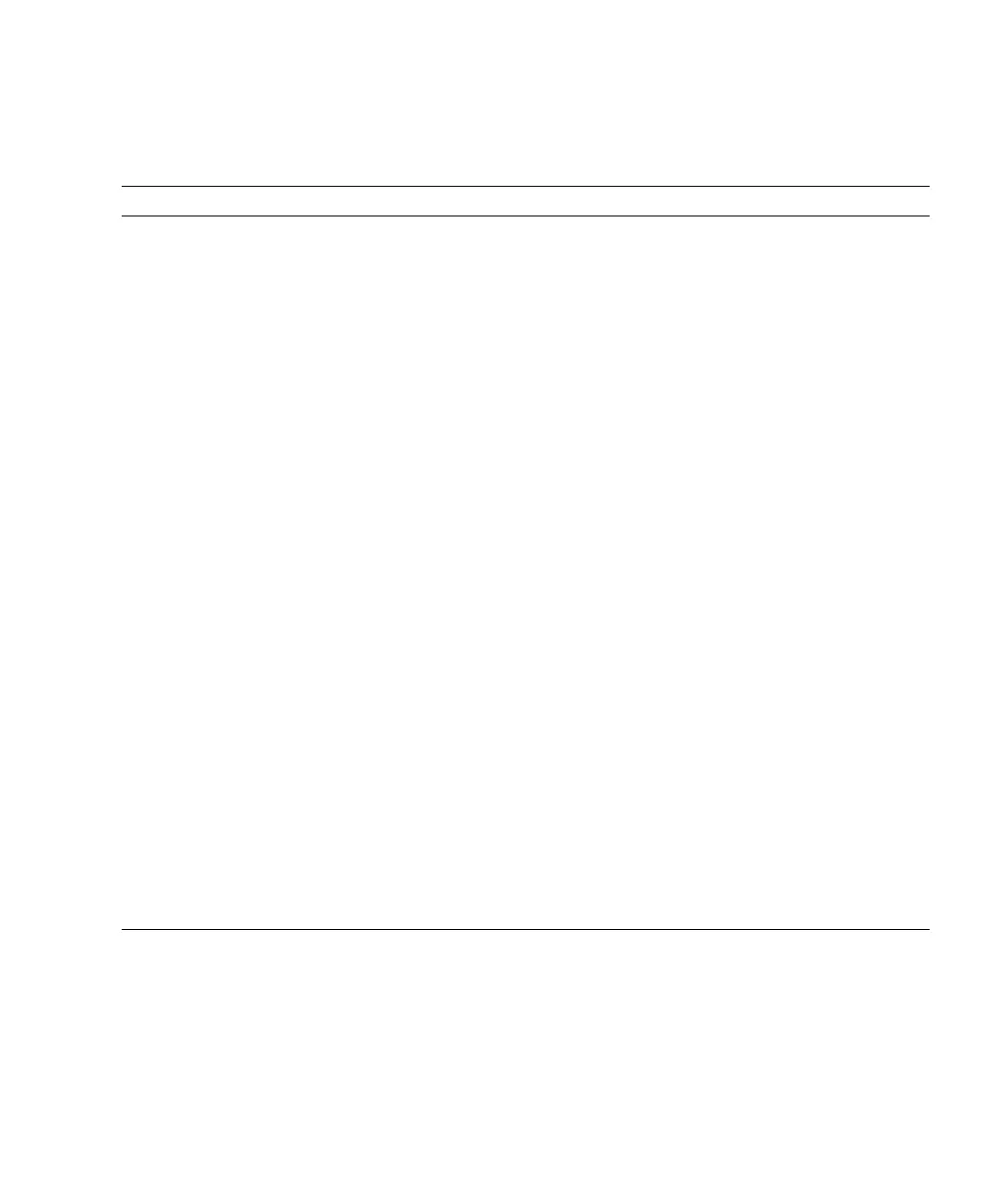Chapter 2 Setting Up XSCF 2-37
TABLE 2-4 lists setting items and the corresponding shell commands.
TABLE 2-4 User Account Administration
Item Description Shell Command Remarks
Display user
account
management
information
Displays user account management
information.
showuser The item displayed is
Never, which means
unlimited.
Add/delete user
account
Adds or deletes a user account. adduser
deleteuser
The maximum length of
a user account is 31
characters.
Password Sets a user account password.
• Specify whether to use a specific number
of days or specific date for the account
validity period. Or specify no expiration.
Specify the following for the password:
(Note)
• Maximum number of days in the
password validity period (up to
999999999 days)
• Minimum number of days in the
password validity period (minimum 0
days)
• Password expiration warning date
(seven days in advance by default)
• Number of days in which the account
remains unlocked after expiration of the
password (minimum 0 days, or no limit)
password
Change user
privilege
Assigns a user privilege to a user. setprivileges Multiple user privileges
can be assigned to one
user.
Enable/
disable user
account
Enables or disables a user account. enableuser
disableuser
Display
password policy
Displays a password policy. showpassword-po
licy
