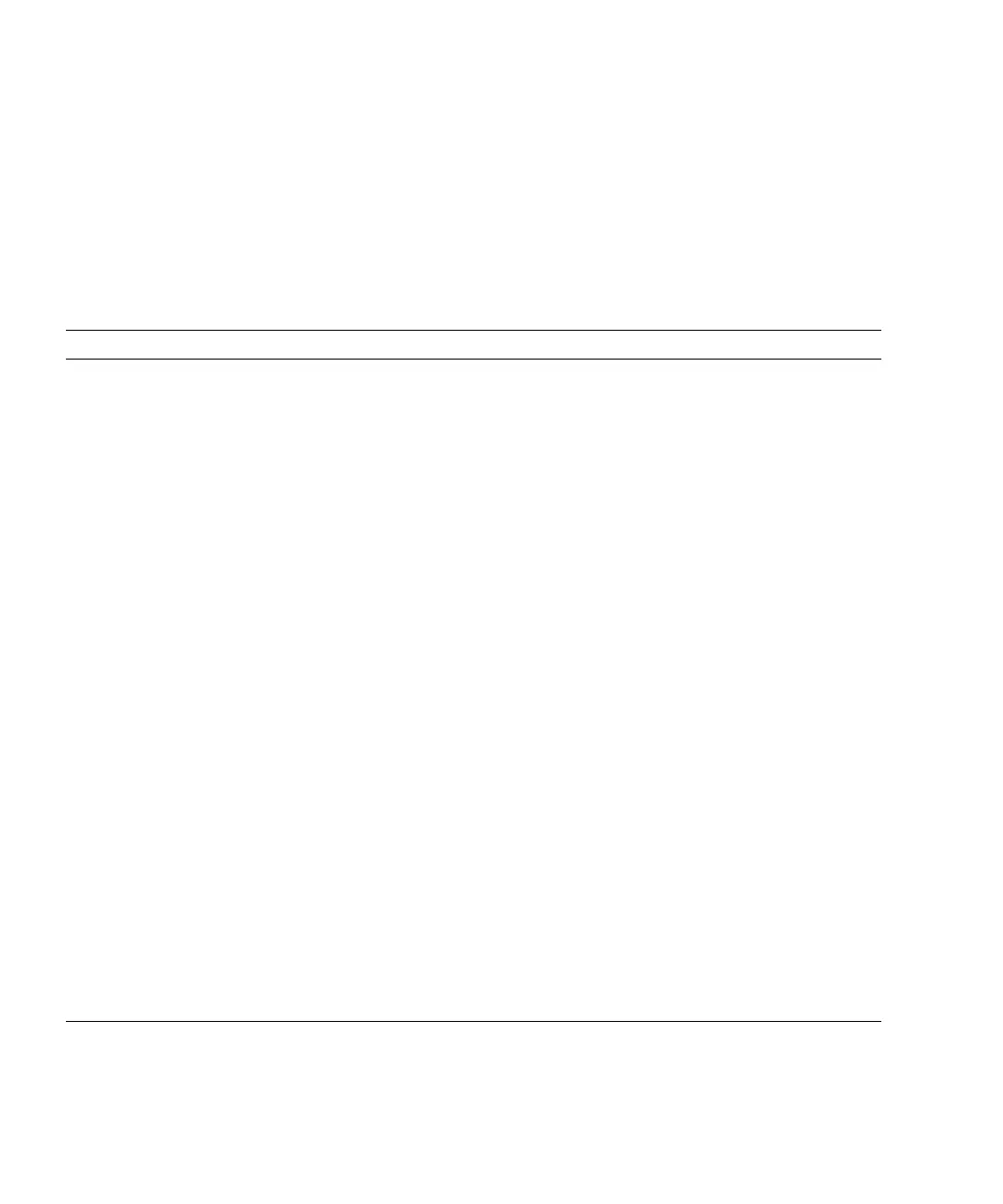2-50 SPARC Enterprise Mx000 Servers XSCF User’s Guide • January 2012
■ If the defaultrole parameter is not configured or set, user privileges are learned
from the Active Directory server based on the user’s group membership. On
XSCF, the group parameter must be configured with the corresponding group
name from the Active Directory server. Each group has privileges associated with
it which are configured on the XSCF. A user’s group membership is used to
determine the user’s privileges once authenticated.
TABLE 2-8 lists setting items and the corresponding shell commands:
TABLE 2-8 Active Directory Administration
Item Description Shell command Remarks
Display the
status of
Active
Directory
Displays the current setting of Active Directory,
such as enabled/disabled, DNS locator mode,
and so on.
showad
Enable/
disable the
use of Active
Directory
Enables or disables the use of an Active
Directory server for managing authentication
and privilege.
setad Active Directory is disabled
by default.
Display
Active
Directory
server
Display the primary and up to five alternate
Active
Directory servers.
showad A port number of “0”
indicates that the default port
for Active Directory is used.
Active
Directory
server/port
Sets an IP address or a port number of the
primary and up to five alternate Active
Directory servers.
Specify IP addresses or host names for the
addresses.
If you specify a host name for an Active
Directory server, the server name must be
resolvable by DNS server.
setad When the port number is not
specified, the default port is
used.
Enable/
disable DNS
locator mode
Enables or disables the DNS locator mode. setad DNS locator mode is disabled
by default.
Display DNS
locator query
Display up to five DNS locator query. showad
DNS locator
query
Configures the DNS locator query.
The DNS locator query is used to query DNS
server to determine the Active Directory server
to use for user authentication.
setad DNS and DNS locator mode
must be enabled for DNS
locator queries to work.
