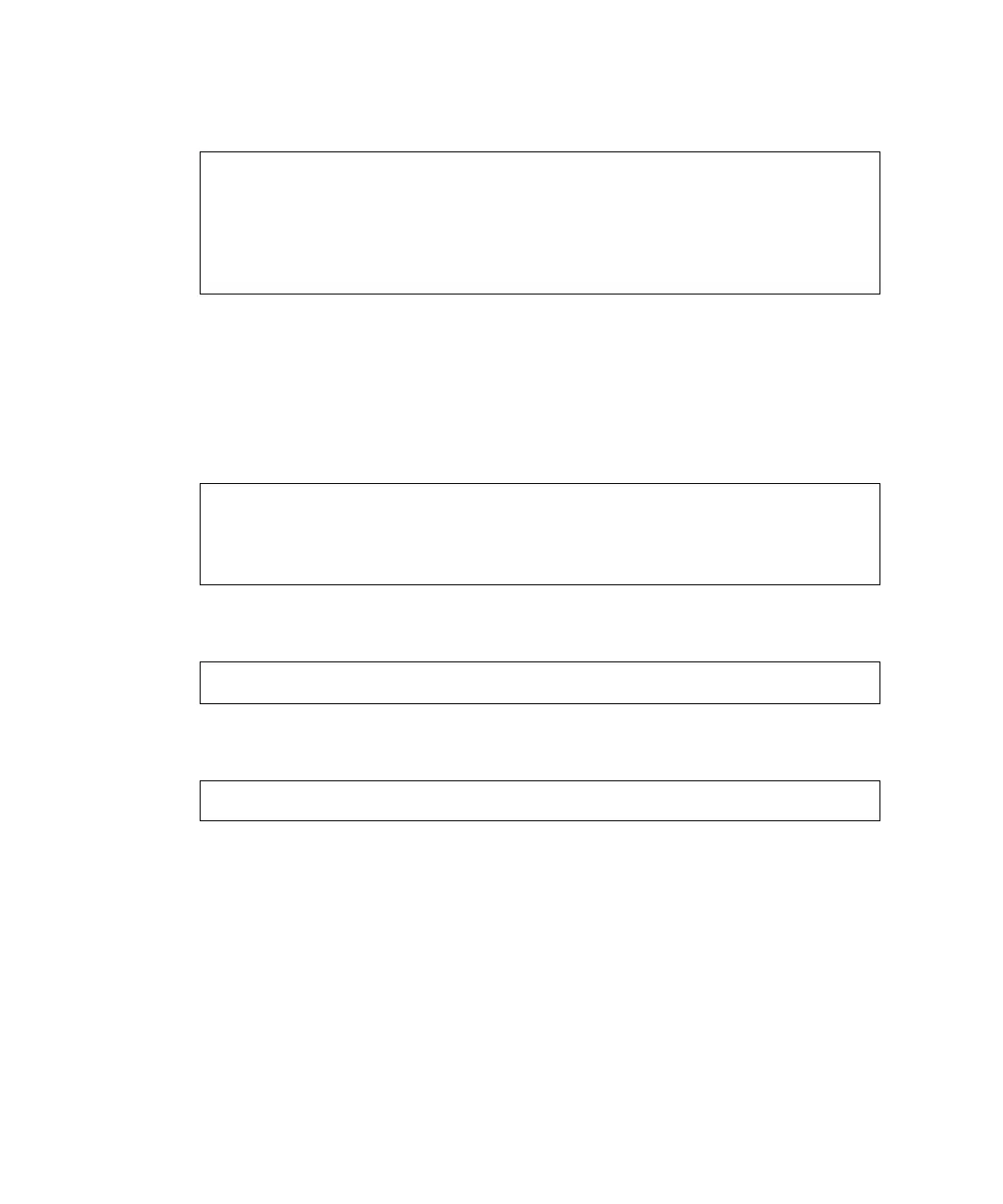2-56 SPARC Enterprise Mx000 Servers XSCF User’s Guide • January 2012
3. Use the showad(8) command to confirm the DNS locator mode status.
Configuring the DNS locator Query
■ Command operation
1. Use the showad(8) command to display the configuration of the DNS locator
query.
2. Use the setad(8) command to configure the DNS locator query.
3. Use the showad(8) command to confirm the DNS locator query.
DNS and DNS locator mode must be enabled for DNS locator queries to work.
XSCF> showad
dnslocatormode: enabled
expsearchmode: disabled
state: enabled
strictcertmode: disabled
timeout: 4
logdetail: none
XSCF> showad dnslocatorquery -i 1
service 1: (none)
XSCF> showad dnslocatorquery -i 2
service 2: (none)
XSCF> setad dnslocatorquery -i 1 '_ldap._tcp.gc._msdcs..'
XSCF> showad dnslocatorquery -i 1
service 1: _ldap._tcp.gc._msdcs..
