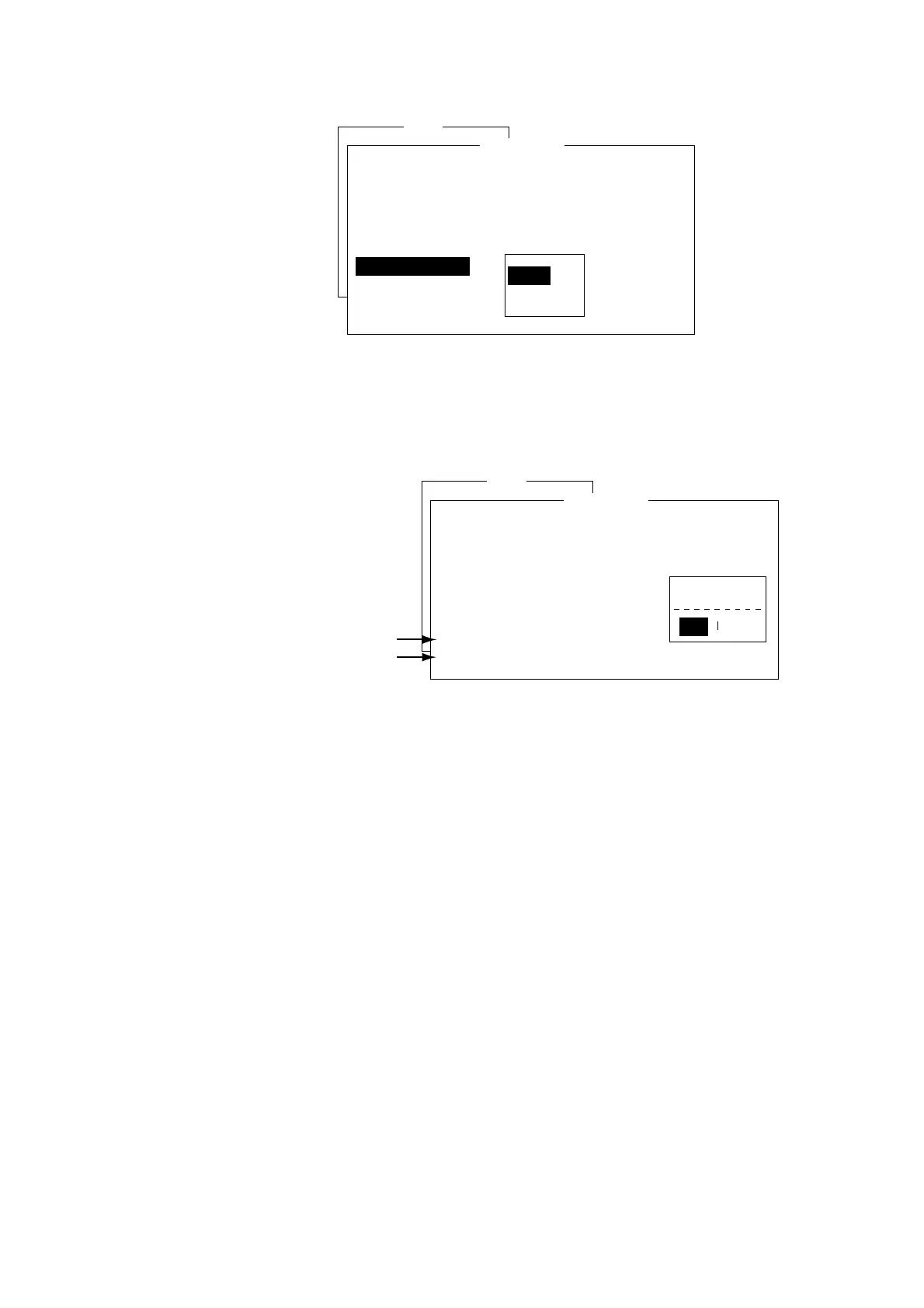2. SYSTEM INITIALIZATION
2-5
23. Press the [Enter] key to open the EGC output port options window.
Setup
9. Configuration
System Setup
01:53 02-02-25 (YY-MM-DD)
INMARSAT-C
OFF
INT
INT
System Date & Time
IMN
MES Operation Mode
Nav Port
Active Port
Message Output Port
EGC Output Port
Network Setup
Command Window
INT
INT+EXT
System setup menu, EGC output port options window
24. Press the [↓] or [↑] key to choose the terminal unit where to route receive
EGC messages; INT, main terminal; INT+EXT, main and auxiliary terminals.
25. Press the [Enter] key to close the window.
26. Press the [Esc] key to open the update window.
Setup
9. Configuration
System Setup
System Date & Time
IMN
MES Operation Mode
Nav Port
Active Port
Message Output Port
EGC Output Port
Network Setup
Command Window
01:53 02-02-25 (YY-MM-DD)
INMARSAT-C
OFF
INT
INT
INT
Update
Yes No
See paragraph 2.1.3
Not used.
System setup menu, update window
27. Yes is selected; press the [Enter] key to update system settings.
28. Press the [Esc] key to return to the standby display.
