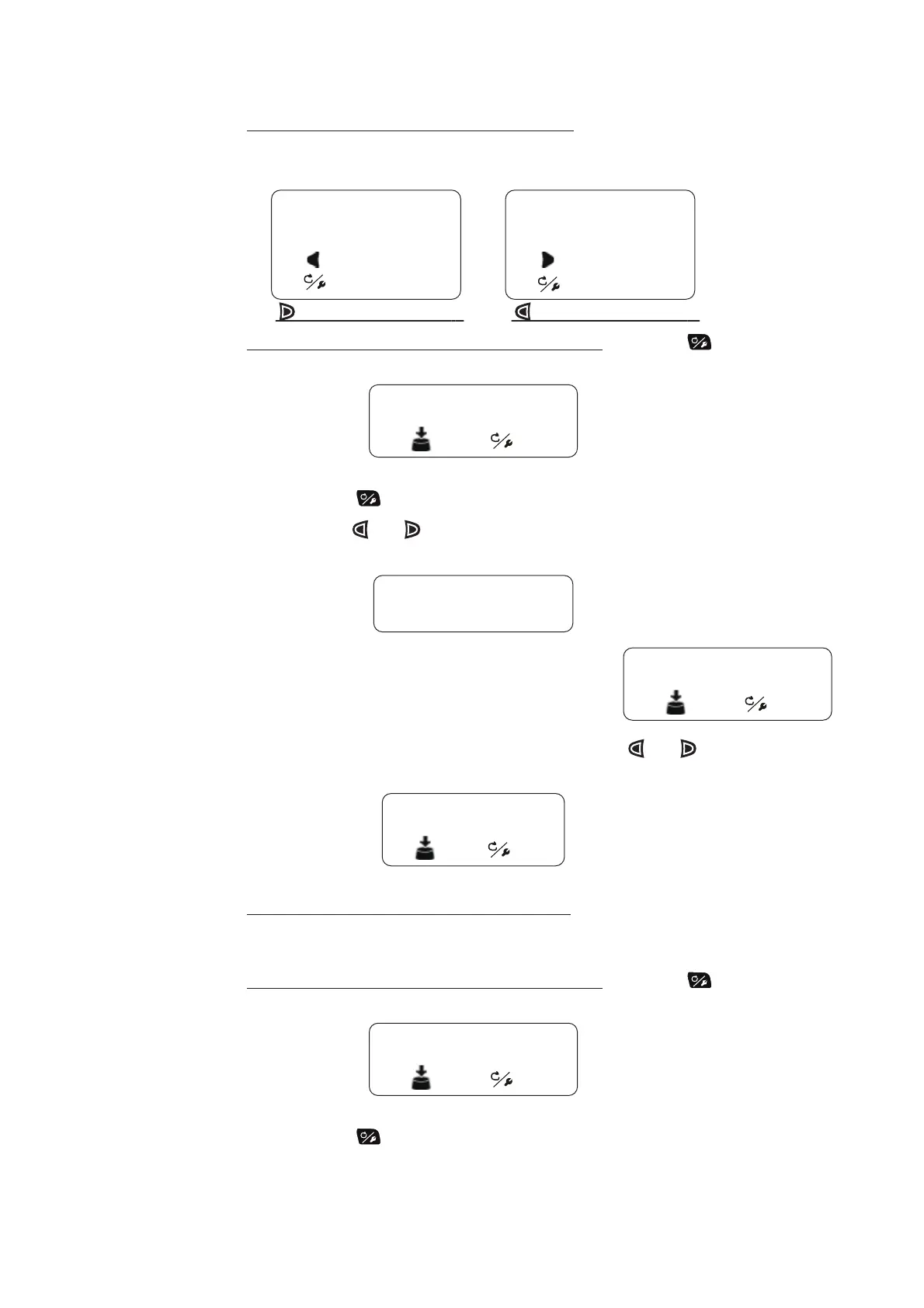5. MAINTENANCE, TROUBLESHOOTING
5-9
6. Do one of the following.
• If the rudder reached the hard limit properly
: Push the Course control knob.
After pushing the knob, the message shown below appears according to the
key pressed at step 4.
• If the rudder did not reach the hard limit properly
: Press the key to show the
message below.
If retry the rudder test, push the Course control knob and go back to step 3. If
not, press the key to abort the rudder test.
7. Long press the or key hard-over in the opposite direction from step 4.
While pressing a key, the message shown below appears.
Note: Hold down the key more than three seconds.
When you release the key within three seconds,
the message shown right appears. Push the
Course control knob and go back to step 3.
8. When the rudder reaches the hard limit, release the or key.
When you release the key, the message shown below appears.
9. Do one of the following.
• If the rudder reached the hard limit properly
: Push the Course control knob to
show the test result. For details of the test result, see "The result of the rudder
test" on page 5-10.
• If the rudder did not reach the hard limit properly
: Press the key to show the
following message.
If retry the rudder test, push the Course control knob and go back to step 3. If
not, press the key to abort the rudder test.
Push and hold arrow key
pressed to mode rudder
to oppsite hard limit.
Abort
Move to PORT
Push and hold arrow key
pressed to mode rudder
to oppsite hard limit.
Move to STBD
Abort
key is pressed at step
4 key is pressed at step
4
Rudder test is uncompleted.
Retry?
NoYes
Don’t release the key until
the rudder has reached the
hard limit!
Rudder test is uncompleted.
Retry?
NoYes
Has the rudder reached
the hard limit?
NoYes
Rudder test is uncompleted.
Retry?
NoYes
