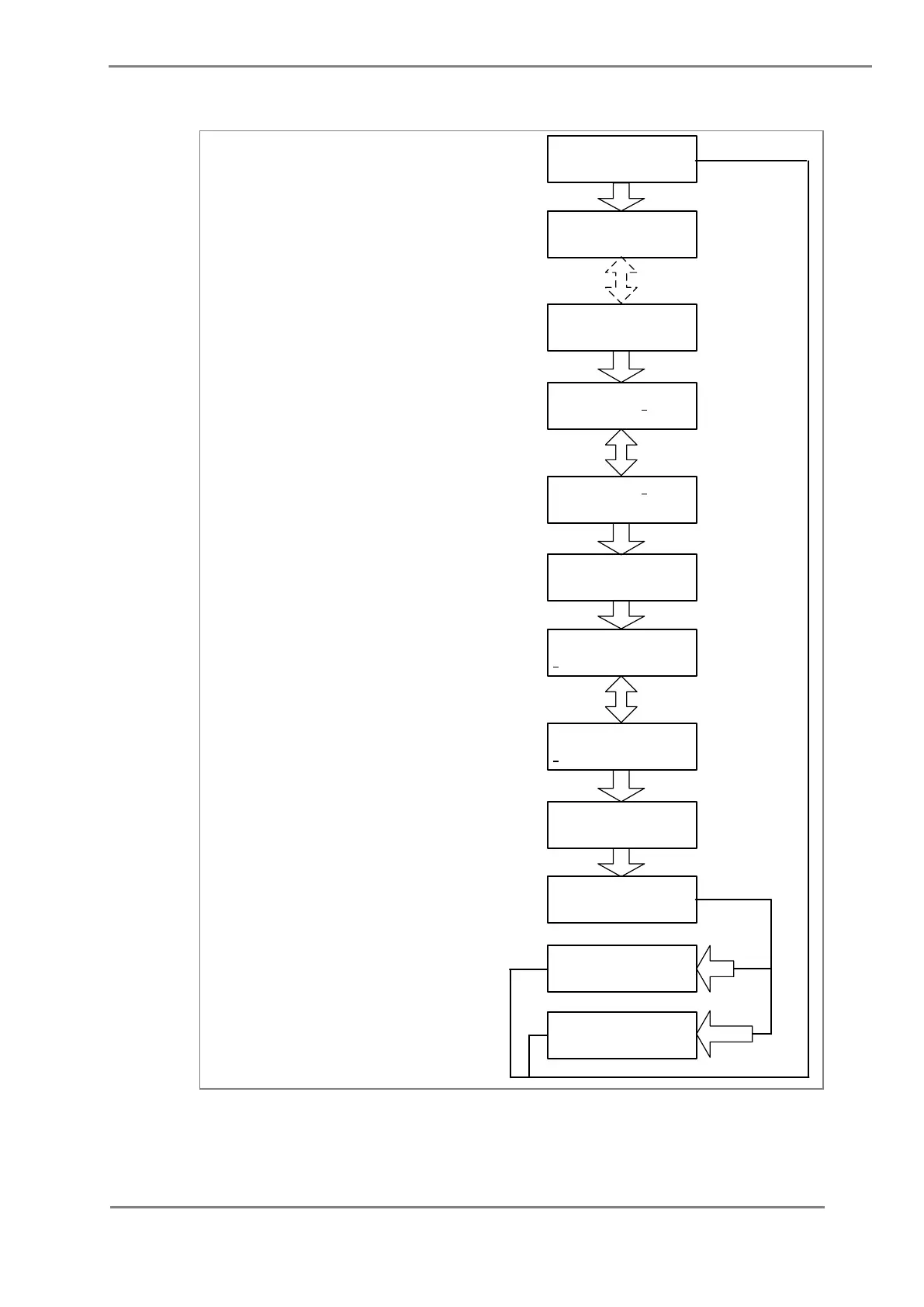SYSTEM DATA
Language
English
Password = 0001
6
Password = 0000
3 4
3
For Save
CLEAR For Cancel
Frequency
50Hz
Password = 0000
** Password OK **
3 4
Frequency
5
0Hz
Frequency
6
0Hz
3 4
Frequency
60Hz
6
SAVE Settings
3
CLEAR
DISCARD Settings
EDIT
EDIT
EDIT
Press the Right arrow key (4) to enter the
setting menu.
By using the Up arrow key (5) or the Down
arrow key (6) select the desired setting.
This window shows the set system Frequency.
To change the System Frequency press the
EDIT Key.
As soon as the Edit Key is pressed the relay
will ask for Password.
By using the Up arrow key (5) or the Down
arrow key (6) enter the set Password i.e. four
(4) digits alpha numeric.
Press the EDIT Key
The display will show password OK message,
and display the next option.
By using the Up arrow key (5) or the Down
arrow key (6) select the desired frequency.
Press the EDIT Key.
The Alpha Numerical Value will stop blinking.
Press the Right arrow key (4), the relay will
ask the user to SAVE or to CANCEL the
settings.
Press the Left arrow Key (3) to SAVE the
Changes.
OR
Press the CLEAR Key to DISCARD the
Changes.
The Alpha Numerical value will start blinking.