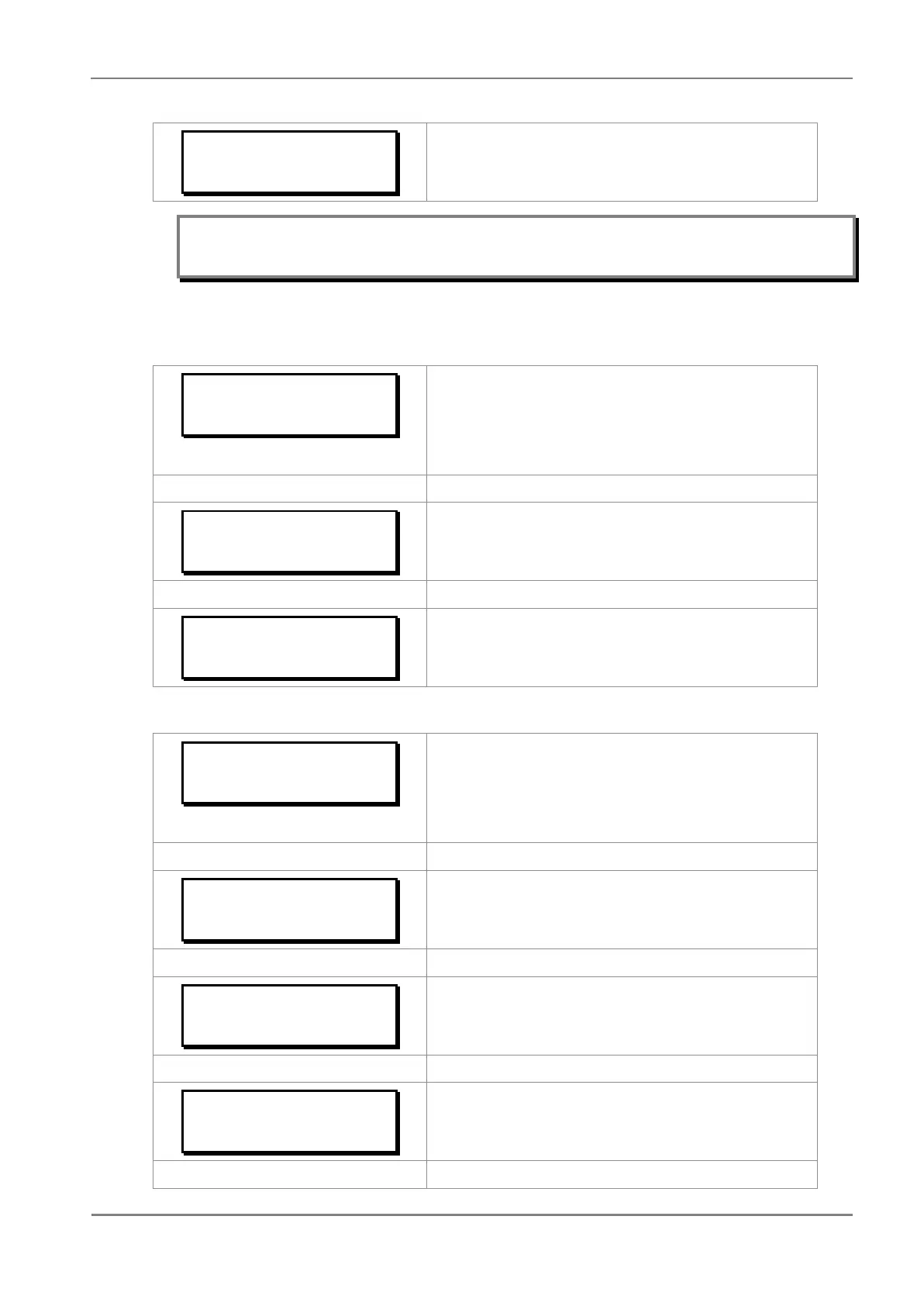IN2>1 2H Blocking
Disabled
Editable setting
By using the (5) or (6) key, IN2>1 2H Blocking function can be
Enabled / Disabled.
Note: The settings of IN2>2 Function and IN2>3 Function to be done in similar manner as that of
IN2>1
Function.
2.3.16.8 Group1 –Thermal Overload Submenu
2.3.16.8.1
Edit Settings
(if Thermal overload Characteristic is disabled)
GROUP 1
Password protected window for “GROUP 1’’ settings:
SYSTEM CONFIG, OVERCURRENT, NEG SEQUENCE O/C, BROKEN
CONDUCTOR, EARTH FAULT 1, EARTH FAULT 2, THERMAL
OVERLOAD, COLD LOAD PICKUP, UNDERCURRENT and CB FAIL.
Note: Group 1 Setting will be seen only when it is enabled in
Configuration setting.
THERMAL OVERLOAD
Password protected window for Thermal Overload i.e. Characteristic
(Disabled/Single), Thermal Trip, Thermal Alarm, Time Constant 1 and K.
Characteristic
Disabled
Editable setting
By using the (5) or (6) key, Characteristic is set as Disabled
2.3.16.8.2
Edit Settings
(if Thermal overload Characteristic is set as Single)
GROUP 1
Password protected window for “GROUP 1’’ settings:
SYSTEM CONFIG, OVERCURRENT, NEG SEQUENCE O/C, BROKEN
CONDUCTOR, EARTH FAULT 1, EARTH FAULT 2, THERMAL
OVERLOAD, COLD LOAD PICKUP, UNDERCURRENT and CB FAIL.
Note: Group 1 Setting will be seen only when it is enabled in
Configuration setting.
THERMAL OVERLOAD
Password protected window for Thermal Overload i.e. Characteristic
(Disabled/Single), Thermal Trip, Thermal Alarm, Time Constant 1 and K.
Characteristic
Single
Editable setting
By using the (5) or (6) key, Characteristic is set as Single
Thermal Trip
1.00 A
By using the (5) or (6) key, Thermal Trip can be set. The setting
range is from 0.1 to 4.00 In in steps of 0.01 In.
