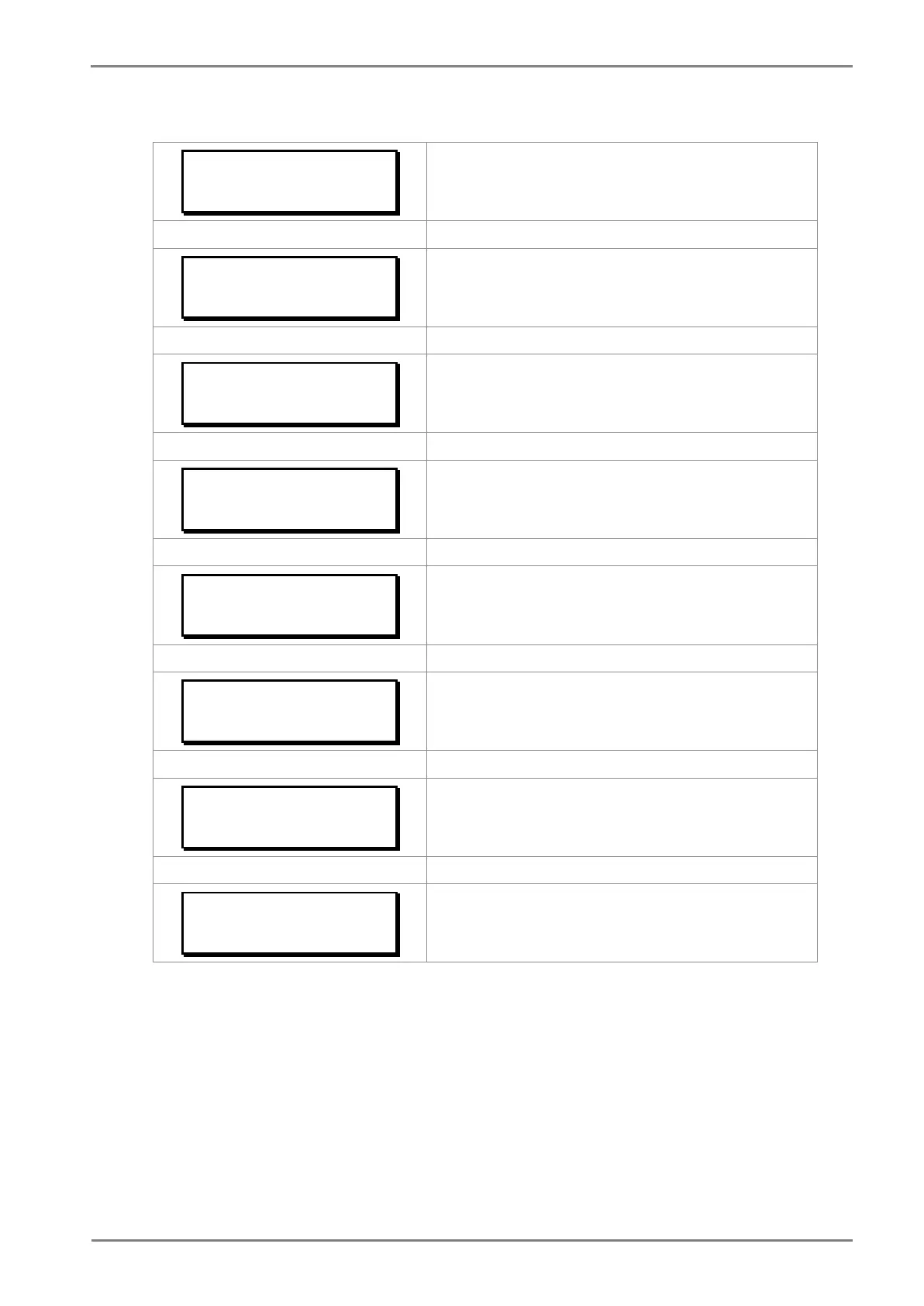2.3.6.2 View/Edit Settings (if all settings are enabled)
CB CONTROL
Password protected window for “CB CONTROL” settings: TCS Alarm,
TCS Alarm, TCS Timer, CB Open S’vision (Enabled/Disabled), CB Open
Time, CB Open Alarm (Enabled/Disabled), CB Open Oper, CB Control
By, Close Plus Time and Open Pulse Time.
TCS Alarm
YES
By using the (5) or (6) key, TCS Alarm can be set as Yes / No.
TCS Timer
5.00S
Editable setting
By using the (5) or (6) key, TCS Timer can be set. The setting range
is from 0.1s to 10.00s in steps of 10ms.
CB Open S’vision
Enabled
Editable setting
By using the (5) or (6) key, CB Open Supervision can be Enabled or
Disabled.
CB Open Time
0.30S
By using the (5) or (6) key, CB Open Time can be set. The setting
range is from 50 ms to 1.0 s in steps of 10 ms
CB Open Alarm
Enabled
Editable setting
By using the (5) or (6) key, CB Open Alarm can be Enabled or
Disabled.
CB Open Oper
2000
Editable setting
By using the (+ /5) or (- /6) key, CB Open operations can be set. The
setting range is from 1 to 30000 in steps of 1.
CB Control by
Local + Remote
By using the (+ /5) or (- /6) key, CB Control By can be set as
Disabled /Local / Remote / Local + Remote.