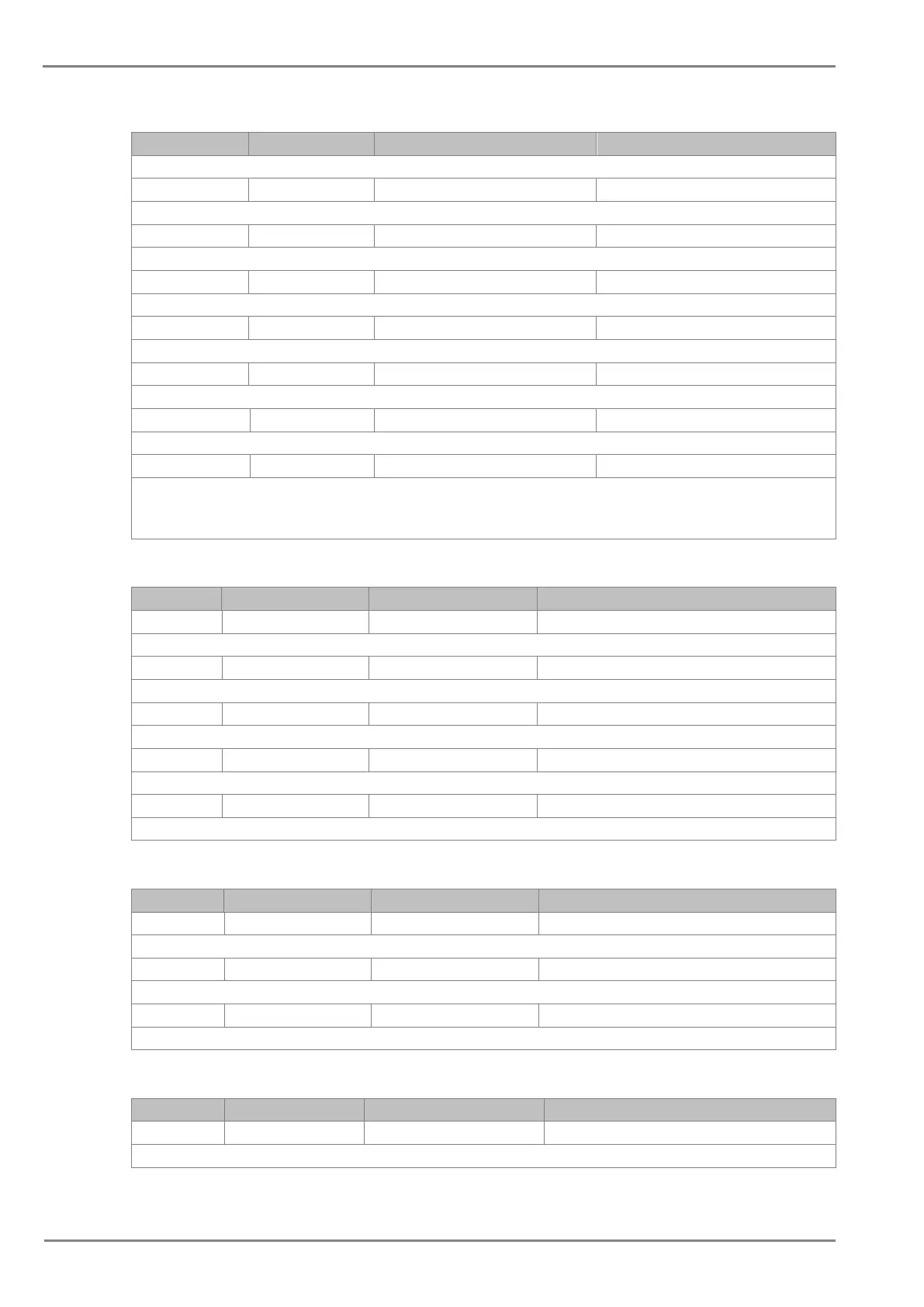7 Protection Parameter Settings
This setting determines the pick-up setting for third stage derived earth fault element.
This setting determines the time-delay for the definite time setting if selected for third stage of derived earth fault element.
4. IN2>3 TMS 1.000 0.025 to 1.2 step 0.005
This time multiplier setting is used to adjust the operating time of the IEC / UK IDMT characteristic.
5. IN2>3 Time Dial 1.00 0.01 to 100 step 0.01
This time multiplier setting is used to adjust the operating time of the IEEE / US IDMT curves.
This setting determines the type of reset/release characteristics. IDMT applicable for IEEE curves only.
7. IN2>3 RTMS 1.000 0.025 to 1.2 step 0.005
This setting determines the reset/release time for IEEE IDMT characteristic
8. IN2>3 tRESET 1.00 S 0s to 100s step 0.01s
This setting determines the reset/release time for Definite Time (DT) and all IDMT curve
This setting determines the enabling/disabling of blocking third stage derived earth fault element due to presence of inrush current.
If IN2>3 Blocking and 2nd Harmonic settings are enabled, then (IN2>3) trip command will be blocked in case 2nd harmonics content in
any phase is above the 2ndHarm Thresh. and fundamental current is below I> lift 2H setting . (Set in SYSTEM CONFIG Menu.)
2.12.5 THERMAL OVERLOAD Settings
Sr. No Parameter Default setting Setting Range
1. Characteristic Single Disabled/ Single
This setting determines the operating characteristic of the thermal overload element.
0.1 to 4.00* In step 0.01 In
This setting sets the pick-up threshold of the thermal characteristic. This would normally be the maximum full load current.
3. Thermal Alarm 70% 50 to 100% step 1%
This setting sets the thermal state threshold at which an alarm will be generated. This corresponds to a percentage of the trip threshold.
4. Time constant 1 10 1 to 200min step 1min
This setting determines the thermal time constant for a single time constant characteristic.
This setting specify the k constant of thermal over load function
2.12.6 UNDERCURRENT Settings
Sr. No Parameter Default setting Setting Range
1. I< Status Disabled Enabled / Disabled
This setting is used to enable or disable the Undercurrent protection.
2. I< 1.00*In 0.10 to 1.00*In step 0.01*In
This setting determines pick-up setting for undercurrent element.
This setting determines the time-delay for tripping.
2.12.7 COLD LOAD PICKUP Settings
Sr. No Parameter Default setting Setting Range
1. tcold Time Delay 7200 S 0 to 14400s step 1s
This setting determines the time the load needs to be de-energized (dead time) before the new settings are applied.
