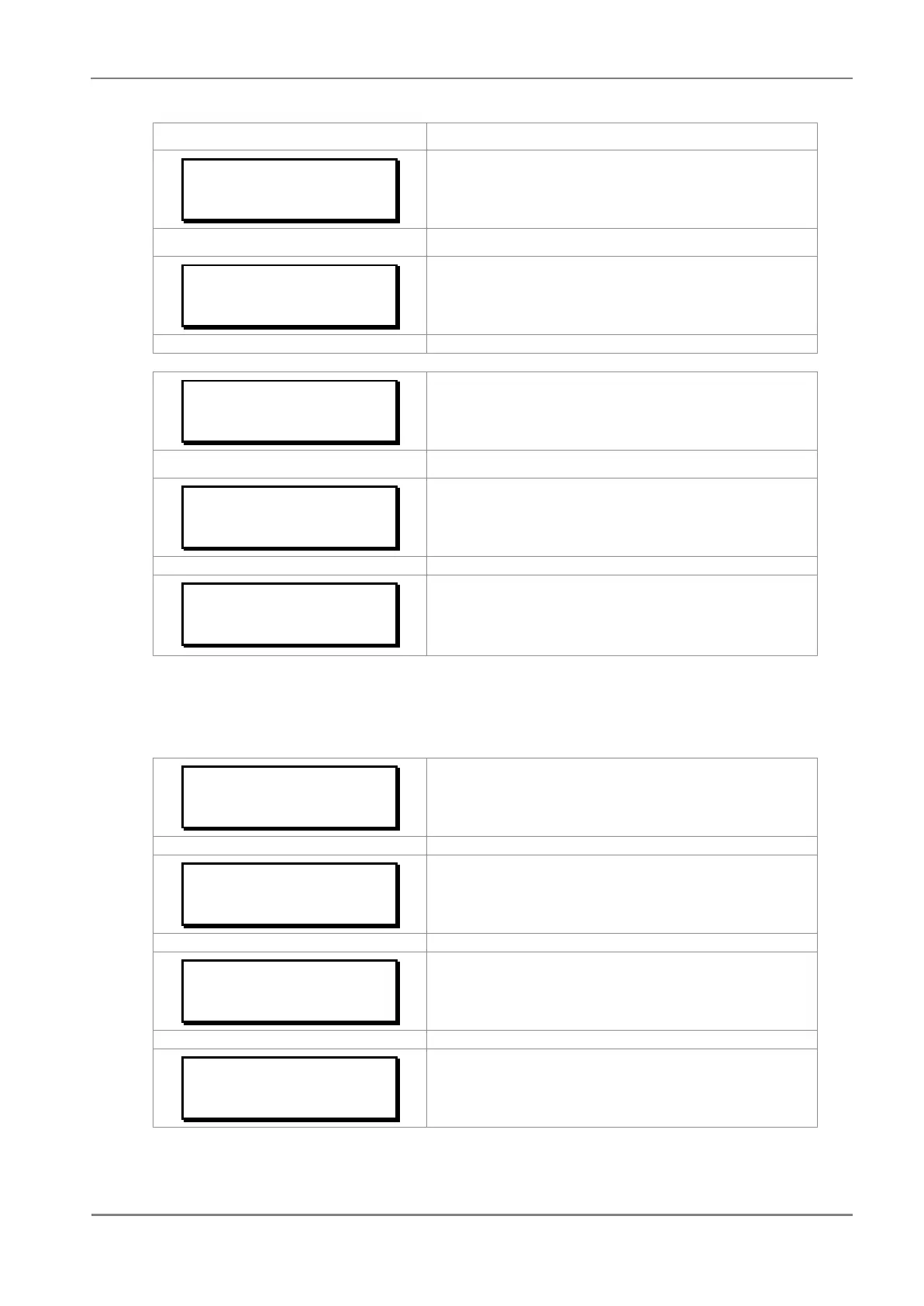Opto I/P 4321
Status 0000
This window shows the Opto Input status.
Relay O/P 4321
Status 0000
Read-only
This window shows the Relay Output status.
CB Open / Close
No operation
This window allows selection of the desired CB operation i.e. Open,
Close and No operation.
Opto I/P
DC
Editable setting
This window allows selection of voltage input type for the Opto I/P i.e.
AC / DC.
Config Port
USB
Editable setting
This window allows selection of the Configuration Port of the relay
i.e. USB / RP
2.3.4 View Records Menu
2.3.4.1 View Records Menu Contents
VIEW RECORDS
This menu is to view Fault Record, Event Record, Maint Record and
Alarm record.
Fault Record
This window is to view the
Event Record
This window is to view the Event Record
Maint Record
This window is to view the
