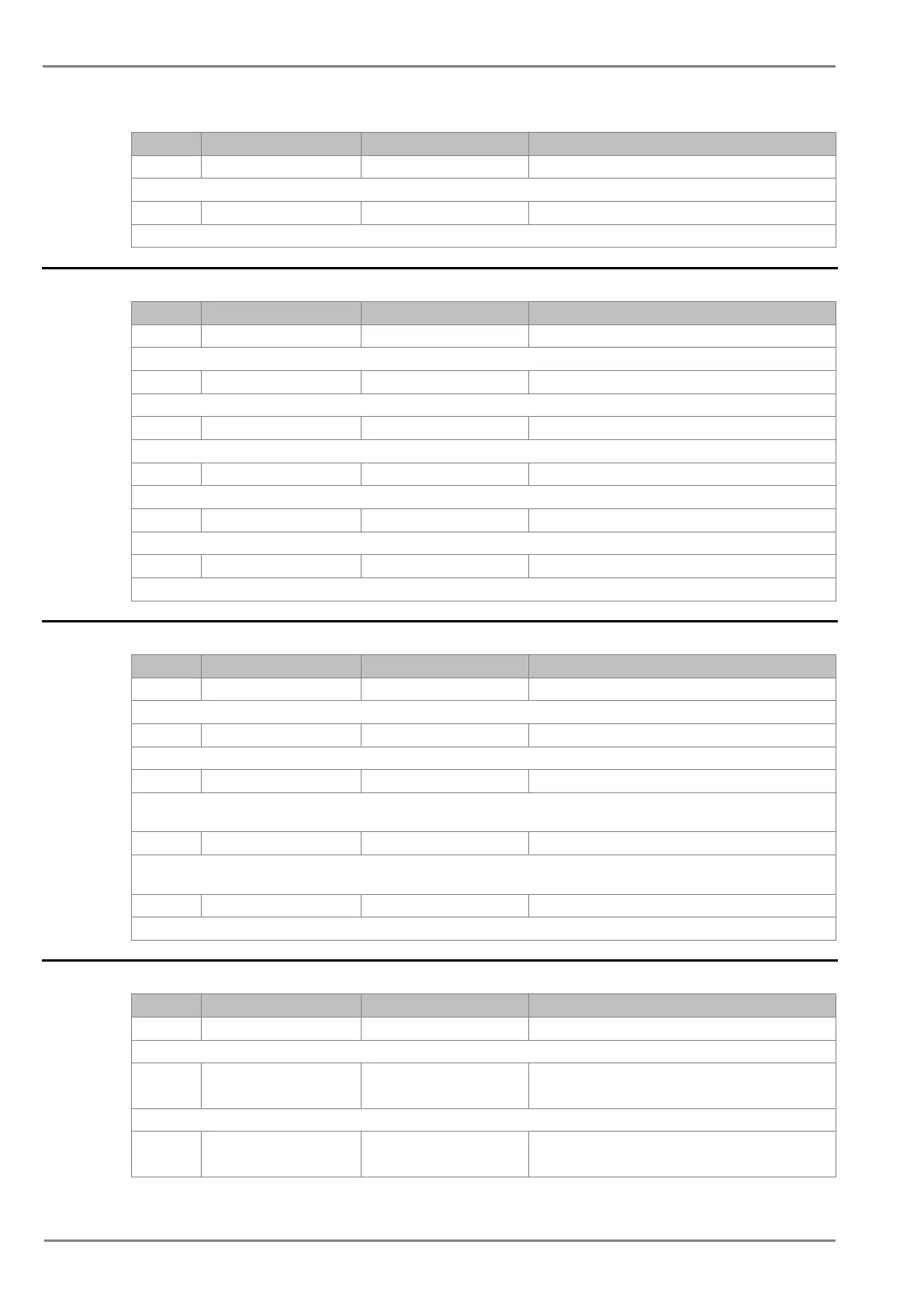7 Protection Parameter Settings
4. E/F CT Primary 100A 1 to 30000A step 1A
This setting determines the earth current transformer input primary current rating.
This setting determines the earth current transformer input secondary current rating.
2.6 RECORD CONTROL Settings
1. Password 0000 0000 to zzzz
This setting specifies to enter the set password
Selecting “Yes” will erase the existing events stored in the relay.
3. Clear Faults No Yes / No
Selecting “Yes” will erase the existing fault records from the relay.
4. Clear Dist Recs No Yes / No
Selecting “Yes” will erase the existing disturbance records from the relay.
Selecting “Yes” will erase the existing maintenance records from the relay.
6. Thermal Reset No Yes / No
Selecting “Yes” will reset the existing thermal state to zero.
2.7 COMMUNICATION Settings
Sr. No Parameter Defaults setting Setting / Ranges
This setting specifies to enter the set password
2. RP1 Address 1 1 to 247 step 1
This setting sets the address of RP1.
9600 / 19200 / 38400 / 57600
This cell sets the communication speed between relay and master station. It is important that both relay and master station are set at the
same speed setting.
This cell sets the parity format used in the data frames. It is important that both relay and master station are set with the same parity
setting.
This setting enables or disables time synchronization with master clock
2.8 IO CONFIGURATION Settings
Sr. No Parameter Defaults setting Setting / Ranges
1. Password 0000 0000 to zzzz
This setting specifies to enter the set password
2.
Gen Strt*
0000
1 = assigned ; 0 = not assigned
This cell sets the output contact RL1 – RL6 for desired function.
3.
Gen Strt*
00
1 = assigned ; 0 = not assigned
