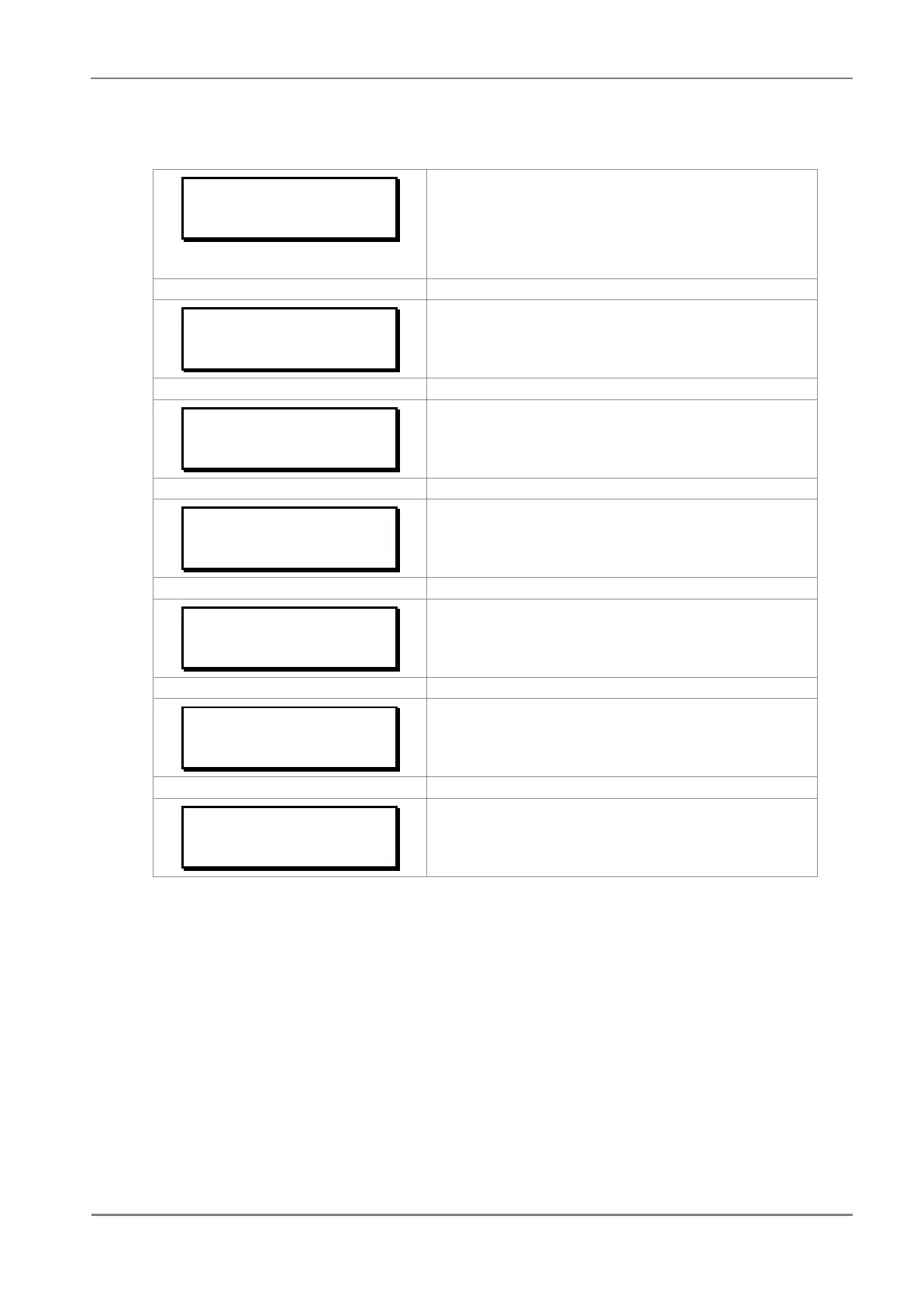2.3.16.9.2
Edit Settings
(If I>1 Function selected for IEC curve)
GROUP 1
Password protected window for “GROUP 1’’ settings:
SYSTEM CONFIG, OVERCURRENT, NEG SEQUENCE O/C, BROKEN
CONDUCTOR, EARTH FAULT 1, EARTH FAULT 2, THERMAL
OVERLOAD, COLD LOAD PICKUP, UNDERCURRENT and CB FAIL.
Note: Group 1 Setting will be seen only when it is enabled and set as
Active Group in Configuration setting.
COLD LOAD PKP
Password protected window for
i.e. tcold Time Delay,
tclp Time Delay, I>1 Status, I>2 Status, I>3 Status, IN1>1 Status, IN1>2
Status, IN1>3 Status, IN2>1 Status, IN2>2 Status and IN2>3 Status.
tcold Time Delay
7200 S
Editable setting
By using the (5) or (6) key, tcold Time Delay can be set. The setting
range is from 0 to 14400s in steps of 1s.
tclp Time Delay
7200 S
Editable setting
By using the (5) or (6) key, tclp Time Delay can be set. The setting
range is from 0 to 14400 in steps of 1.
I>1 Status
Enabled
By using the (5) or (6) key, desired I>1 Status is Enabled.
I>1 Current Set
1.50 A
Editable setting
By using the (5) or (6) key, I>1 Current Set can be set. The setting
range is from 0.05 to 4.00 In in steps of 0.01 In.
I>1 TMS
1.1
Editable setting
By using the (5) or (6) key, I>1 TMS can be set. The setting range is
from 0.025 to 1.2 in steps of 0.005
