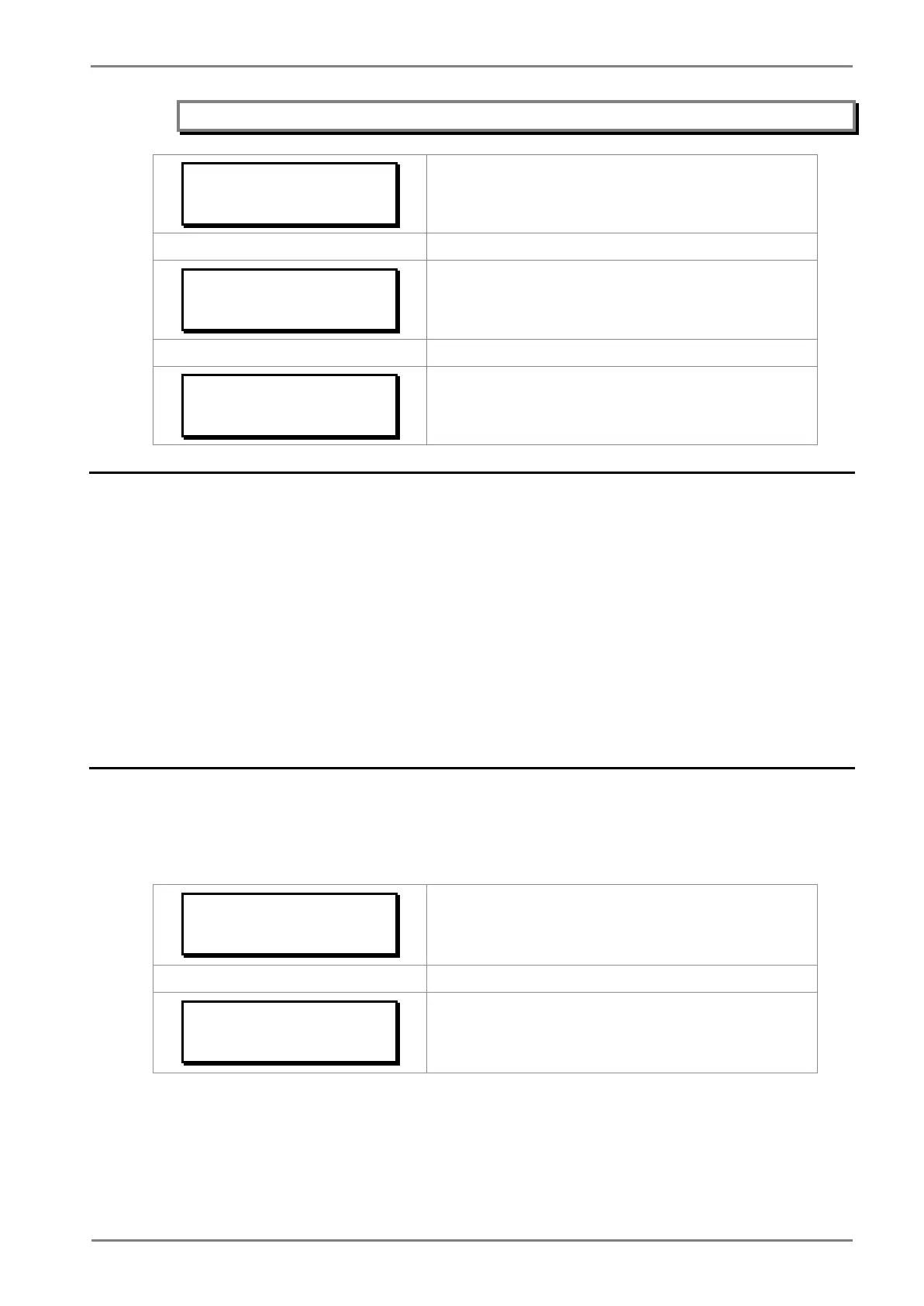Note: The user can DISCARD SETTINGS by using the CLEAR Key.
For Save
CLEAR For Cancel
Step 10: When the ‘CLEAR’ key is pressed it will discard the changes
and the relay will move to the next option.
DISCARD Settings
This window will flash for a moment and the control will return to the
main menu.
SYSTEM DATA
2.2 Password Entry
Modification of the editable settings requires password access. You will be prompted for a
password before you can make any changes, as follows. The default password is 0000.
1. On pressing the EDIT key, a flashing cursor appears at the right most character field of
the password by default. Press the up or down cursor keys to change each character.
2. Use the left and right cursor keys to move between the character fields of the password.
3. Press the (
3) key to confirm the password. After entering a valid password the Password
OK message appears indicating that the password is correct. The user can now start
editing the settings. If the correct password has not been entered, the password prompt
page appears again. To stop this prompt press the CLEAR key.
4. A new password can be set using the Password cell in the SYSTEM DATA menu.
5. If the keypad is inactive for 15 minutes the user will again be prompted for a password
entry.
2.3 Menus
2.3.1 Default Display
After Power ON or when the ‘PROT.RESET + EDIT’ keys are pressed, the relay will display the
following message.
P50 Agile P153
Feeder Protect’n
This window will flash momentarily showing the following.
Relay Name: P50 Agile P153,
Relay Type: Feeder Protection
Then the control will automatically move to next option.
ID = 1
SW = V1.00
This window will flash momentarily showing the following:-
Unit ID = 1
Software Version =V1.00
Then the control will automatically move to the default window.