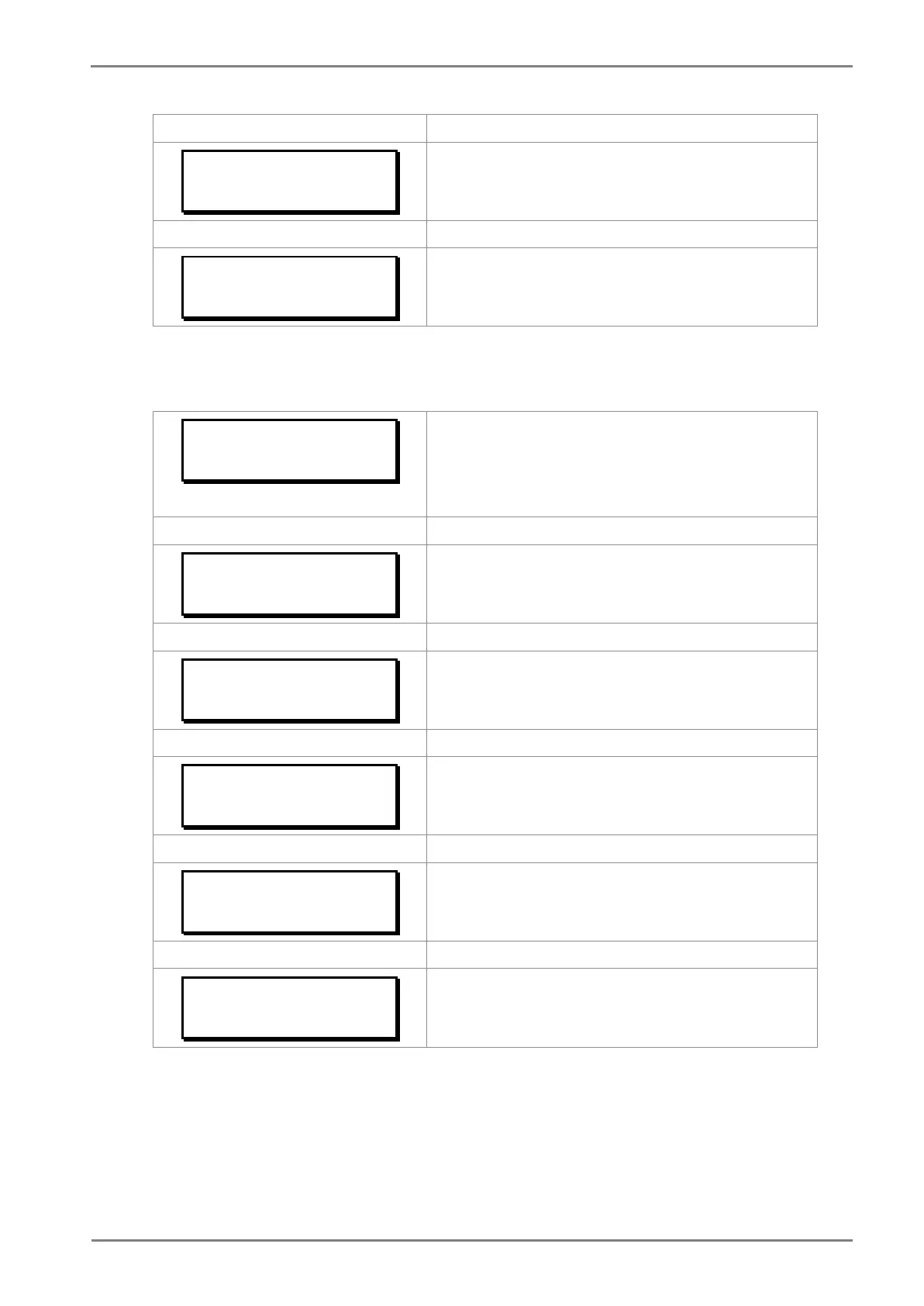Close Pulse Time
0.50S
Editable setting
By using the (5) or (6) key, the desired Close Pulse Time can be set.
The setting range is from 0.1s to 50s in steps of 0.01s
Open Pulse Time
0.50S
By using the (5) or (6) key, the desired Open Pulse Time can be set.
The setting range is from 0.1s to 50s in steps of 0.01s
2.3.7 Date and Time Menu
2.3.7.1 Edit Settings (if the settings are disabled)
DATE AND TIME
Password protected window for “DATE AND TIME” settings :
Local Time Enable, Local Time Offset, DST Enable, DST Offset, DST
Start, DST Start Day, DST Start Month, DST Start minutes, DST End,
DST End Day, DST End Month, DST End minutes, RP Time Zone, SET
Hours, SET Minutes, SET Seconds, SET Date, SET Month and SET
Year.
Tm: 17:21:50
Dt : 06/06/14 Wed
Read-only
This window shows the set Date & Time
Local Time Enable
Disabled
Editable setting
By using the (5) or (6) key, Local Time Enable can be set as
Disabled / Fixed / Flexible.
DST Enable
Disabled
By using the (5) or (6) key, DST Enable can be set as
Enabled/Disabled.
RP Time Zone
Local
Editable setting
By using the (5) or (6) key, RP Time Zone can be set as Local / UTC
SET Hours
17
Editable setting
By using the (5) or (6) key, SET Hours can be set. The setting range
is from 0 to 23 in steps of 1.
