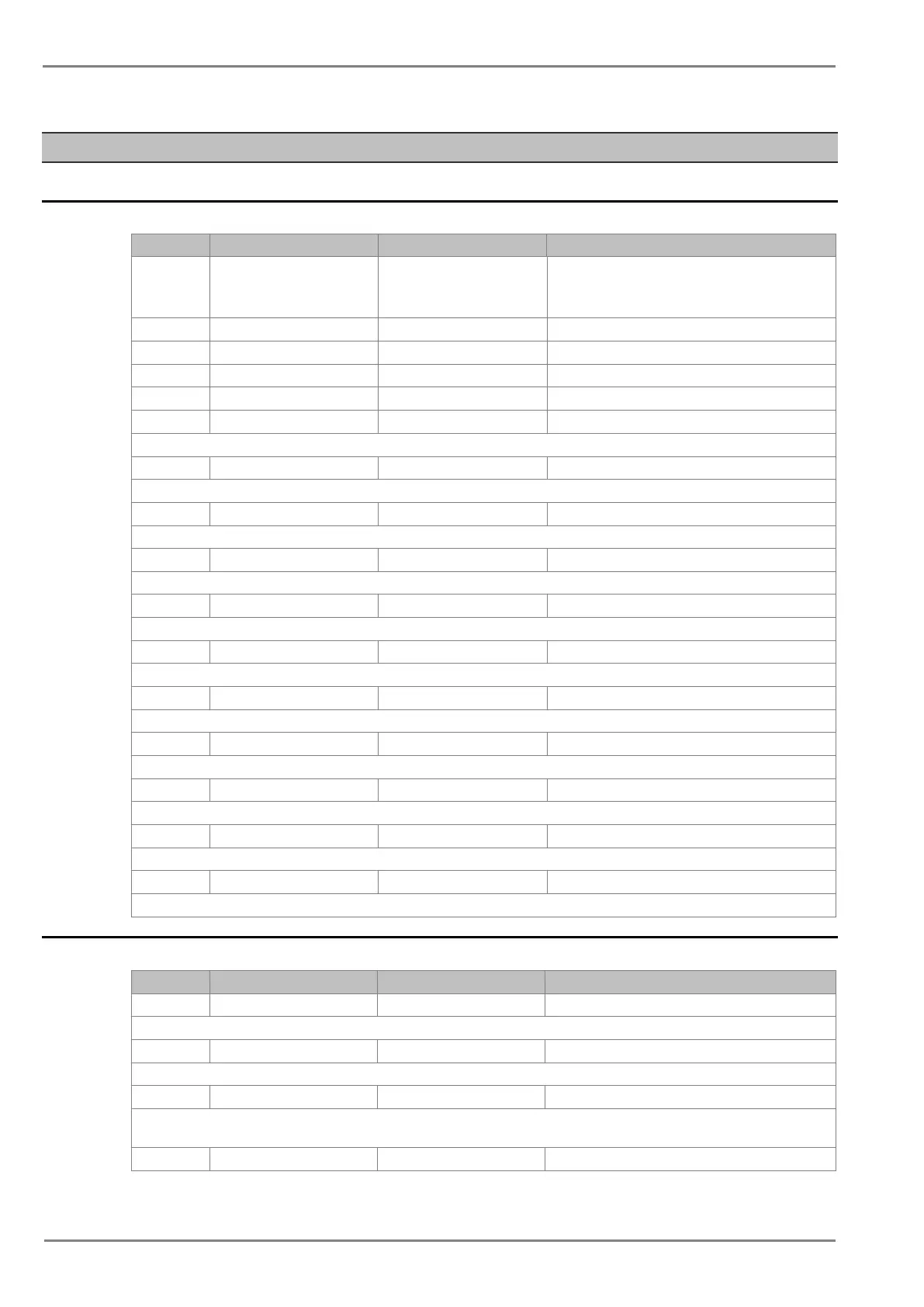7 Protection Parameter Settings
2 PROTECTION PARAMETER SETTINGS
2.1 System Data
1. Language English
Not editable*
(*editable in relay models supporting multi-language
option )
2. Description P50 Agile P153 Not editable
5. Software Version P153_x__x_0Vx.xx Not editable
6. Frequency 50Hz 50Hz / 60Hz
This cell sets the frequency to either 50 Hz or 60 Hz.
This cell displays the address for the front USB port of the relay.
8. USB Parity None Not editable
This cell displays the parity format used in the data frames.
9. USB Baud rate 57600 Not editable
This cell sets the communication speed between relay and configuration tool.
This cell allows you to set new password. (Alphanumeric 4- characters)
11. Active Group Group 1 Not editable
This setting displays the active setting group (Group1 / Group2, whichever is selected).
12. Opto I/P Status Status of the Inputs Not editable
This setting displays the current status of Digital input
This setting displays the current status of Digital output
14. CB Open/Close No Operation No Operation / Open / Close
This setting supports open and close commands if enabled in the Circuit Breaker Control menu.
15. Opto I/P DC DC/AC
This setting allows selection of auxiliary voltage type AC/DC for opto inputs.
This setting allows selection of communication port for relay configuration using P50 Agile configurator.
2.2 CB CONTROL Settings
Sr. No Parameter Defaults setting Setting / Ranges
1. Password 0000 0000 to zzzz
This setting specifies to enter the set password
This setting is used to enable (activate) or disable (turn off) the Trip Circuit Supervision alarm function
3. TCS Timer 0.5 S 0.1s to 10s step 0.01s
This setting is used to set the time delay for the Trip Circuit supervision. If relay detects any discontinuity, then TCS alarm is generated
after the set time delay.
4. CB Open S'vision Enabled Enabled / Disabled